One of the common questions of all of you is related to the difference between Pro and Enterprise versions of Windows 11. Actually, what are the differences between these two versions and installing which one can bring a better experience for the user? In this article, we want to talk about the difference between the Pro and Enterprise version of Windows 11 and provide you with important information in this field. Stay with Raymand24
Introduction
As you are aware, Windows 11 is currently the newest and latest version of Windows and is directly supported by Microsoft. Just like the previous version of Windows i.e. Windows 10, Windows 11 has been released in different editions including Education, Home, Pro, and Enterprise. Among these versions of Windows 11, two editions Pro and Enterprise are very popular because they are more complete than other versions and provide a more comprehensive user experience.
For this reason, many users like to use these two editions of Windows 11, but they do not know the exact differences between them, and this sometimes makes it difficult for them to choose! First of all, we must say that the more comprehensive version of Windows 11 Pro and Enterprise does not mean that the Home and Education versions of this operating system do not provide features that a normal user needs to use a computer! If you are a regular user, and use your computer or laptop to do daily tasks, Windows Home and even Education can be great choices!

Additional features provided in Pro and Enterprise versions of Windows 11 are features that may be suitable for more professional users, companies and businesses. However, many users prefer to use Pro or Enterprise versions, and this causes them to look for the difference between Pro and Enterprise versions of Windows 11 so that they can finally choose the best edition to install on their computer. If you also like to know the differences between Pro and Enterprise versions of Windows 11, be sure to stay with us until the end of this article. P
Remember that all the information provided in this article is provided considering the original version of Windows and does not refer to its cracked versions. If you intend to install cracked versions of Windows, it makes no sense to care about the difference between different editions of Windows, because you have practically ignored the issue of security. You can easily buy Windows 10 or 11 Enterprise license and even Microsoft Office 2021 license at the cheapest price with the Raymand Group service and enjoy installing and using the original version of these products on your computer.
Windows 11 Pro Windows 11 Pro
Windows 11 Professional, which is the best-selling and most popular version of this operating system, is generally released for professional users and small and medium-sized businesses, but nevertheless, almost all ordinary users use this edition of Windows on their computers and laptops. they do. Even if Windows 11 Home original is installed on their laptops, many users purchase Windows 11 Home to Pro upgrade license and thus upgrade the original Windows computer from Home to Pro.
If we want to describe the features of Windows 11 Pro and its nature, it is better to compare it with Windows 11 Home in the first step and say what additional features Pro Edition has compared to Home Edition! The professional version of Windows 11 offers all the features of the home version and in addition supports other features such as BitLocker Encryption, Hyper-V Virtualization, Remote Desktop, Windows Sandbox and some other features. Windows 11 Home and Pro have differences in terms of hardware support, which we will mention in the next sections. Because we do not intend to go into the detailed explanations of each of these capabilities, we will briefly mention the nature of each of them. Knowing these capabilities will be of great importance to better understand the difference between Pro and Enterprise version of Windows 11.

The BitLocker Encryption feature is almost the most important feature that makes Windows 10 Pro superior to the Home version. Due to this feature, the entire hard drive of the system is protected by a double security layer. On the other hand, Hyper-V Virtualization makes it possible to create a virtual machine on the system and it can be very useful for those who are interested in testing new operating systems or new software in a simulated environment.
The Remote Desktop feature in Windows 11 Pro gives the user the possibility to have remote access to the system and experience the remote user environment. This feature will be very suitable and practical for businesses in most cases. The Sandbox feature in Windows 11 makes it possible for the user to create a fully simulated and isolated environment from the operating system, and to install software on it that he thinks is unreliable and needs to be checked. test and don’t worry about damaging this software to the main operating system.
The mentioned items are among the main features that exist in Windows 11 Professional, but there is no mention of them in Windows 11 Home and Education. Now that you know the main features and in a way the main advantages of the Pro version of Windows compared to the Home and Education versions, we can better talk about the features of the Enterprise version of Windows 11 and finally better explain the difference between the Pro and Enterprise versions of Windows. Let’s pay 11 Stay tuned to Raymand Group as we discuss the nature of Windows 11 Enterprise in the next installment.
Windows 11 Enterprise Windows 11 Enterprise
As you are probably aware, Windows 11 Enterprise is even more comprehensive than Windows 11 Professional and offers more complete features. In this regard, the use of this edition of Windows is recommended for larger companies, and at least it will not be very useful for personal computers and laptops, because the additional features provided in it are not useful for personal systems and ordinary people. By explaining these explanations, we must say that the Enterprise version of Windows 11 has all the features of the Pro version of Windows 11, and in addition, it also supports other items and features that we will briefly mention in the following.
Additional features that are provided in Windows 11 Enterprise and in a way make the main difference between the Pro and Enterprise versions of Windows 11 include things like AppLocker and DirectAccess, and in addition to these two, the Enterprise Edition of Windows 11 supports double hardware, among other things. Its differences will be compared to the professional version. AppLocker feature allows the user to specify precisely which users and user groups can access certain programs! Therefore, managing the employees of a collection will be easier and more professional with this feature.

The DirectAccess feature also enables seamless remote connectivity to corporate networks without the need to use a VPN. In this way, the users of a company can access the resources of their organizational network in a completely safe way and connect to it remotely, which leads to better management in the field of technology and corporate information. The next discussion that we mentioned under the title of better and more comprehensive hardware support is considered to be one of the most important differences between the Pro and Enterprise versions of Windows 11.
In terms of CPU, Windows 11 Home can finally support the connection of a physical CPU, but Windows 11 Pro enables the simultaneous support of two hardware CPUs. However, Windows 11 Enterprise can support four CPUs at the same time, which naturally requires much higher processing power in large companies and organizations than the normal mode of functionality. Also, the maximum RAM capacity supported by Windows 11 Home is 128 GB, this limit increases to 2 TB in Windows 11 Pro, but Windows 11 Enterprise can support up to 6 TB of RAM.
The difference between the Pro and Enterprise versions of Windows 11
If you have read the explanations presented so far, you are fully familiar with the difference between the Pro and Enterprise versions of Windows 11. But if you still don’t know the difference between the Pro and Enterprise versions of Windows 11, you will easily get the answer to your question with the short explanations of this section. In the following section, we have mentioned the most important differences between these two Windows editions:
- Windows 11 Enterprise supports AppLocker, but Windows 11 Pro does not.
- Windows 11 Enterprise supports the DirectAccess feature, which is not provided in Windows 11 Pro.
- Windows 11 Enterprise can support the simultaneous connection of four CPUs, but Windows 11 Pro supports the maximum connection of two CPUs.
- Windows 11 Enterprise can have a maximum of 6TB of RAM, but Windows 11 Pro supports a maximum of 2TB of RAM.
The above are the main differences between the Pro and Enterprise versions of Windows 11. Now that you have identified the differences between these two editions, you can easily finalize your choice between them.

The best Windows 11 for your computer
But which edition of Windows 11 will be the best for your computer? In the first step, you should know that it is better for your computer or laptop to be relatively new and at least mid-range to install Windows 11. Which of the four editions of Windows 11 is more suitable for installation on a computer can be determined according to the following explanations:
- Windows 11 Education: If your computer does not have very powerful hardware and you want the lightest version of Windows 11 to be installed on it, we recommend Windows 11 Education. P
- Windows 11 Home (Windows 11 Home): This version of Windows 11 will be a good option for all home computers and laptops that are supposed to be used by regular users to perform daily tasks.
- Windows 11 Pro (Windows 11 Pro): This version of Windows 11 is suitable for users who want to have a more professional experience with the operating system. If you are a professional user or use your computer a lot, Windows 11 Pro can be a good option for you.
- Windows 11 Enterprise (Windows 11 Enterprise): This edition of Windows will be a good option for companies because it has additional features compared to Windows 11 Pro that are only useful for companies and large businesses.
Therefore, according to the explanations we provided, you can choose the best Windows 11 for your computer or laptop. Do not forget that if you intend to use the computer correctly, you must install the original version of Windows on the system so that the security issue is established and you can benefit from the maximum potential of the computer.
Conclusion
As you can see, in this article, we talked about the difference between the Pro and Enterprise versions of Windows 11 and said which of these two versions of Windows 11 can be a better choice to install on your computer. If your goal is to use the system personally, we recommend Windows 11 Pro or even Home, but if your goal is to use it as a company and take advantage of its appropriate features, Windows 11 Enterprise is a better option for you. We hope you have made the necessary use of this article.


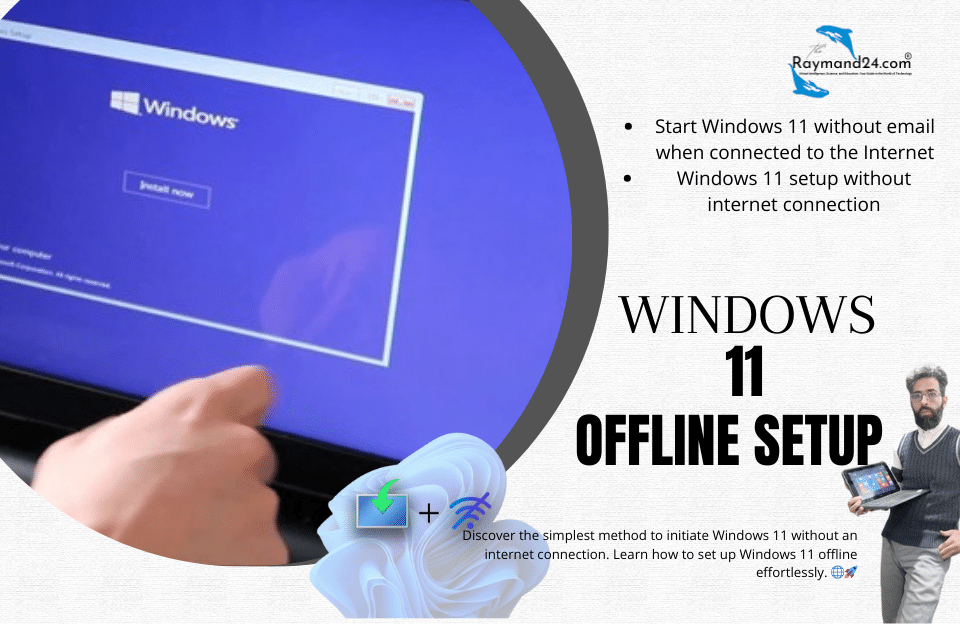

Pingback: What is Windows Professional and what are its features? - RaymandTech Hub
Pingback: The difference between Windows Pro and Home - RaymandTech Hub