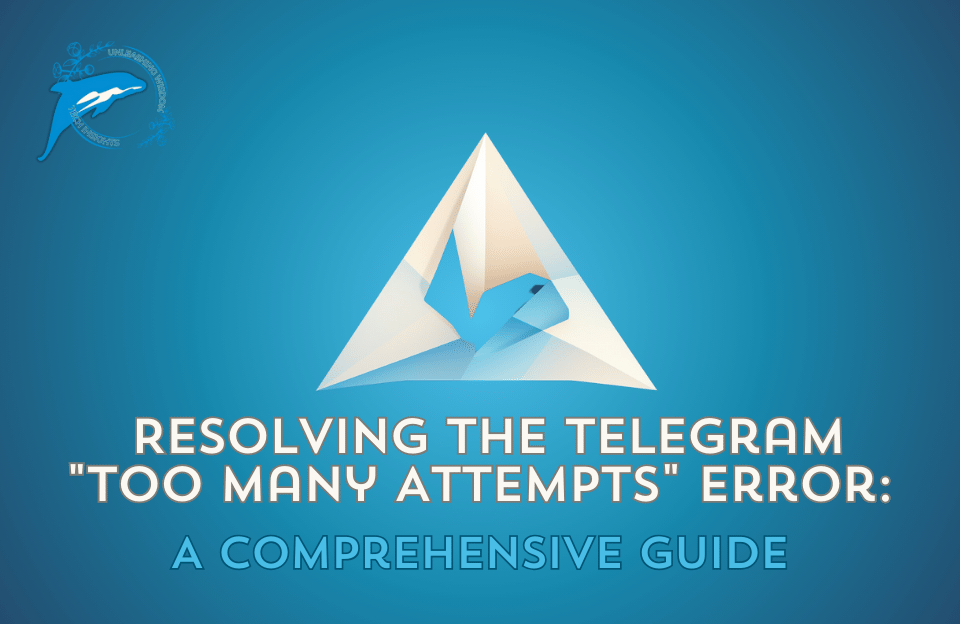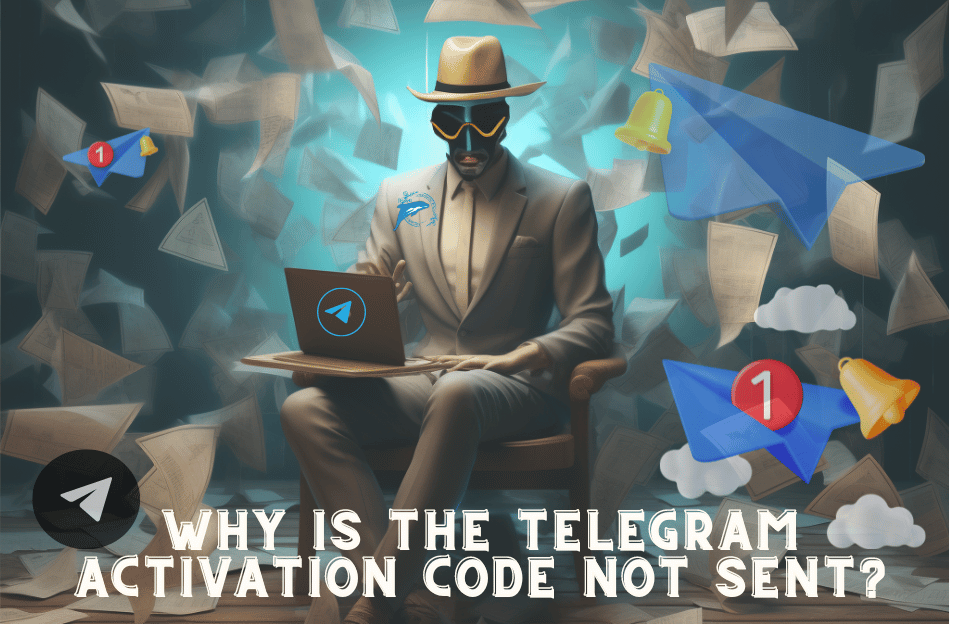Introduction
With the increasing use of social networks, the security of user accounts has become more important. One common issue that Instagram users face is receiving an error message that prevents sending a password reset link to their phone number due to security settings. In this article, we will discuss this problem and provide solutions to resolve it. Our goal is to help you regain access to your account without needing complicated settings.
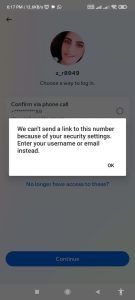
Problem: Unable to Send Password Reset Link to Phone Number
The error message you receive typically appears as follows:
We can't send a link to this number because of your security settings. Enter your username or email instead.
No longer have access to these?
This issue may arise from the security settings of your account, which restrict sending SMS to your phone number. Below, we offer solutions to this problem.
Suggested Solution 1: Using Email to Reset Password
To resolve this issue, the best approach is to first add an email to your account using the device that has the Instagram app installed, and then request the password reset link via email. Here are the detailed steps for this process:
- Add Email to Your Instagram Account:
- Open the Instagram app and log in to your account.
- Go to the Settings.
- Select “Account”.
- Choose “Personal Information”.
- Enter your email address and confirm it.
- Request Password Reset via Email:
- On the Instagram login page, select “Forgot Password?”.
- Enter your username or email and click “Next”.
- Choose the option to send the reset link to your email.
- Check your email for the reset link, open it, and follow the instructions to set a new password.
Suggested Solution 2: Using the Help Center
If you cannot access your account to add an email, you can use the Instagram Help Center. In this method, you will need to submit a request to Instagram’s support team. Follow these steps:
- Access the Instagram Help Center:
- Go to the Instagram Help Center.
- Select “I can’t locate my account or don’t know my username on Instagram.”
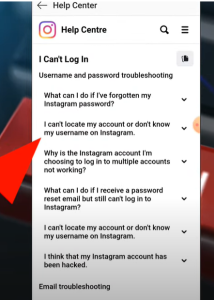
- Submit a Request to the Support Team:
- In the “Can you say more?” section, there is a box where you can enter your request. Write your request as follows:
Dear Instagram team,
I am not able to reset my Instagram account password because I didn't receive the reset link or verification code on my number. So please help me to log in.Username: [Your Username]
Full name: [Your Full Name]
Email: [Your Email]
Registered phone number: [Your Registered Phone Number]
- In the “Can you say more?” section, there is a box where you can enter your request. Write your request as follows:
- Perform the Forgot Password Operation:
- After submitting the request, go to the “Forgot Password” page.
- Enter your username or email and request the reset link. Using the provided information, the password reset link will be sent to you without displaying the previous error.
Important Notes
At [raymand24.com], we have previously discussed issues related to recovering Instagram passwords and provided various solutions. We recommend keeping your account information up-to-date and using valid emails and phone numbers for account recovery.
Confirmation of Original Content
This article is unique and has not been copied from any other site. All the information provided has been exclusively written for [raymand24.com].
Conclusion
By following the above steps, you can easily resolve the issue of not being able to send the password reset link to your phone number and recover your Instagram account password through email or the Help Center. We hope these solutions help you quickly and effortlessly regain access to your account.