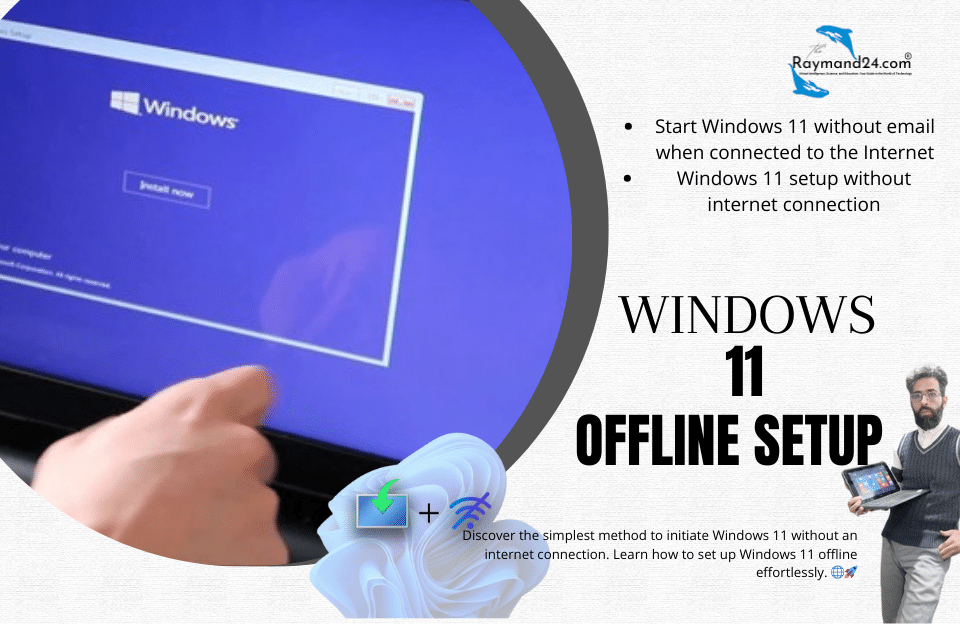All programs that display images probably have a cache. In fact, the cache stores the data related to the images so that they can be loaded quickly in the future. As you know, the Instagram application will increase in size over time after being installed on a smartphone; If the storage space of the phone is not adequate, you will definitely face a large source of information that can eventually cause problems. Fortunately, it is possible to clear Instagram cache on iPhone and Android.
Clear Instagram cache on Android
On Android phones, you will not need to delete the Instagram application or even log out of the user account, and the answer to the question of where is the Instagram cache on devices based on the Google operating system is simple. Android phone settings have a special method to clear the cache. Note that the mentioned method is also considered the answer to the question of where is the Instagram cache on the Samsung phone.

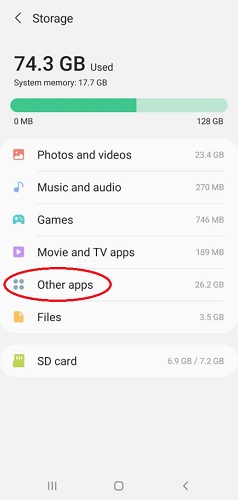
- Next, tap on Clear Cache option.
Now you should see the section related to clearing the cache (Clear Cache) in gray color and see the space used by it empty.
Clear Instagram cache on iPhone
If the question of how to clear the Instagram cache on the iPhone has occupied your mind, it is better to know that the only way to delete the Instagram cache on the iPhone is to uninstall and reinstall the program.
Now that you have removed the Instagram application from your iOS operating system, it is better to download and install it again for free from the App Store.
Clearing the Instagram cache in Xiaomi
If you want to delete the Instagram cache on Xiaomi, it is better to know that the procedure is similar to Android phones. You must follow the following steps for this:
By following the mentioned steps, you can completely clear the Instagram cache on Xiaomi phones to increase your storage space.