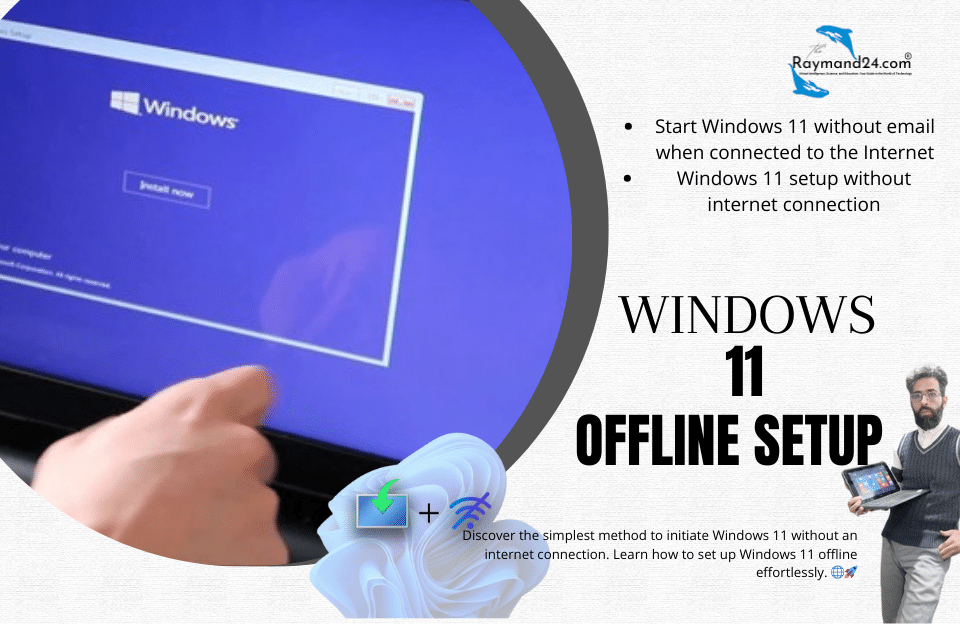If you want to learn more about the capabilities and features of the Pro or Professional version of the Windows operating system, you should not miss this article. In this article, we want to tell you what Windows Professional is and what features it has. So stay tuned with Raymand24.
Different versions of Windows
Each of the main editions of Windows that are introduced and released by Microsoft after a few years will include different versions. In the past, Microsoft did not have a clear standard in naming these versions and used different terms, but it seems that this problem has been solved in the last few years and now different versions of Windows have a clear and identical naming pattern. At least this is true for Windows 10 and 11! Both Microsoft’s Windows 10 and Windows 11 include four different editions, which are as follows:
- Windows Pro or Professional Windows Professional
- Windows Home Windows Home
- Windows Enterprise Windows Enterprise
- Windows Education Windows Education
Therefore, both Windows 10 and Windows 11 of Microsoft, which are the most popular and latest editions of this operating system, offer the above items and versions. Among these four versions of Windows that we have mentioned, the professional or pro version is more popular than the others, but why? Does Windows Pro perform better than other editions? What are the features of Windows Professional? In the rest of this article, we will try to talk about this issue completely.
In general, Microsoft has released each of the different versions of Windows to have better performance for some people and conditions. That is, each of the different versions of Windows, such as Home, Professional, or Enterprise, has capabilities and features that make it a better choice for a series of specific users. So, it’s not bad to provide you with some information about this issue in the first step and specify which groups and users Microsoft has released each of the different versions of Windows for. In the following section, we will explain this matter to you in a simple way:
- Windows Home: This version of Windows is designed for normal users and will be a suitable option for installation on personal computers and laptops.
- Windows Pro: Microsoft points out that Windows Pro is designed and released for small businesses and more professional users, and it will be a suitable option for this group of people. This Windows edition offers some special features that are not available in the Home version.
- Windows Enterprise: This version of Windows, which is considered to be the richest edition, is designed for use by companies and organizations or very large businesses and supports certain services that do not work for normal users.
- Windows Education: Microsoft has released this version of Windows at a more suitable price for students and in terms of capabilities and features, this version of Windows will be a suitable option for the mentioned group.
So now you know that Microsoft has released each of the different versions of the Windows operating system for which users and which categories of people. Considering this issue, maybe the answer to the question of what are the features of Windows Professional will be more understandable for you. If you want to learn more about the difference between Windows 11 Pro and Enterprise, we recommend that you spend some of your time reading the attached article.
What is Windows Professional and what are its features
As we said, Microsoft designed Windows Pro for more professional users and small businesses, so from Microsoft’s point of view, an ordinary user who uses his computer or laptop to do daily tasks or watch movies, surf the web, and play games, does not need Windows. He does not have a professional and Windows Home will be perfect for him. This is the reason why Windows Home Edition is installed on almost all laptops that use original Windows by default.
But the important question here is what capabilities and features are provided in Windows Professional that make it better than the home version? In other words, what are the features of Windows Professional? In the following, we will mention the features that Microsoft provided in Windows Pro, but Windows Home does not support them. The description of these features can give you a better understanding of Windows Pro.
- BitLocker: This feature is like the FileVault feature of the MacOS operating system and leads to full disk encryption (Disk Encryption) and does not allow system information to be provided to hackers under certain security conditions. Therefore, the BitLocker feature gives an additional layer of security to Windows Pro, and this feature is also present in the Enterprise version of Windows, but the Edition does not benefit from it.
- Trusted Boot: Trusted Boot works in the same way as Secure Boot and in Windows Pro, it will prevent the execution of malware and malicious commands during system startup and a startup or so-called boot It makes it possible to be completely accurate and safe. This feature is not available in Windows Home, but Pro and Enterprise editions of Windows benefit from it.
- Sandbox: The sandbox feature in Windows Pro allows you to install and run any program and tool you like on the system in a simulated environment and its operation without harming the main part of the operating system. Watch out! This feature creates an additional layer of security for the user, and he can examine any program he likes first in an isolated environment and install it on the main operating system of his computer if he wishes. The Windows Sandbox feature is provided in the Pro and Enterprise editions, but the Home edition of Windows does not use it.
- Hyper -V: Hyper-V enables the creation of virtual machines in Windows. For example, you can create a virtual computer in the Windows 11 Pro environment, which is powered by the same hardware resources as your computer, but its operating system is simulated and executed. This feature is one of the other functional features of Windows Professional that we do not see in the Home version.
According to the explanations we provided, you probably got the answer to your question about what are the features of Windows Professional. In addition to these features, in Windows Pro, the hardware support capacity has been improved in some areas compared to Windows Home. For example, Windows Home finally supports 128 GB of RAM, but Windows Pro supports up to 2 TB of RAM. Note that the hardware capacities supported by Windows Home are so large that they provide many times the needs of the most powerful home computers today, that’s why we say that Windows Home is an excellent option for home computers. The upgraded hardware capabilities that are supported in Windows Pro and Enterprise are really high capabilities that are only useful for businesses, large companies and organizations that are active in the field of IT.
Legal activation of Windows Pro with license
security software compared to Windows Home. We dare to say that none of these features will work if you use cracked versions of Windows on your computer because the crack destroys all system security. So, if you are looking for security and want to have a good experience with the Windows operating system, be sure to use its original version.
With the Raymand Group service, it is possible to buy a Windows 10 Pro license or a Windows 11 Pro license at the cheapest price for your loved ones. Be sure to pay attention to the fact that if you want to activate Windows legally and with a license, you must install the original version of the mentioned operating system. So, you can never legally activate a cracked Windows with a license. By legally activating Windows Pro with the original license that you get from Raymand Group, you can use it without restrictions and problems and have all its advantages at your disposal.
Conclusion
As you have seen in this article, to the question many of you, “What is Windows Professional and what are its features?” We paid and provided you with as much practical information as possible. We hope that you have made the necessary use of this exclusive article.