How to restore a deleted Instagram page and account
Instagram is an application on smartphones that has many fans today. With the help of this program, you can communicate with your friends or even earn money
The Instagram application, with all its advantages, can sometimes cause you trouble. One of the common problems that many users face is deleting or deactivating their Instagram account. In this case, the page with all followers will be unavailable and you will see a message titled “Your account has been disabled for violating our terms”. Losing a page, especially accounts that have gained a lot of followers over a long period, can be annoying. In the continuation of this article, we are going to introduce you to methods to restore the deleted page in the Instagram application so that you can fix this problem if needed

raymand24 with educational site Stay tuned for new computer tricks and the latest technology news
raymand24.com
Reasons for Instagram account deletion
First of all, you should ask yourself why my Instagram account has been deactivated. The Instagram application, like any other application, has set a series of regulations for its users. You can read these regulations on the official website of this application. Adhering to these rules is one of the conditions that all users must follow to use this application, otherwise, Instagram will automatically delete your account, these rules are as follows.
- Not publishing immoral pictures and comments
- Buying and selling of alcohol, drugs, or weapons in general and such goods
- Do not publish threatening posts or comments
- Compliance with copyright law
- Not promoting drugs or suicide
- Publish videos and private photos of people
Morbi ut viverra massa mattis vitae blandit ut integer non vestibulum eros, diam in in et hac mauris maecenas sed sapien fermentum et eu.
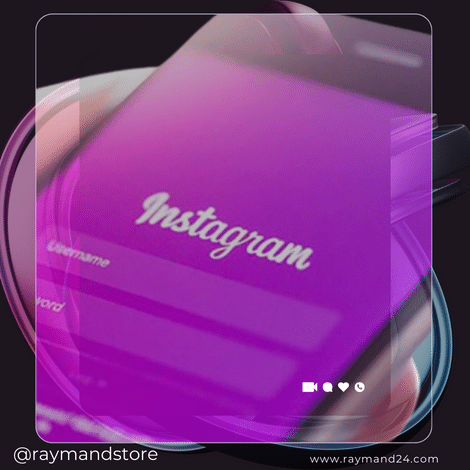
All these options are only part of the rules in this program that every person as an Instagram user must follow.
But in some cases, users of deactivated accounts have not violated any of the rules of this application, but they still lose their page. Don’t miss out on trivial matters like the following.
- Posting music and violating copyright law
- Sending or liking many posts in a short period
Now that you are familiar with the cause of page deactivation, we will continue to introduce methods that you can use to restore your account.
- First, launch the Instagram application and enter the username and password of the disabled account.
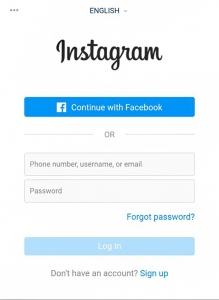
- After entering the information, click the log-in option.
- Now you will be faced with a warning (our terms) that your account has been disabled for violating), just touch the (learn more) option.
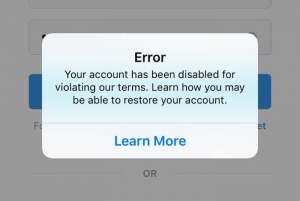
On the page that opens for you, look for an option called (let us know) and select it.
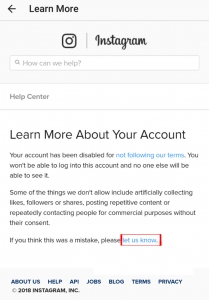
- the (my Instagram was deactivated) section, you will be faced with two options.
- Among these two options, you should choose the (no) option and then touch the send option.
- At this stage, you will be asked for a series of information, try to fill it out carefully. Also, remember to select the desired country in the United States section.
- Go through the choose file section.
Now you just have to wait for an email from Instagram to reach you. In this email, you are requested to take a picture of yourself. In this picture, you have to write down on a piece of paper the things that Instagram wants, usually it will be in the form of a number, in addition to that, enter your name and the username of the account as well. Remember that the clarity of the face is very important at this stage, after completing these steps, send the photo to Instagram in JPG or JPEG format.
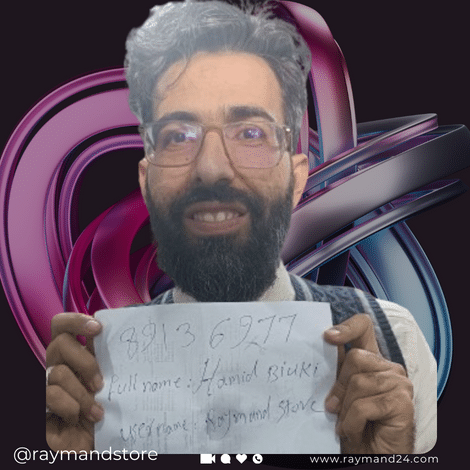
If your account is a business one, a series of other information will be taken from you for further checks.
There are important points to restore the account, which we will discuss further.
- When you send an email to Instagram, mention that your account has been disabled for no reason.
- It may take 2 days to 2 weeks for Instagram to respond, so be patient. If you do not receive an answer after this time, send several emails to the address ([email protected]) and share your problem.
There is another method to restore a deleted account on Instagram. To use this method, you must go through the following steps in order.
First, go to the website (https://help.instagram.com/contact/606967319425038).
After entering this site, enter your full name in the blank fields.
Also, write your username in the specified field.
Enter your email and mobile phone number, remember to enter the same number or email that you used to create your account.
A section of this site is dedicated to explanations. You must explain in this section why your account has been disabled, remember to fill this section in a completely official manner and avoid writing words of begging or thanking. do.
Now select the option (send), you are expected to receive a response from Instagram within a day, otherwise, repeat this process again.
- Last word:
- In the end, we would like to thank you for staying with us until the end of the tutorial on how to restore a deleted Instagram page and account. We hope that with the help of the provided content, you can easily solve the problem of deleting your Instagram page, please contact us. and express your opinion below this page


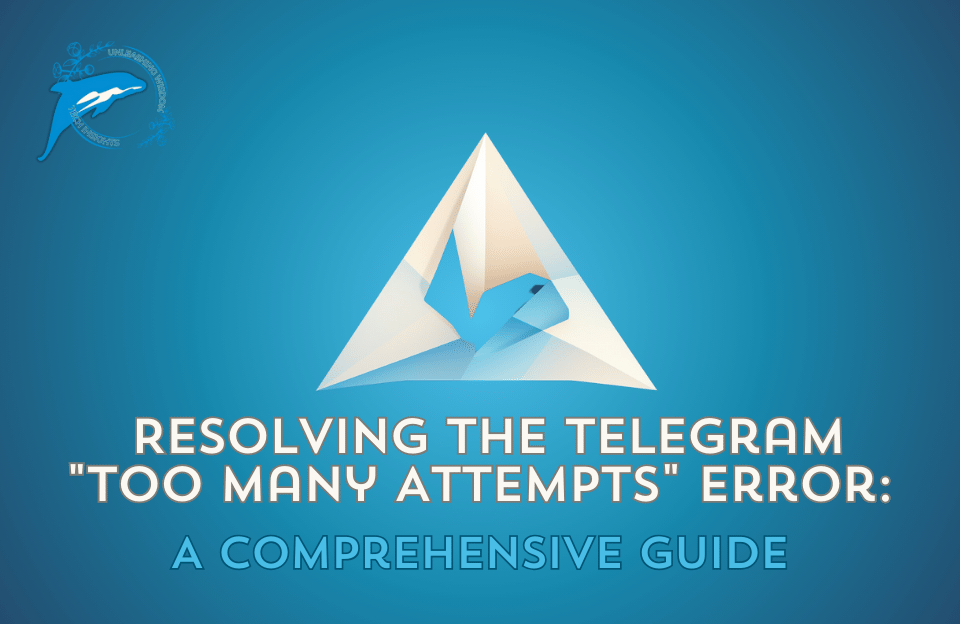
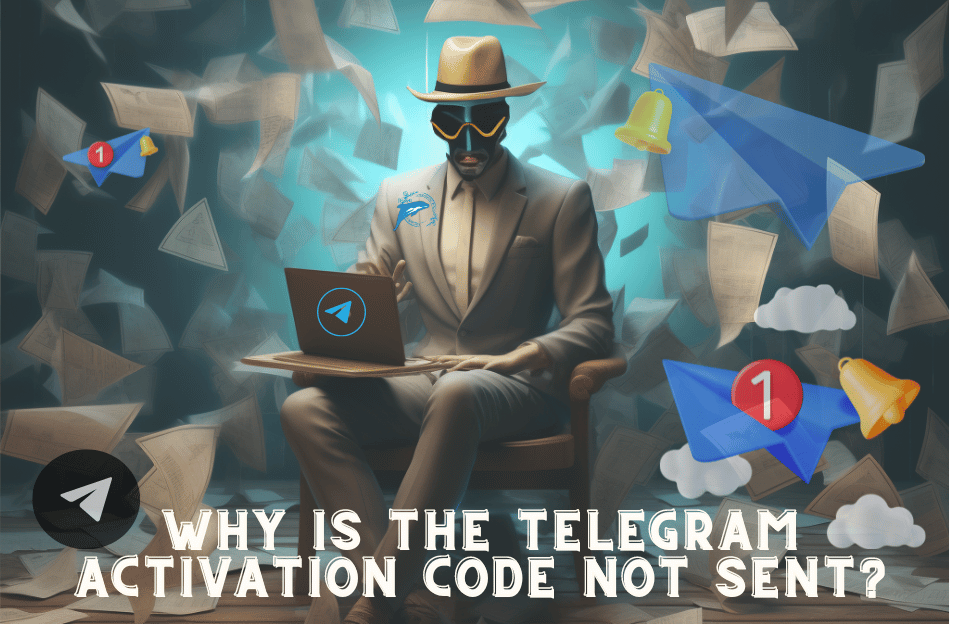
Pingback: INSTAGRAM'S YOUR ACTIVITY TICKET FEATURE WAS INTRODUCED TO MANAGE ITS USAGE TIME - RaymandTech Hub