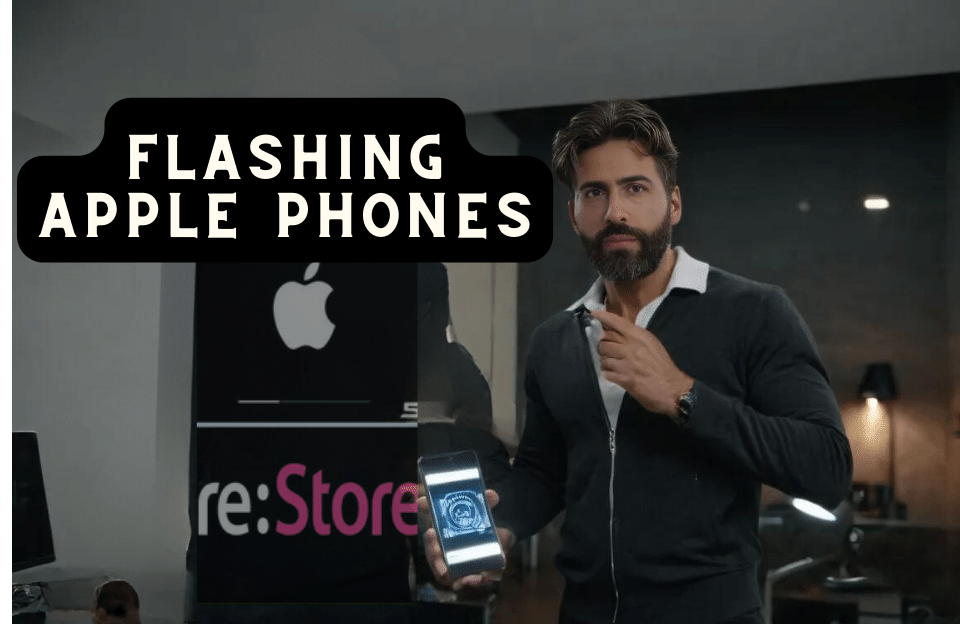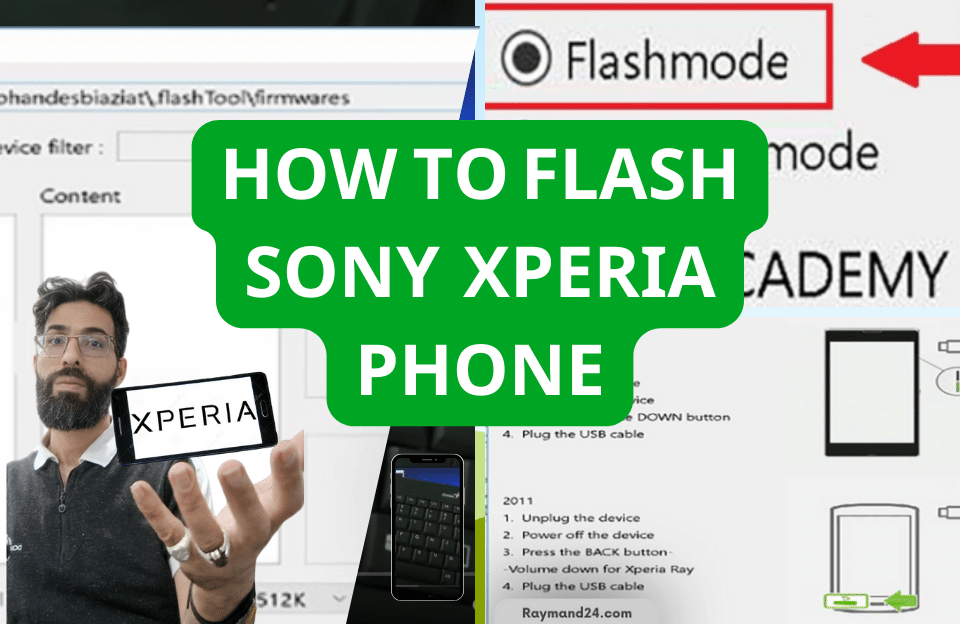Although sometimes you may not want other people to know your location, there is also a possibility that you may need to share your location with other people in certain situations. You can share your location using specialized programs that we will introduce to download and install; Stay with us to check the sending location by these programs.
The best location sending programs
As mentioned, location sharing can have many uses, but you need to use a secure app to do so. You can check and use one or all of the 8 options presented.
1: Life360
While other apps will only allow location sharing, Life360 lets you create trusted groups called Circles. In this place, you can add the people you want to the group. When you launch the app for the first time, Life360 will ask you for a special code to join a circle.
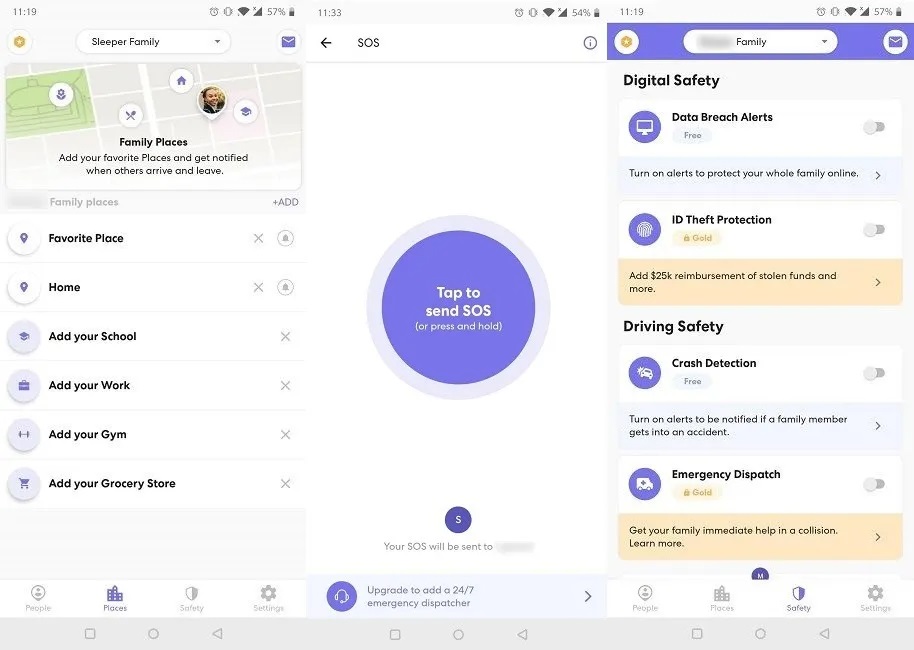
This program has an important feature that allows you to notify other people in the group when you reach your destination. There is also a special SOS key that can be pressed in case of danger and thus the members of the group will be informed of your emergency. Once a person agrees to join your circle, you can view their current location and access other relevant information such as battery status and driving logs. You can also activate the crash detection so that at least one family member will be notified in case of a traffic accident. This application has a paid version and by paying a fee, you will get more options, among them the ability to send various signals during emergencies and even the location history of the last 30 days.
2: GeoZilla – Find My Family Locator & GPS Tracker
The GeoZilla application, like the previous application, allows users to select circles of their contacts to enable monitoring. The free version of the program has important key features, among them the ability to set alerts for when the target person leaves a specific location or exits emergency mode. You can also create battery alerts to notify other users that your phone’s battery is running low.
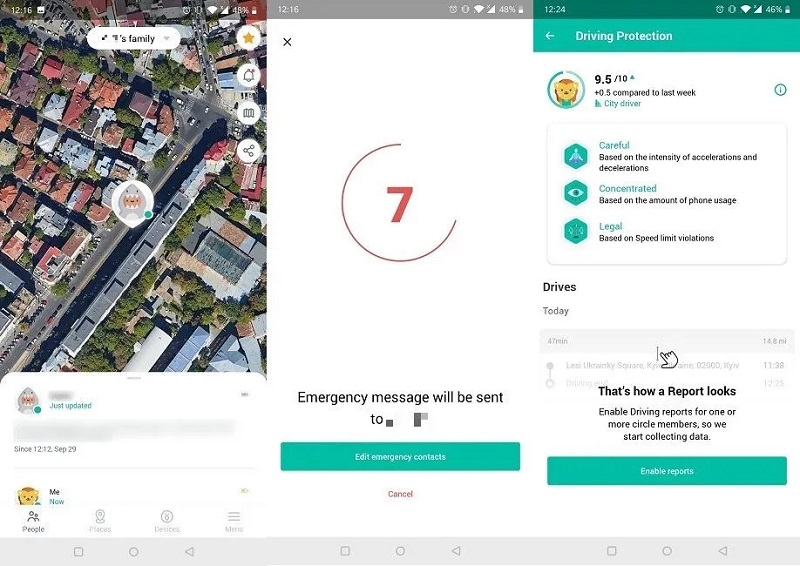
DOWNLOAD
If you want to have more options, you need to pay the subscription fee so that more features are available to you.
3: My Location – GPS Maps, Share & Save Locations
The My Location app can be considered a direct-sharing app that does not require a user account. Once you open the app, it will automatically get your coordinates immediately. Then you can select the Share Live Location option, which will eventually create a link to send to friends or family members.
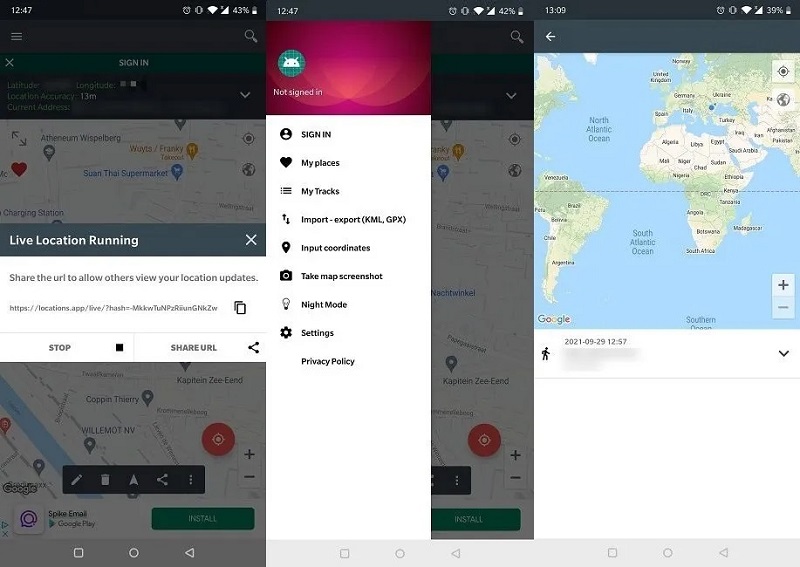
DOWNLOAD
As with the other programs we have included in this article, it will be possible to make a list of the places you visit on a regular basis and even access the location history. There is also a night mode that will allow you to change the mode.
4: Family Locator – GPS Tracker & Find Your Phone App
Without a doubt, the Family Locator program can be considered as one of the programs that with its modern user interface allows you to create groups to use it to track family members or other people and send the location. When a person wants to be added to the group, just enable the Real-Time Tracking feature and receive notifications. It is not bad to know that this application is equipped with the Flights function and provides the ability to track and progress the flight.
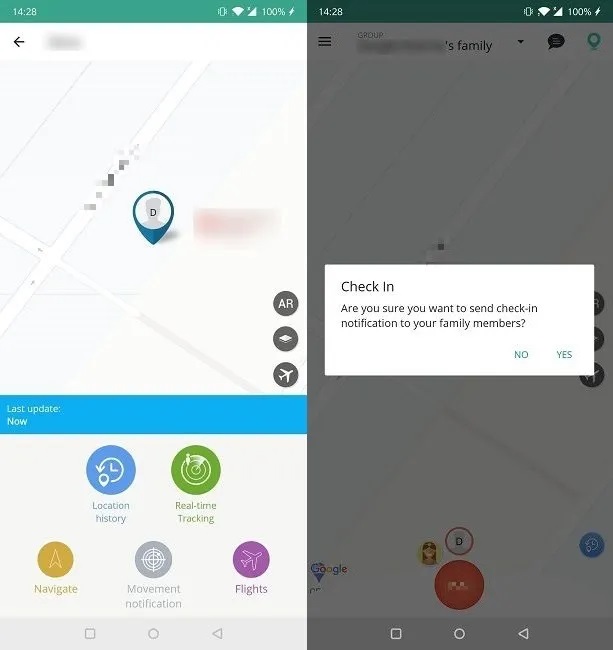
DOWNLOAD
Along with all the features, you have another option called SOS distress that you can activate. It is also possible to use the chat function within the program with other members. While the features listed are decent, if you want to go beyond the features of Family Locator’s free tier, it’s better to pay for a subscription.
5: SnapChat
Snapchat can be considered one of the applications that is not expected to be seen in this article, but it has very attractive features for sharing location. You can share the location by tapping on the location icon at the bottom of the screen using the Snapchat program and then selecting the gear icon in the upper right corner.
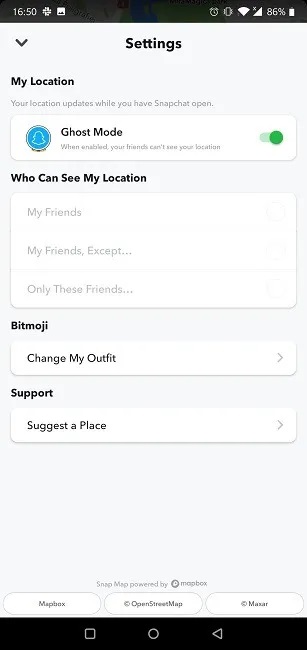
DOWNLOAD
You can manage access to your location so that only people you choose can access it. Also, this program has a feature that allows you to change your location to private mode in the fastest time.
6: Google Maps
Google Maps app needs no introduction and all users use it. Perhaps the most important reason for using Google Maps is the ability to share location, which is available on most new Android devices. You no longer need to worry about installing a new app on your phone.
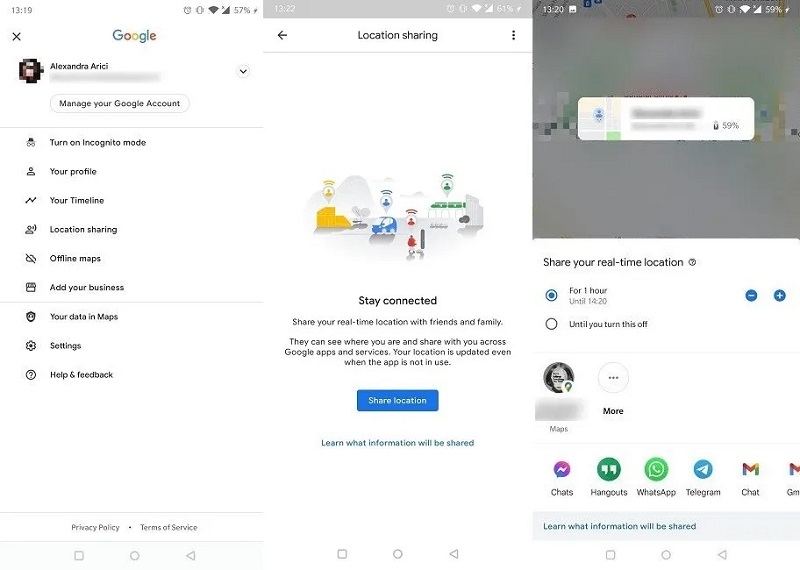
DOWNLOAD
In this program, just tap on your profile picture and select Location Sharing from the menu that appears. After activating this feature, your location will be updated without opening the app. In the future, you can share your exact location through programs such as Telegram, WhatsApp, Gmail, and others.
7: The built-in capability of smartphones to share location
Most Android phones are equipped with an emergency mode function that will be activated by long pressing the power key. Depending on the device model, this mode can provide location-sharing functionality to users. In OnePlus phones, you can also set a list of emergency contacts.
Some mobile phones have additional safety features. In this section, you can choose one or a number of your trusted contacts. It is also necessary to enable the location-sharing feature of Google Maps. After doing this you can go ahead and create a security check.
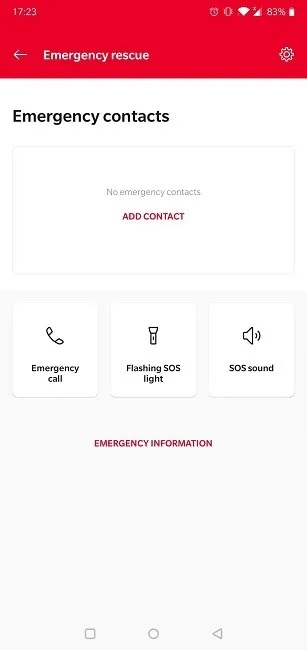
You can add your medical information to the app and update the status of events. It is not bad to know that the traffic accident detection system and options related to warning in critical situations are also supported by Google. If you have phones other than Pixel, it is better to make sure that Emergency Sharing (ELS) is enabled. You can do this by entering the settings, then selecting the Location section, and selecting the Advanced option so that you can select Emergency Location sharing. iPhone users can also perform the desired action by referring to their specific contact card and selecting the option of sending my current location (Send my Current Location) or sharing my location (Share My Location). It is not bad to know that iPhone phones are equipped with an emergency call feature and it will be activated by holding down the power key and one of the volume keys.
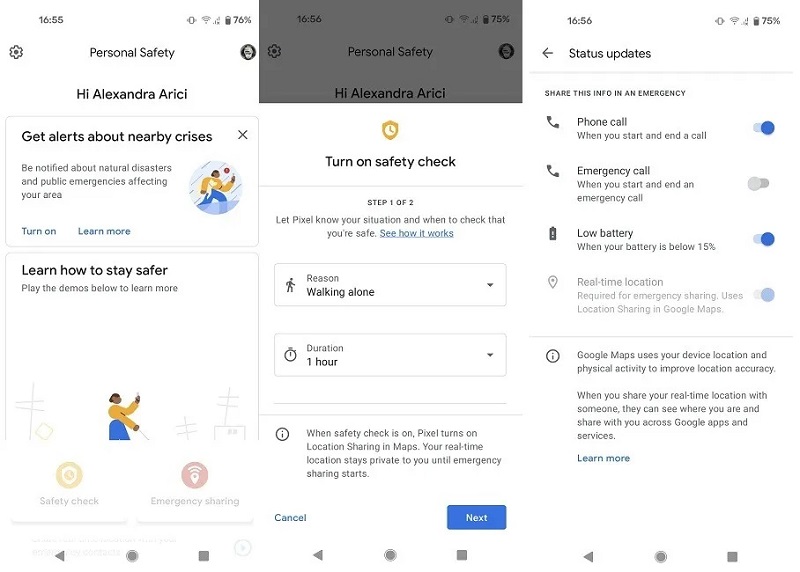
GPS can be introduced as a special navigation or satellite navigation system that a network of satellites supports this system and will achieve the location.
Sometimes these programs have problems in determining your exact location. If you want to get your exact location, it is better to tap on the My Location option or check your Wi-Fi and Internet network. Also, on iPhone phones, you must activate your location services in the content and privacy section (Location Services).