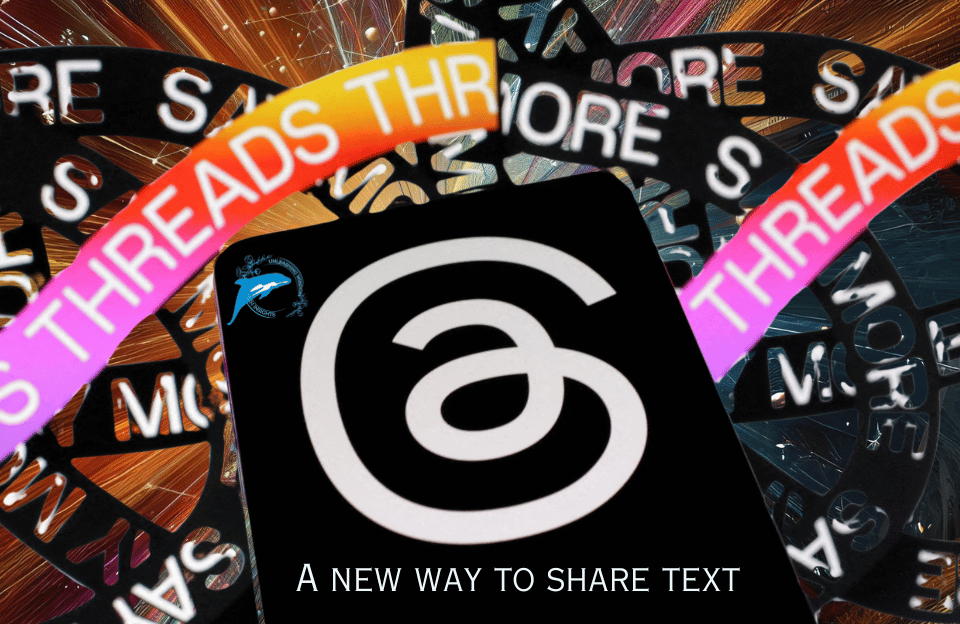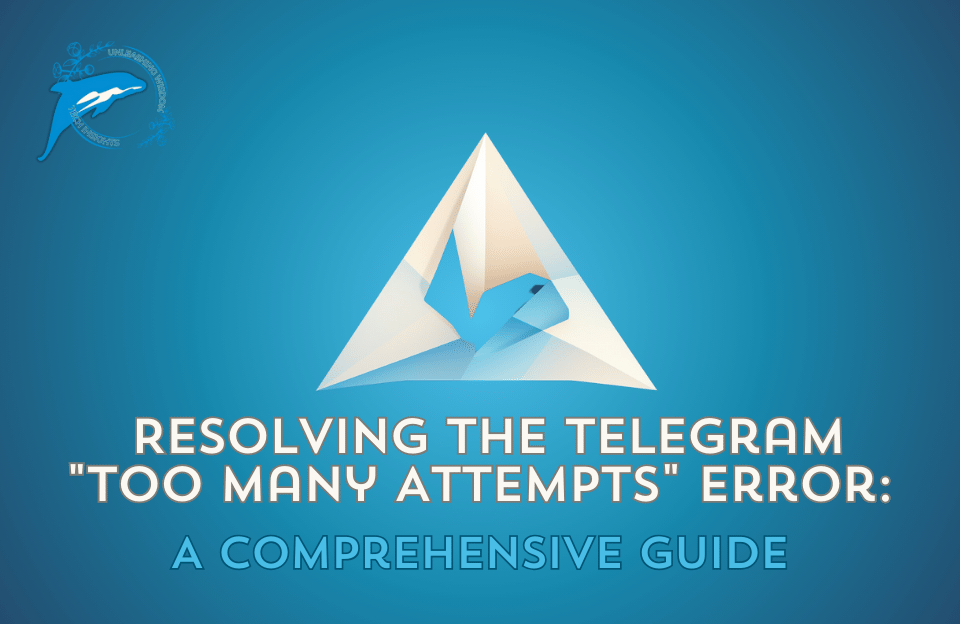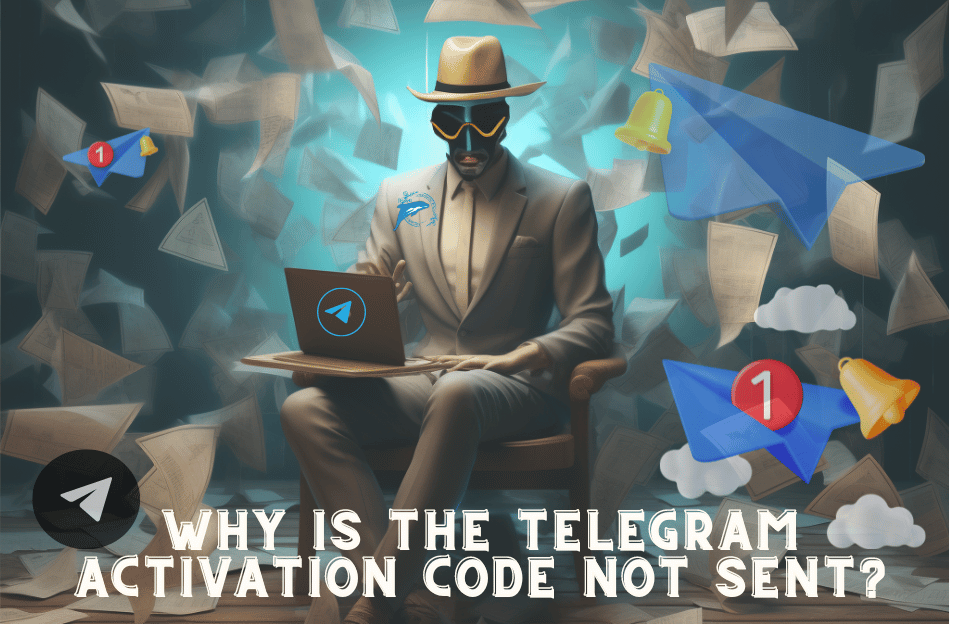What are Threads?
Threads is a new social media platform for sharing text and engaging in conversations. Basically, this app works like Twitter.
Although Threads is similar to Twitter, it does not have a website. Instead, to access this service, you have to download and install its program through Google Play or App Store. This app is designed by the Instagram team, which means that your Threads account is linked to your Instagram.
This guide teaches you how to log in and access Threads.
Threads is a new social network affiliated with Instagram, where you can publish text posts of up to 500 characters or posts containing photos and videos of up to five minutes.
How to install Threads on Android or iPhone
To enter Threads on Android or iPhone, follow the steps below:
- Open the Google Play Store or App Store
- Search Threads and select the desired program
- To get the program, click on the Install option
- Click on the Open option
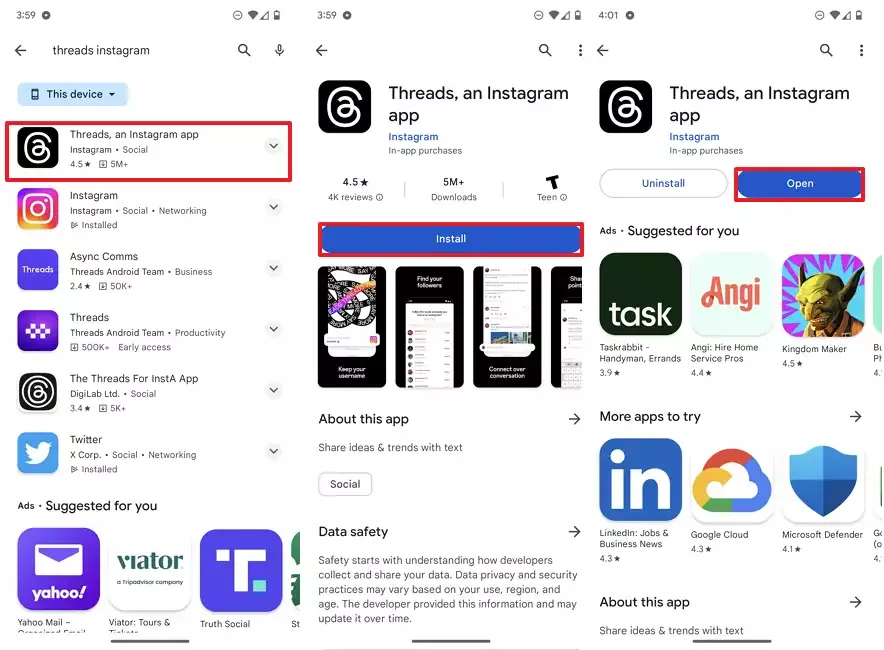
- Log in with your Instagram account
- Verify your Threads username, biography, link, and profile information
- Click on the Continue button
- You can choose privacy and then a Public profile to allow anyone to communicate with you, like Twitter, or choose a Private profile to interact only with people who follow you
- Click on the Continue button
- Select some suggested accounts to follow
- Click on the forward button in the upper right corner
- Click on the Join Threads button
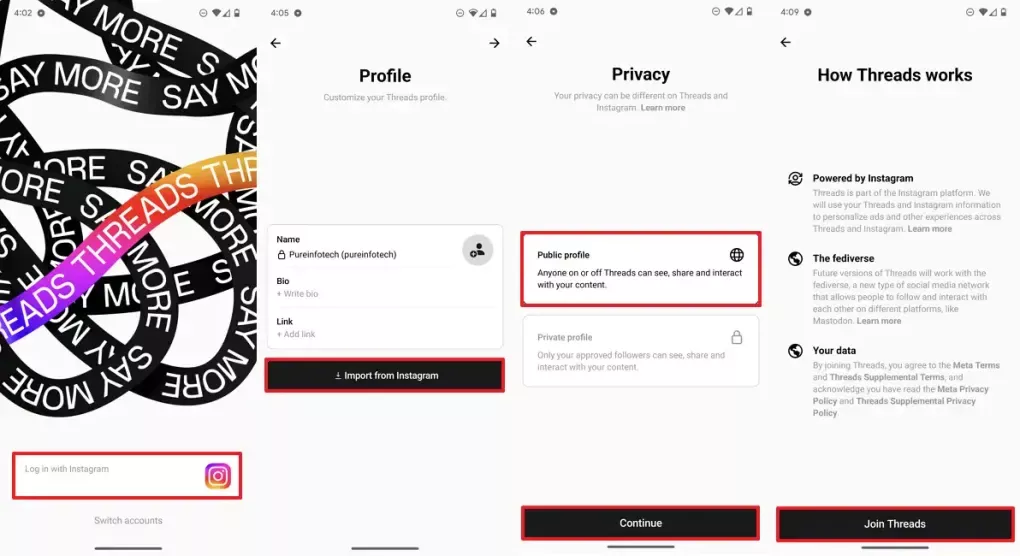
Once the steps are finished, you can use this tool
If you want to delete your Threads account, Meta will delete your Instagram account. In this way, before joining, make sure that you want to use the new service.