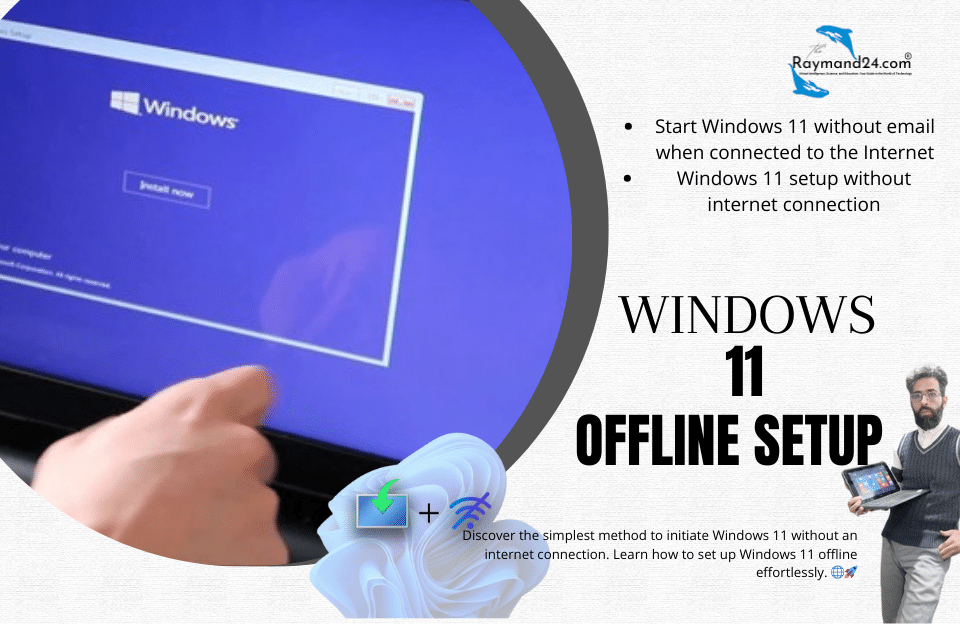Smart watches are small-sized smartphones that provide you with almost any function you can imagine. These products can take on a new look by changing the Face Watch and show you all the notifications. You can also install apps on these gadgets, but do you know how to install apps on a smart watch? In the future, be with Raymand24 by learning how to install the program on the smartwatch.
What are the best apps for smartwatches?
What are the best apps for smartwatches?
Nowadays, there are so many apps available for smartphones that you can’t finish the list by scrolling through the available stores. In the case of smartwatches, the situation is a little different and the number of apps for a smartwatch is much less than for a smartphone. Among the existing brands, Apple Watch programs have the most variety and Apple has the most comprehensive store for watch programs.
Despite these explanations, there are many smartwatch apps that you can install and upgrade your smartwatch’s capabilities. For example, be sure to have Google Keep on your watch so that you can take notes if needed. The Telegram program can also be very useful and allow you to reply to your received messages with the watch itself. On the other hand, if you are an athlete and want to make more useful use of your watch, you can go to the programs of the health department.
How to install the app on the smartwatch
How to install an app on a smartwatch? Smartwatches also have an operating system like phones, and you will be able to download new apps for them. The store related to smartwatches has applications that are most useful for a watch, and the addition of these applications makes you use your watch more fully. Of course, at the very beginning, we should mention that this possibility is not available for all smart watches and some models are only limited to default programs. In the following, we will discuss different brands separately and how to download the application for each one, but in general, it is not possible to install the smartwatch program for cheap models.

Installing the application on the Samsung smartwatch
Just as you can install various programs on your phone, it is also possible to install many of them on Samsung smartwatches, for example, you can prevent taking your phone while walking or running by installing Spotify on your smartwatch. Note that if you are installing the app through the Galaxy Store on your watch, you must be connected to a good internet connection for the app to download completely. On the other hand, if you install the program through the phone, make sure that the phone and the watch are fully connected with Bluetooth.
If you want to receive the desired program through your phone, you must have the Galaxy Wearable application installed on your phone. If you have Galaxy Watch 4, 5, and 6, you can proceed through the watch itself and get the desired application from the Play Store. If you use an iPhone, you must have the Galaxy Wearable app installed on your phone to install the app on your Galaxy Watch. Of course, the Galaxy Watch 4 does not connect to iPhones at all, and the same is true for previous models.
We have explained the method of installing the program on different Samsung smartwatch models below:
- Galaxy Watch Series 4, 5, and 6: Open the Galaxy Wearable app on your phone and go to the Store section to open the Google Play version of the smartwatch. Now it is enough to install any program you want through the Install button so that the program is installed on your smartwatch.
- Galaxy Watch 3 and Watch Active 2: To install the app on these two watches, you need to open the Galaxy Wearable app on your phone and make sure that the watch and the phone are connected. Now go to the Galaxy Store section to open the Google Play version for smartwatches. Now, just click the Install button to install any program you want.
- Older Galaxy Watch models: Open the Galaxy Wearable app on your phone and click Discover. Now select the Find more in the Galaxy Store option and finally select the Watch section. At this stage, just like other models, you only have to choose the program you want.
The Galaxy Watch series 4, 5, and 6 have the Google app on them. This means that you can download the app from your phone’s regular Google Play and the app will be automatically installed on the watch. Of course, the watch and the phone must be connected and there must be a version of that program that can be installed on the phone.
Install the app on your Apple Watch
You can install apps on your Apple Watch in two general ways. In the first method, we will teach you to do this with the Apple Watch itself, and in the second method, we will describe the indirect method of using an iPhone to download the program to the Apple Watch.
Download the program through the Apple Watch itself
- Look for App Store in the menu.
- Here, find the app or game you want to install on your Apple Watch by searching or scrolling and then selecting it.
- At this stage, various information about the program and its description will be displayed for you. You can see user scores, app images, user reviews, and other sections.
- Now click on the price of the program or select the Get option if it is free.
- In the last step, press the side button twice to install the app on your Apple Watch. Note that the programs that directly show you the Get button are free and you don’t need to pay. If payment is required, it is within the program and is not mandatory.
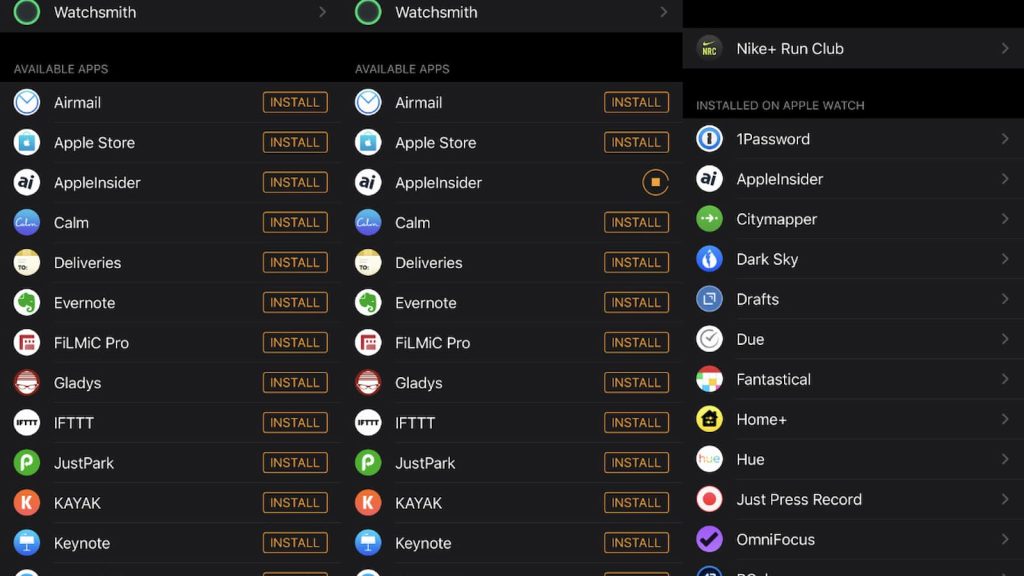
Download the program through iPhone
In this method, you must make sure that the Apple Watch and the iPhone are fully connected, and then do the following steps.
- Log in to the Apple Watch app on your iPhone.
- Now click on the My Watch option.
- Scroll down to the app you want to install. You can see the programs that can be installed in the Available Apps section.
- Click on Add and then select Install to install the app on your smartwatch.
Installing the program on the Amazfit smartwatch
All Amizfit smartwatch models do not allow you to download the program, and this feature is only intended for more expensive models of this brand. To do this, follow the steps below:
- The phone and watch must be connected to each other.
- Enter the Zepp app and then the Profile section.
- In the My Devices section, click on App Store (if this option is not available, it means that your watch cannot install the application).
- On this page, a list of programs that can be installed on the watch will be displayed. Select the install button.

To delete the program, just follow the same path and click on Delete App through the Manage option. It is possible to install the app on a Chinese smartwatch, but not on all models. If your watch does not have a high price, it is very likely that you will not be able to install an application on it.
Installing the app on the Huawei smartwatch
According to Huawei itself, it is not possible to install apps through iPhone and iPad, and among the existing Hilo smartwatches, the two HUAWEI WATCH GT 2 and HUAWEI WATCH GT 2e models do not support this feature. Follow the steps below to install the app on your Huawei watch.
- The smartphone and the smartwatch must be connected to each other.
- Enter the Health app.
- Look for the AppGallery option and click on it.
- Select the desired option from the list of available programs and press Install.
To delete programs, you must go through the same path and go to Installation Manager> Uninstall from the Manager section.
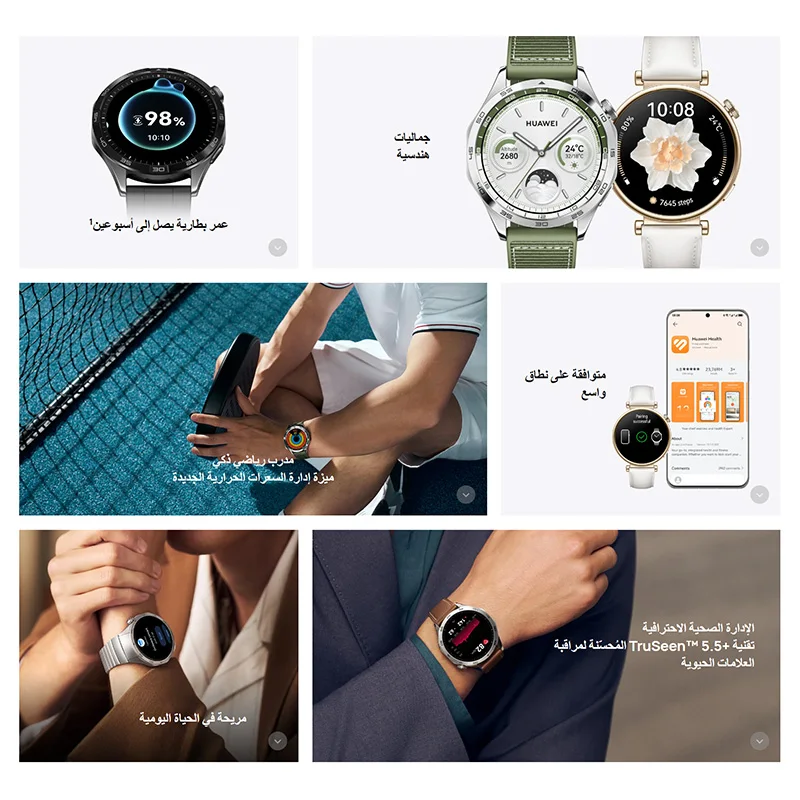
Installing the program on the Haylou smartwatch
haylou smartwatch cannot install the program; Because the products of this brand are generally cheap and use only a certain number of default programs. So, if you want to be able to use third-party programs, you should go to the other brands that we have introduced.
Installing the app on the Xiaomi smart watch
Some models of Xiaomi watches, such as the Xiaomi Watch S1, have this feature, although the number of available applications is very limited and the number of these applications will probably increase shortly. To install the app, you need to enter the Mi Fitness app and click on the Apps option. In the next step, the available options will be displayed to you through the Available section.

Are all phone apps installed on the SmartWatch?
You may have been asked how to install WhatsApp on a smartwatch or how to play games on a smartwatch. As we explained for Samsung and Apple smartwatches, you can install the desired programs and games on your smartwatch using the mentioned methods.
The important point in this section is that not all the programs available for smartphones have a version that can be installed on a smartwatch, and to put it simply, the number of programs available for smartwatches is much less than for smartphones. So, the best way to make sure that the program or game you want is available for your smartwatch is to look for the program you want through the methods mentioned above.