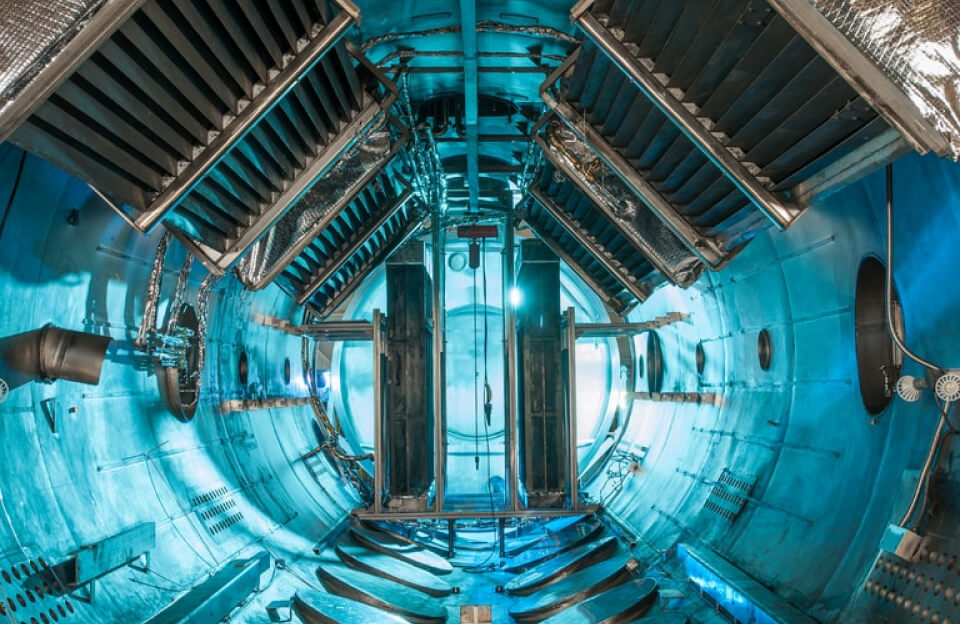Instagram is a popular platform that many people around the world use daily to solve problems such as forgetting their Instagram password. The most important solution to solve this problem is to use various methods of Instagram password recovery. If you are also looking for learning and training to recover Instagram password through practical methods such as recovery through email address, sending SMS, recovering Instagram password with phone number, through Google, site or Facebook, until the end of this comprehensive article from Raymand24 with Stay with us.
Recovery via email address
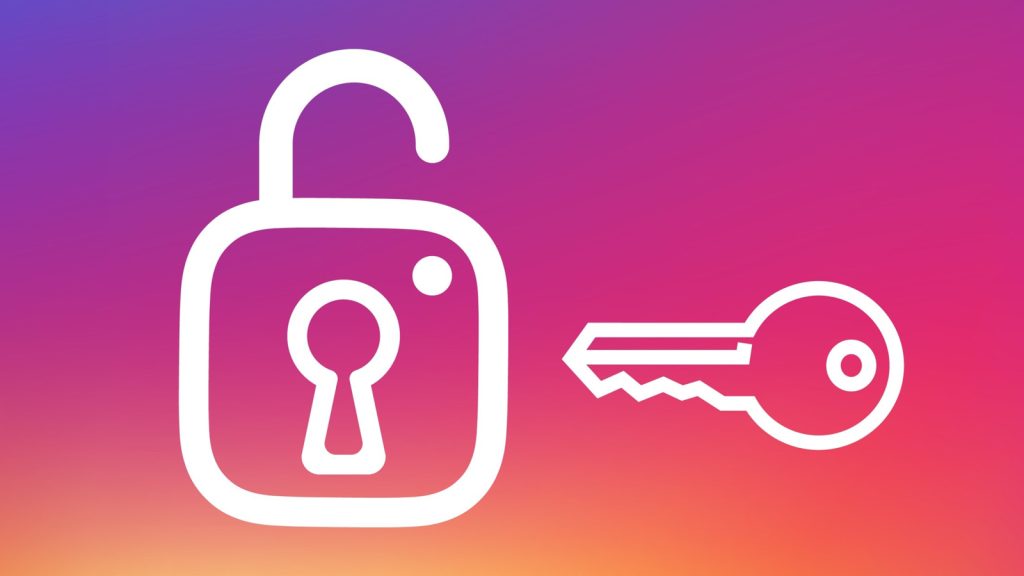
Forgetting the Instagram password is one of the most common things that happen to users, and solving this problem is not difficult at all. To recover through the Email address in the application, you must follow the steps that will be explained below.
- Open the Instagram application on your mobile phone.
- Select the Get help logging in option.
- Now you will face the “Find Your Account” page where it is written to enter the username, email, or phone number and then select Next. (At this stage, the phone number or email must match the information you used to create the account on the first day)
- The new page that opens in front of you is the Access Your Account page. On this page, you need to tap on the Send an email option.
- Now, to complete the recovery process through the Email address, you need to open the INbox of your emails and open the new email that has just arrived from Instagram. In this email, you should find a link at the end of which there is a Reset password option. Tap the Instagram password recovery link to automatically run the new code in Instagram and open the account.
- Select the save password option.
- For the last step, close the Instagram application once open it again, and log in to your account by entering the new username and password.
Instagram password recovery via SMS
To recover the Instagram password with a phone number, you must enter the mobile number that you used at the beginning of creating an Instagram user account so that Instagram accepts to open the same user account with a new password for you. You must have it active to receive SMS sent from Instagram.
- If you are using an Android phone, use the Get help logging option and if you intend to use Instagram on the iOS operating system, use the Forgot password option.
- Enter your mobile number along with the country code after entering the Login Help page. For Iran, you must use the prefix 98.
- At this stage, you need to tap on the Next option to receive an SMS with a temporary verification code.
- Enter the verification code in the specified box on the application page. Make sure to enter the code correctly so that you can easily recover your password after entering the code.
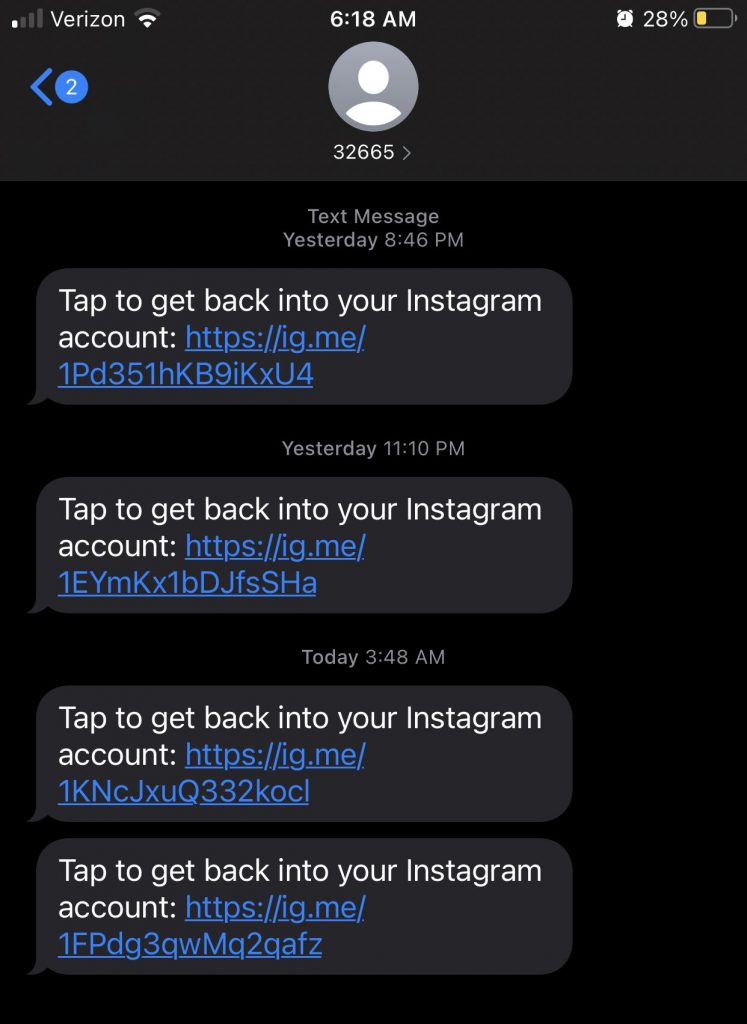
Instagram password recovery via Facebook
If you have read this article from the beginning and found that you are not able to use the announced methods, i.e. for any reason you could not recover your password via email or phone number, there is no need to worry; because there is still a solution to recover Instagram password through Facebook; Of course, the point here is that to recover your Instagram password in this way, you must have connected Instagram and Facebook before . Finally, it should be noted that the Instagram password recovery training through Facebook can be done as follows:
- Open the Instagram app and tap on the Log in with Facebook option on the login page.
- To proceed with the process, you need to enter your Facebook account information to be able to log in.
- If Instagram detects that this Facebook account is the same as the old account, it will automatically open an Instagram account for you.
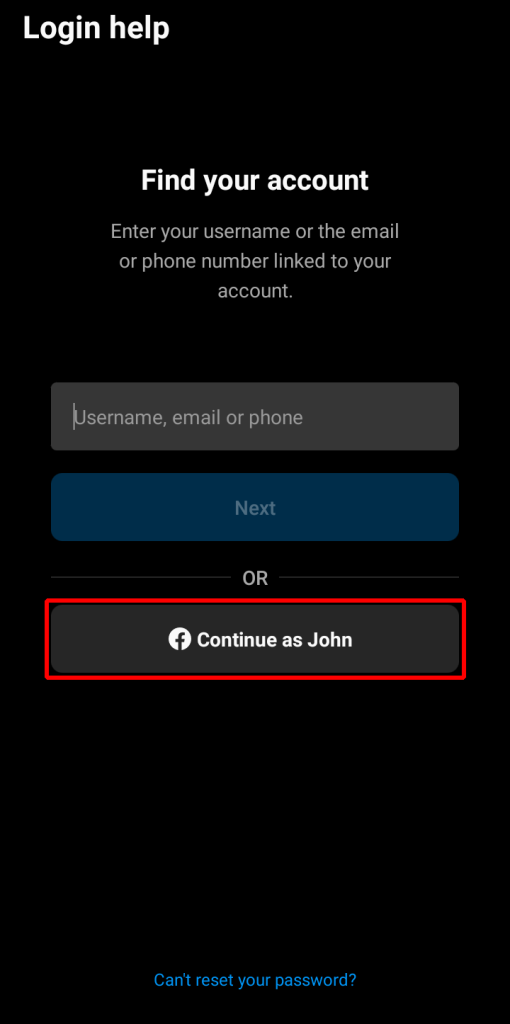
Instagram password recovery through the site
Since the Instagram program is not only for Android and iOS and also has a web version, if you intend to use Instagram in the web mode; as before, you are facing the problem of forgetting and not accessing the password, to recover the Instagram password through the site, you must follow the steps below:
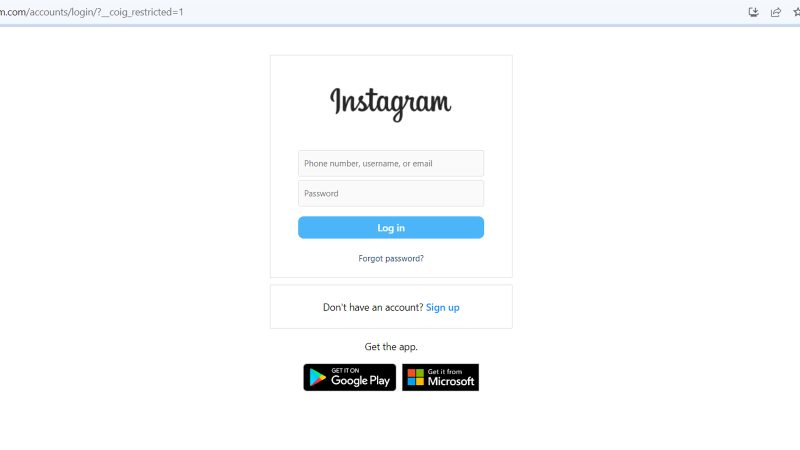
- First, enter the Instagram site (https://www.instagram.com/accounts/login/) and click on the Forgot Password option on the login page.
- Write your username, email, or phone number in the box ahead.
- After entering the information, click the Send Login Link button to receive the link related to Instagram password reset.
- Once you get the link, tap on it to go through the steps to change your password.
- Set a new password for your Instagram account and confirm it.
- Go back to the Instagram login page and try your new password.
Instagram password recovery through Google
If you have ever logged in to Instagram through Google and selected SAVE PASSWORD, recovering your Instagram password through Google will be an easy task. If you have previously used Chrome as a browser to log into your Instagram account, to recover your Instagram password through Google, you must do the following:
- Open the Google Chrome application.
- Select the Menu button.
- Go to Settings from the menu.
- From the settings page, select Passwords.
- Now the saved Instagram website and email address list can be seen. Tap on the email address you want to show the password to complete the Instagram password recovery step.
- For the last step, at the bottom of the password section, tap the eye icon to see the saved passwords.
Recover Instagram password on iPhone
Since retrieving the Instagram password on the iPhone is very little different from the Android version, we decided to fully explain in this article the difference between retrieving the Instagram password on the iPhone and Android through Chrome and the Instagram website. express
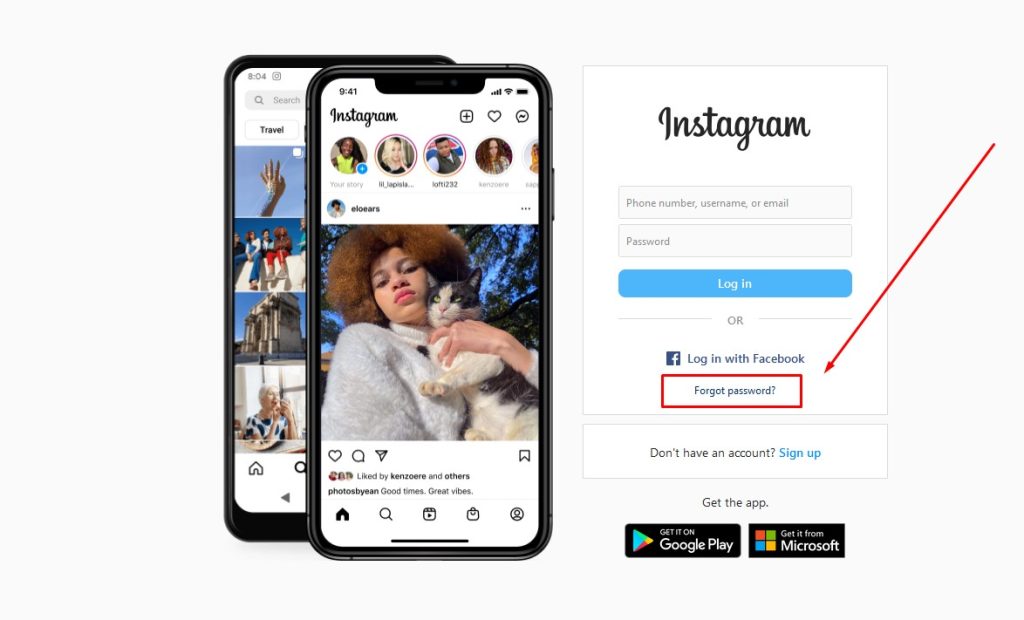
Instagram password recovery through Google
- Enter the phone settings and select the option (Passwords & Accounts).
- The option (Website & App Passwords) is the next option to be selected. In this step, use (FaceID) or (TouchID) for authentication.
- You should now be faced with a list of passwords stored on the iPhone.
- Recover the Instagram password by using the search section of the program and selecting the address of the sites.
Instagram password recovery site
- First, log in to the Instagram site to recover the password, and you will encounter the Forgot Password option on the login page.
- Enter your username or username, email, or mobile phone number.
- After entering the information, click on the Send Login Link section to receive the Instagram password reset link.
- Once you get the link, tap on it to go through the steps to change your password.
- Set a new password for your Instagram account and confirm it.
- Go back to the Instagram login page and try the new password.