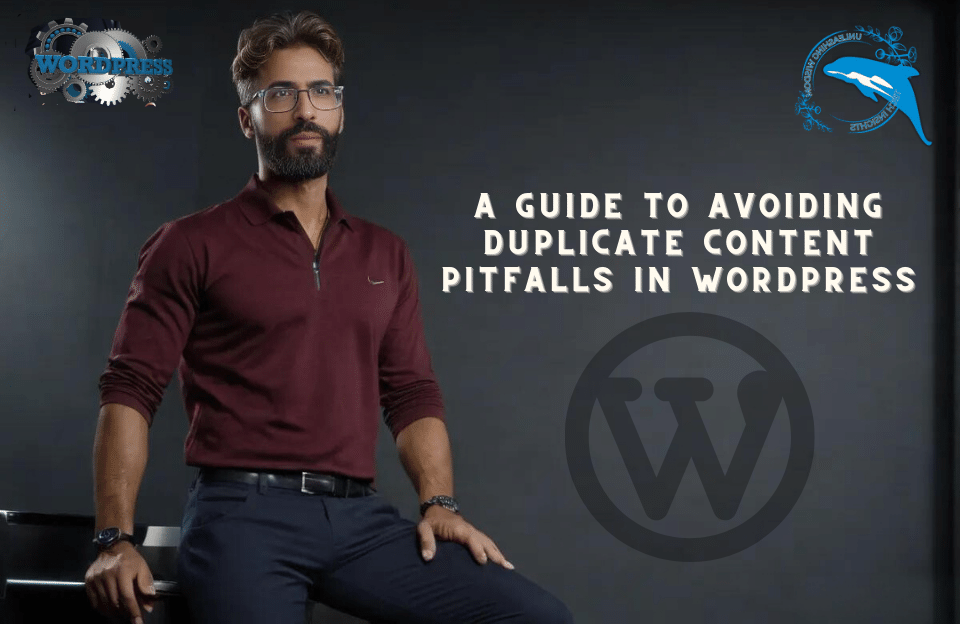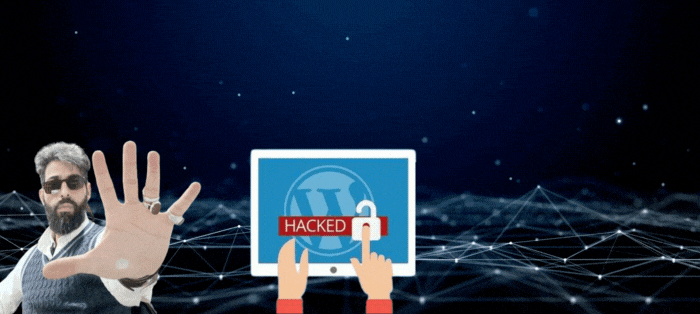Duplicate contact or duplicate content is a text that exists on at least two different pages of the site.
When the contents are very similar to each other, it becomes difficult for the search engines because they cannot distinguish which of these contents is the original version and which is copied from it, so it shows one of them and the others. They delete

Note that every article you post on your site must have a unique URL, as this is one of the basic principles of SEO.
Don’t forget that if you don’t quickly address the issue of duplicate content on your site, it can cause many big problems.
In fact, repeating the content on multiple pages of the site with different URLs causes the site’s ranking to drop, and the reason for this is completely clear, Google is trying to respect and follow the copyright laws by all users.
So, if someone deliberately or inadvertently violates these rules, he should prepare himself for all kinds of fines from Google.
After the site name goes to the Google blacklist, the contents of your site are no longer indexed by search engines such as Google, Bing, etc., and this causes the loss of all the years of effort you have done to improve your site’s SEO.
Therefore, in this article, the help computer tries to deal with the topics that may be the question of many users in the field of duplicate contact. be us

Duplicate content in search engines
Duplicate contact has several problems from the point of view of search engines, which we will deal with in order.
1.Search engines cannot determine which one of these contents is more valid, that’s why they try to show content whose publication date is older.
2.Search engines can’t be sure what the value of all these duplicate content is, so they get confused in ranking them.
3.Also, they make mistakes in finding the most complete information about the subject searched by the user.
In fact, by checking all parts of your content such as (title, description, description, photos, videos, etc.), search engines come to the conclusion that part or all of your content has been copied from somewhere.
Duplicate content for site managers
As mentioned, duplicate contact can cause problems for search engines, but search engines also have ways to deal with this issue, which we will discuss in this section.
Most search engines do not normally display duplicate content to users, so they choose the best and most complete content themselves and remove other results from the search results list.
Duplicate content interferes with the ranking of each page of your site, because search engines use their algorithms to find out that your content is a copy of another, and only a few points, and that is only for the main page. They comment.
How to avoid duplicate content?
Most of the time, site managers inadvertently and out of ignorance produce duplicate content, which causes their site’s ranking to drop. But what is the solution and how can we stop duplicate content.
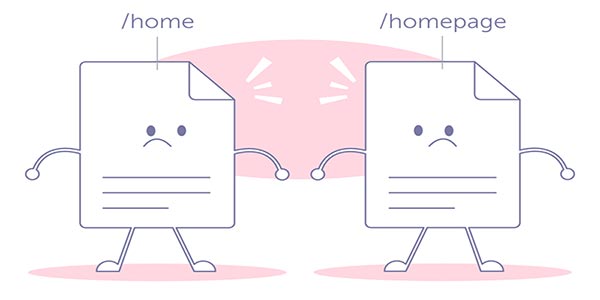
1. redirect 301
redirect 301 is one of the best ways to prevent duplicate content on the site. which you can use to change the direction of search engines from the current content of your site.
This is the case that the part of our article that we have repeated on our site page is linked to the main article using a redirect 301 so that search engines understand and do not make a mistake in choosing the main page of the site.
Using redirects does not harm the site, but by doing this, the linked page on your site gets more points and gets a higher rank on the search results page.
Sometimes it may be necessary to use redirect, for example, suppose you had an old site that for any reason you want to end your activity in and start again in another domain.
By using 301 and 302 redirects, you can easily link your old content to your new site so that your old users can get to know the address of your new site through them.
Note: Note that these links are done through site codes and do not confuse this issue with anchor texts (contents linked to different pages in one article).
2. Tag REL = canonical
Another way to prevent duplicate site content is to use the canonical tag. You can add this tag to the head section of the site’s HTML code.
Unlike the 301 redirect command, which causes the deletion of the text, the canonical tag tells the search engines that this copied content is a part of the content of another content. That the user can refer to the desired site to read the entire topic.
The use of the REL = canonical tag is very common among sites that produce educational content, because it prevents the copying of the site’s content in front of profit-seeking people, but you can use this trick to prevent the theft of the site’s information.
This tag is also very important like other tags in website coding and uses REL parameters. I draw your attention to the following example to see the REL = canonical tag in the correct way.
As you can see, the canonical tag is used in the code above, which means that the content on this page is copied from the link (http://www.example.com/canonical-version-of-page). Hence, search engines realize that they should consider a score for the home page of this site.
3. Code no index, follow
And in the last method to prevent duplicate content from being indexed by search engines, we can mention the use of the no index, follow code.
Like other HTML codes, the no index, follow code is placed in the head of the site and causes search engines not to index that part of the site’s content, including (text, photo, video, etc.) in general.
This way is not recommended by computer help consultants at all because it is irrational to completely remove a topic that you have worked hard from the search engines; But this is one of the other ways to prevent duplicate content from being identified.
Solutions to prevent duplicate content production
As we discussed at the beginning of the article, many times you do not notice the production of duplicate contacts, and unfortunately, you find out that the ranking of the site in the search pages of users has dropped a lot.
Therefore, there are several ways to prevent duplicate content.
- Use new and updated content to create a unique and excellent content.
- Choose your titles carefully and related to the topic of the article.
- Use different tags (H1 to H6) correctly.
- Avoid copying the contents of your site and others, and if you have to do this, try to reduce the similarity between them as much as you can.
- Try to use strong sites and content in your internal and external links.
Frequently asked questions about duplicate content on the site
As you know, raymand group is a company of several years, whose specialty is technical support and advice about software and hardware problems, which has been able to answer thousands of customers so far.
Therefore, in this section, several main questions that many users have after contacting the Raymand collection will be answered. These questions may have occurred to you, so I would like to draw your attention to them.
User: Hello, I have a store site and my site’s ranking has decreased due to duplicate content, but I haven’t put any duplicate content on my site yet?
Expert Raymand: Of course, because the content of your site, such as the (descriptions and specifications) part of each device, is the same as other store sites, that’s why search engines consider it as a content copied from other sites. Try to edit your content so that it is not similar to other sites. Or use one of the methods mentioned above
User: I want to post several reports on different sites, is this not recognized as copied content by search engines?
Expert Raymand: If the text of the reports is the same, it may cause a problem, but if the text of the writings is different from one another, there will certainly be no problem.
User: I have several pages on my site, some parts of which, such as one or two titles and text, are copied from all of them, but the rest of the parts are not copied. Is this not recognized as duplicate content by Google?
Expert Raymand: If the copied part is very small so that it is not visible, there is no problem, but if it is so important that it includes a part of the site’s SEO, it must be changed because it is recognized by Google as a duplicate contact.
Final Word
Surely you already know what problems duplicate content can cause for you and site administrators. So, I hope you can solve the duplicate contact problem by using the solutions that we have taught you in the “duplicate content” article.
Thank you for accompanying us until the end of this article, I hope this article is useful and useful for you, if you have a hardware or software problem in any part of website design and SEO, just call +1 4242770893
Send a message on WhatsApp and get online advice from Raymand experts.