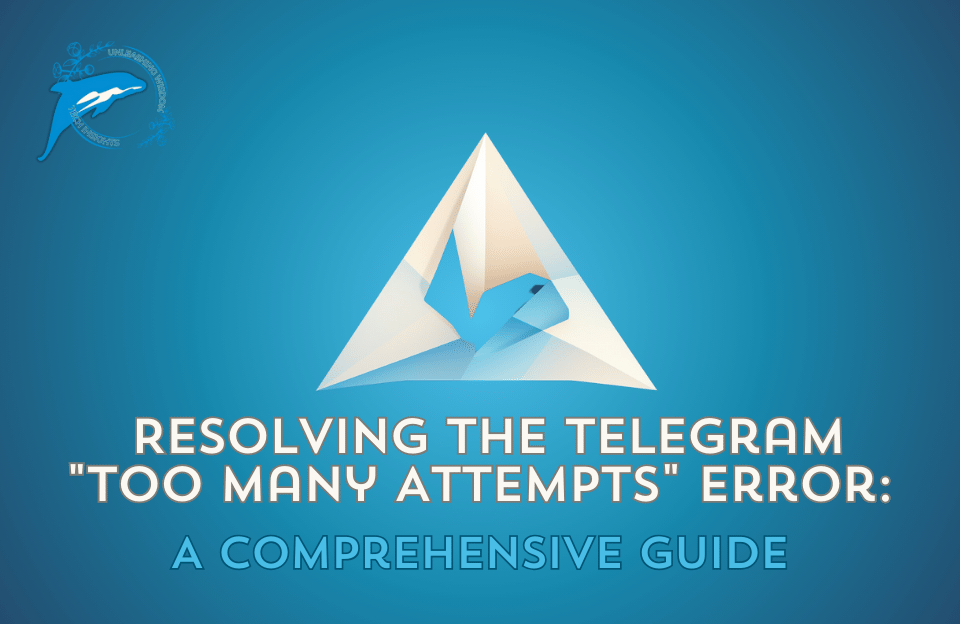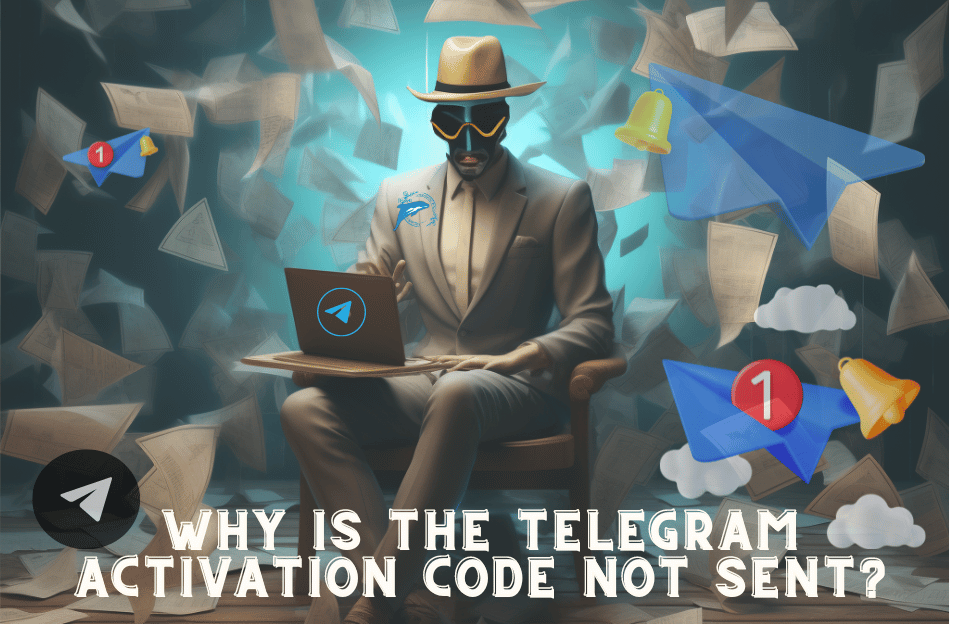Telegram is one of the most popular messengers in the world and has many users. This application offers many attractive features and is almost a complete and perfect messenger. One of the key and attractive features of Telegram is the saving of all old messages so that you can view the previous data whenever you log into your account. For any reason, you may decide to delete your Telegram account. In the following, we will teach you how to delete the main Telegram account.
RaymandShop, World Day products sales center: Tech Gadgets and Accessories
How to delete a Telegram account?
Deletion of the Telegram account is done with a direct link and has a few simple and specific steps, which we will explain in detail below. Note that after deleting the fast Telegram account, it will no longer be possible to access the account and all the data in the account will be lost.
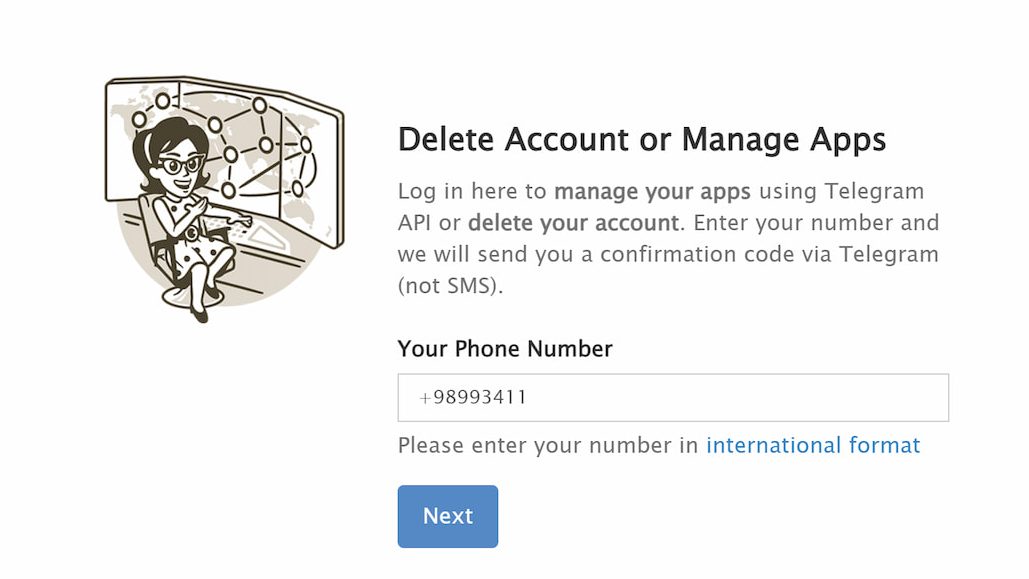
- Enter the phone number of the account you want to delete.
- Enter your Telegram and find the code sent. Enter this code in the displayed box and click Sign In.
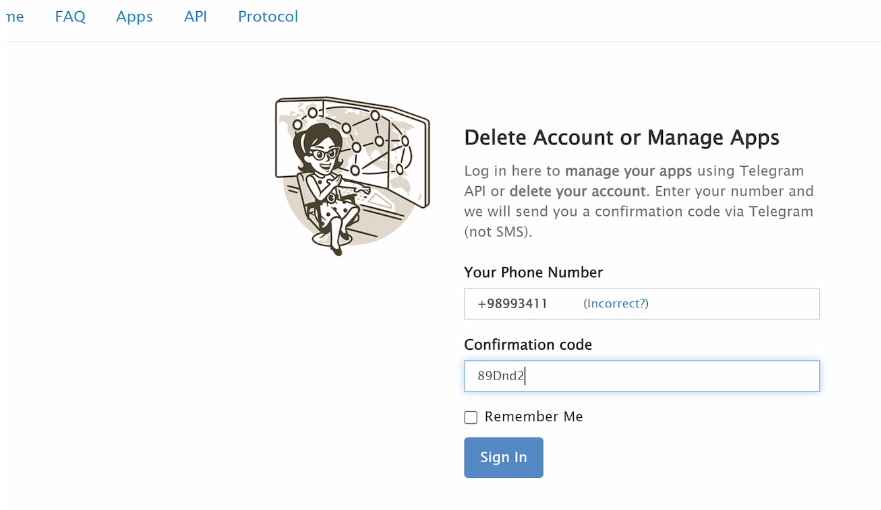
In the Why are you leaving the box, enter the reason for deleting the Telegram account and then click Delete My Account (you don’t need to write a reason).
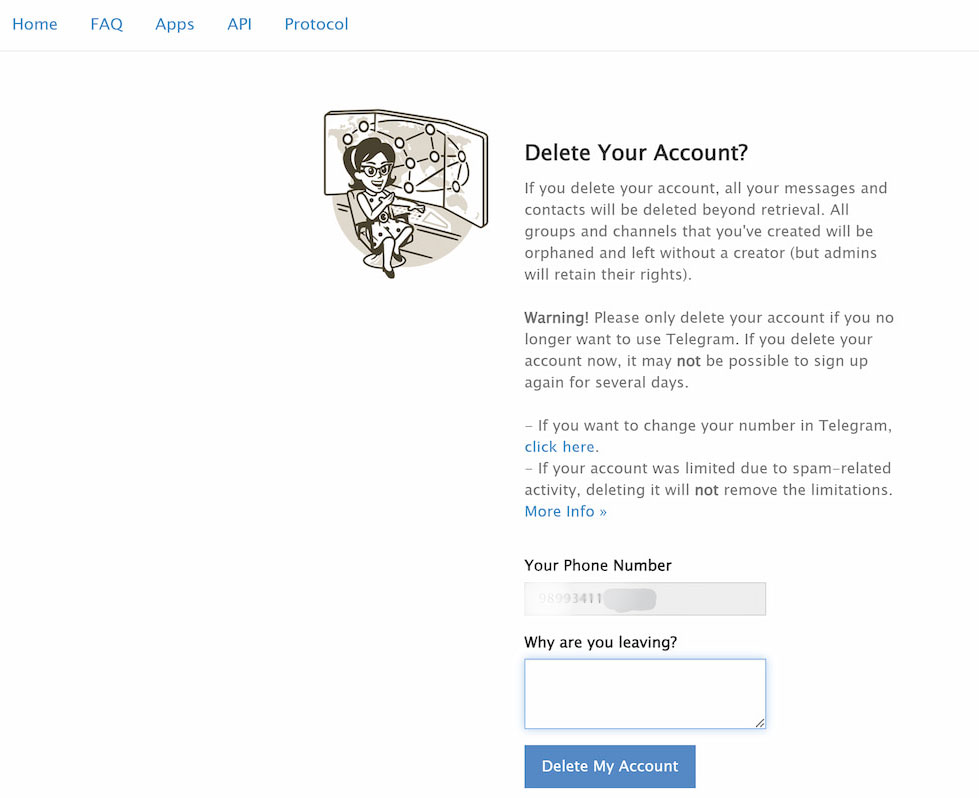
Finally, click Yes, Delete My Account again to delete the instant Telegram account successfully.
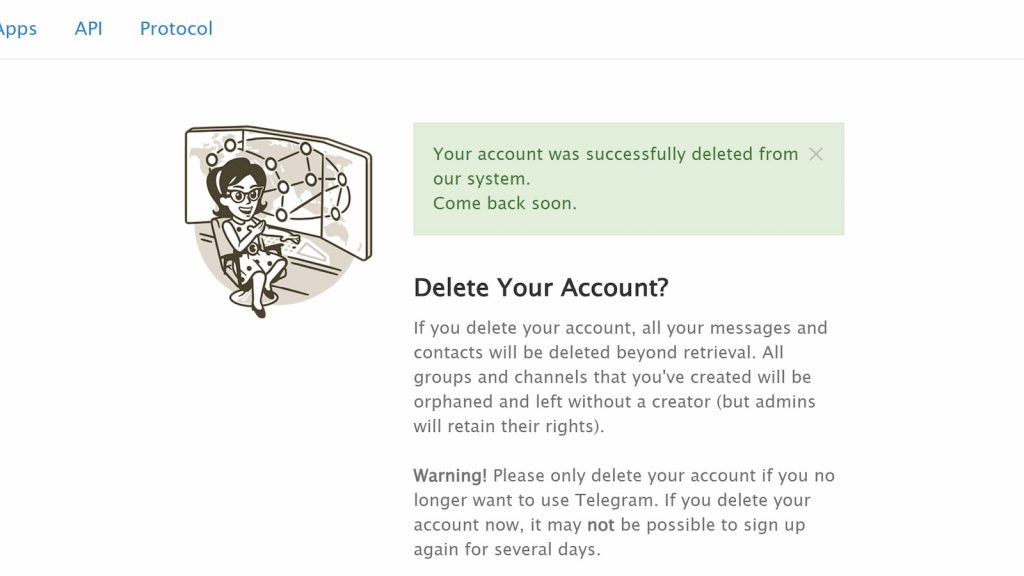
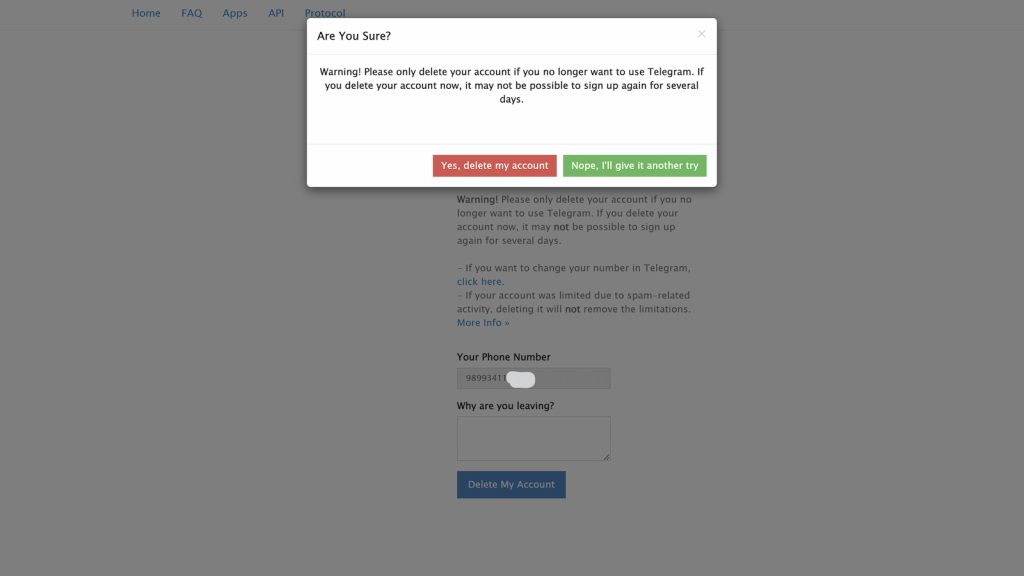
Keep in mind that there is no need to download the program to delete a Telegram account, and you only need to use the link mentioned above to delete a Telegram account.
How to delete a Telegram account after not being active for a while
Since Telegram is a messenger and keeps your important and key data, it has created an interesting feature so that you can delete your account after not being active for a while. For example, you can delete your account after 6 months of inactivity without any need for Telegram account deletion software. to do this:
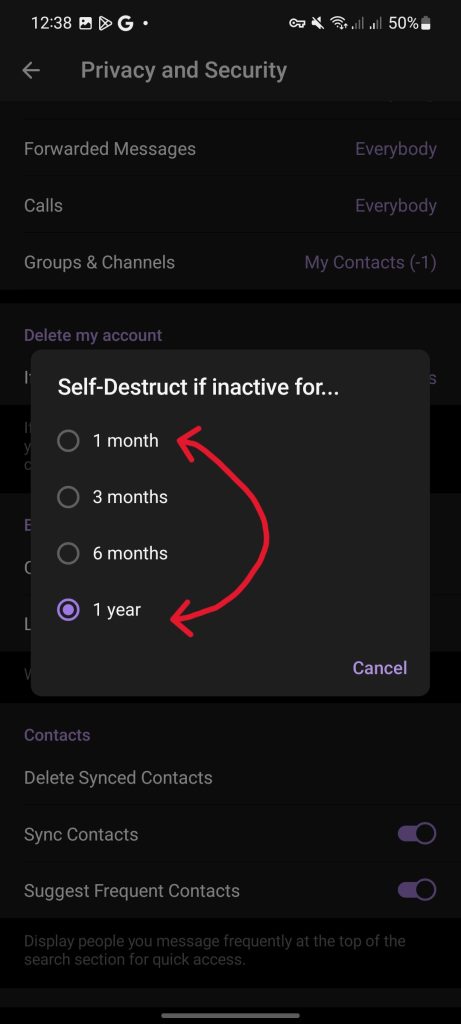
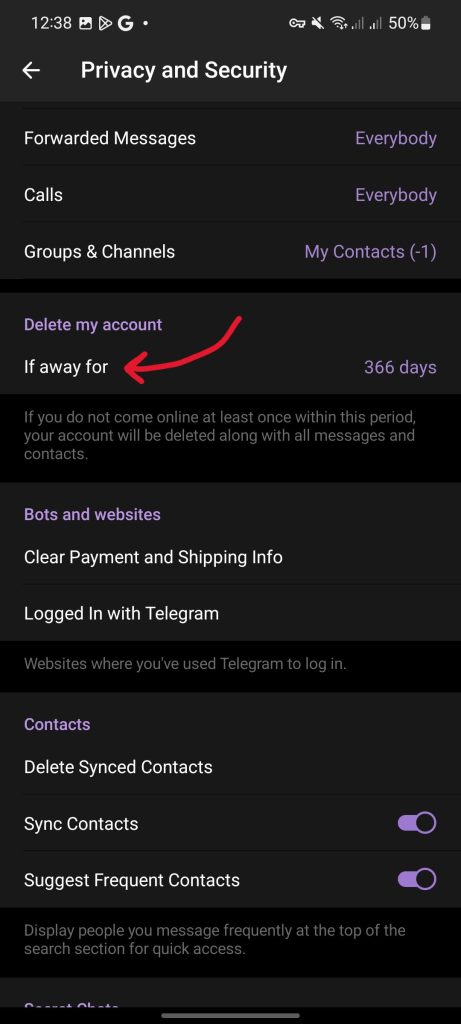
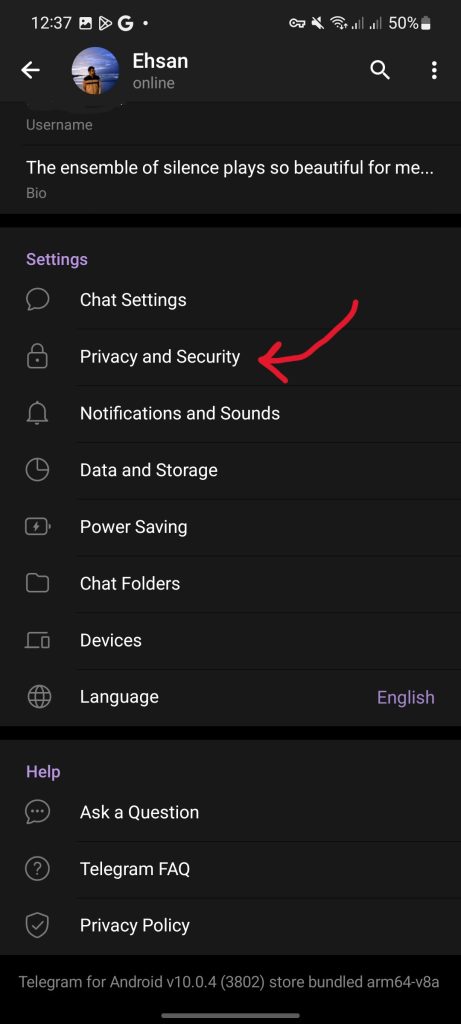
- Enter the Telegram program.
- Click on the three lines at the top of the screen.
- Enter Settings.
- Enter the Privacy and Security section.
- From the Delete My Account section, click on the If away option.
- Now choose one of the options of 1 month, 3 months, 6 months, or 1 year.
- entire! If you choose 3 months and do not go online for 3 months, your account will be deleted automatically.
Conclusion
In this article, we have explained the link to delete the Telegram account and mentioned that there is no need for the program to delete the Telegram account and such things, and you can easily and in just a few steps delete your account in a completely official way and delete the Telegram account. give
Frequently Asked Questions
How to delete a Telegram account? All you have to do is enter the Telegram account delete link and go through a few very simple steps to delete your Telegram account forever.
What is the address of the Telegram account deletion site? We have mentioned the direct link of this site in the article and you can easily start the process by selecting this link.