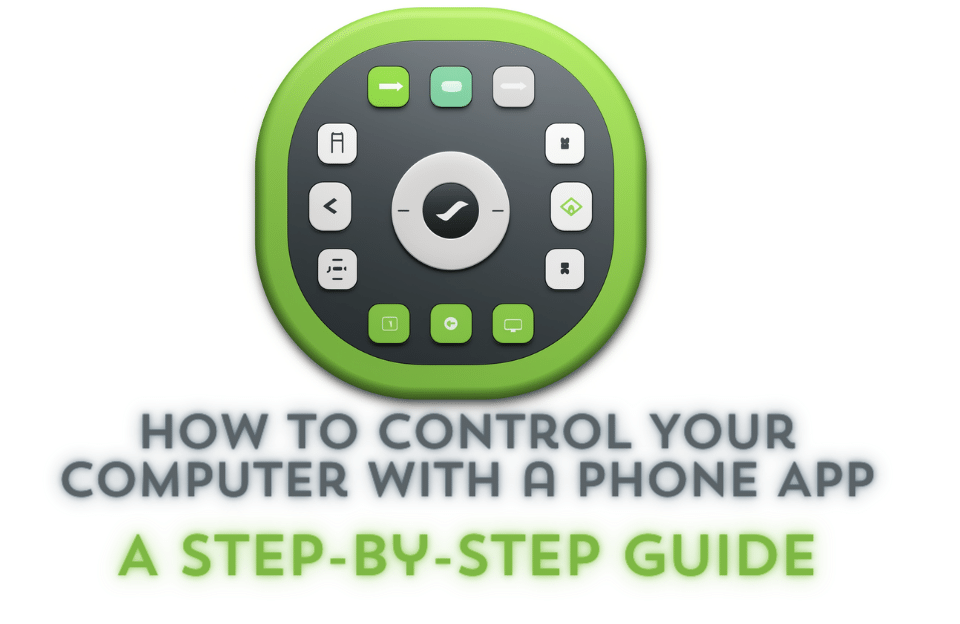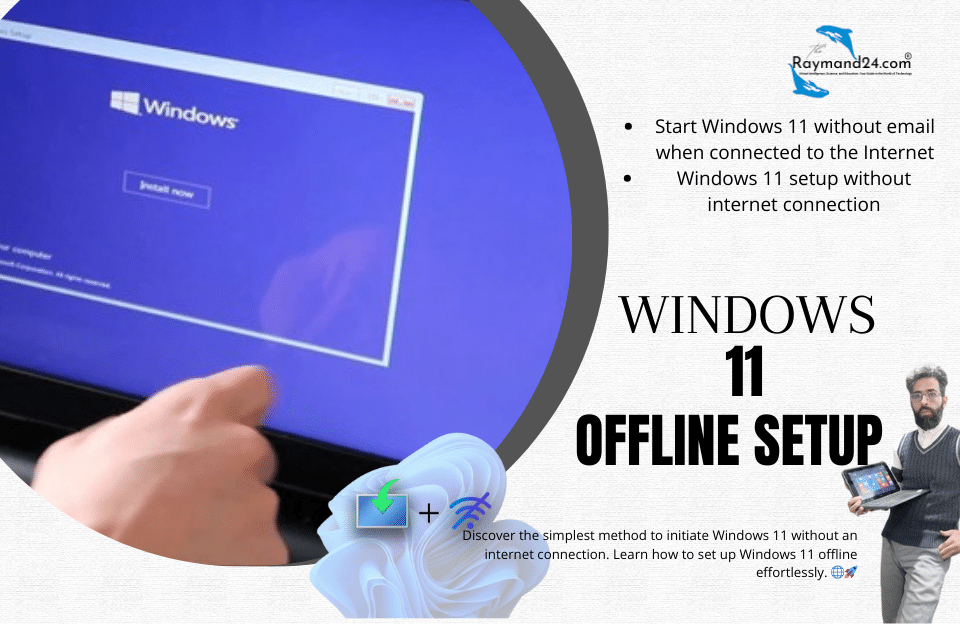Today, we are going to introduce a different Unified Remote Full application, with which you will be able to easily control the computer in a few seconds using Bluetooth or Wi-Fi! You can easily manage and control your mouse, keyboard, and favorite programs and do your work easily. The application Unified Remote Full, which we introduced today in Raymand, its full version, has several selected remotes so that you can choose and use the controls you want for different software. By installing this program on your smartphone and computer, you can manage Windows Media Player, go to different pages with the computer browser and experience pleasant web browsing, or view or edit other files and folders.
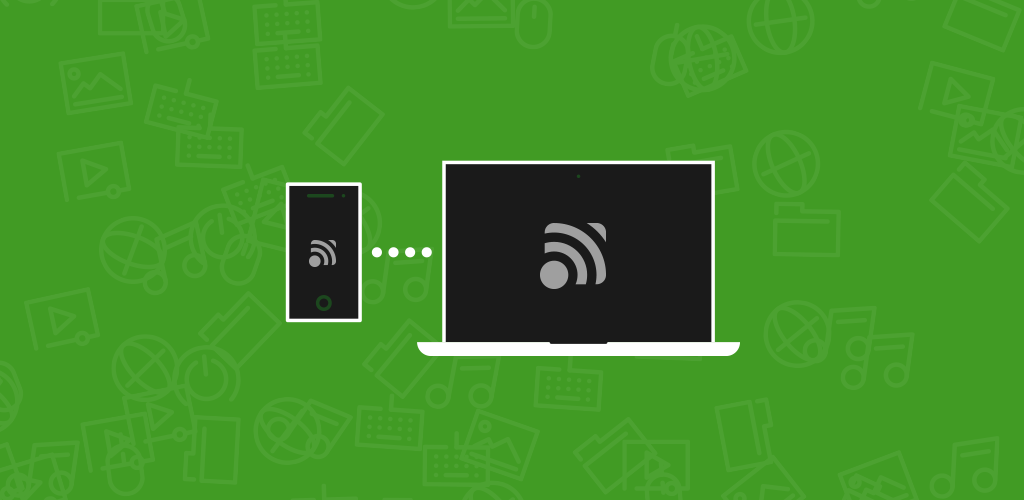
Note that: to use the program, in addition to installing the APK program on your phone, you must install the msi file on your computer so that you can connect and manage it; The Android installation file and the software for Windows are available for download.