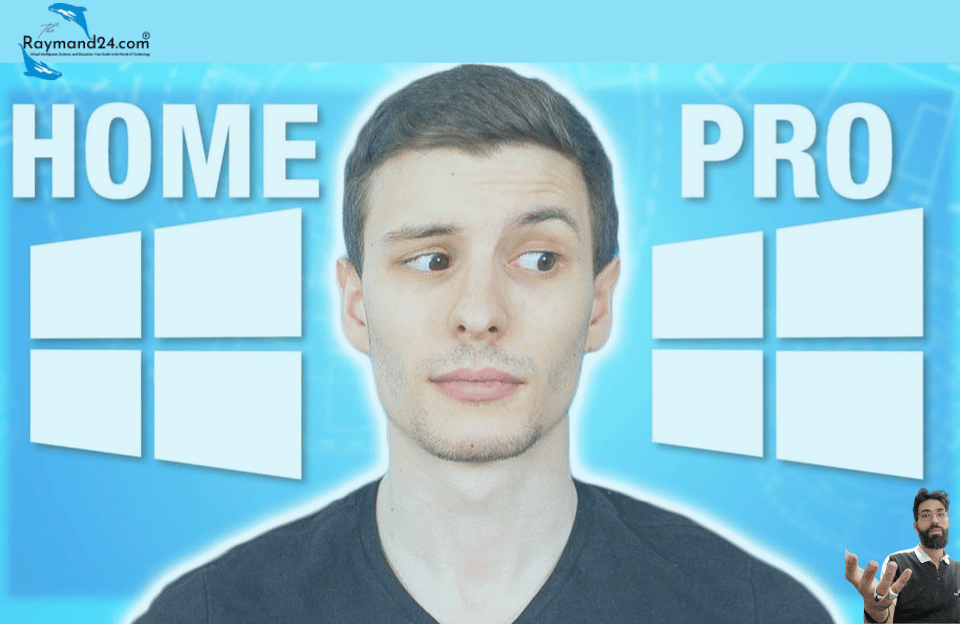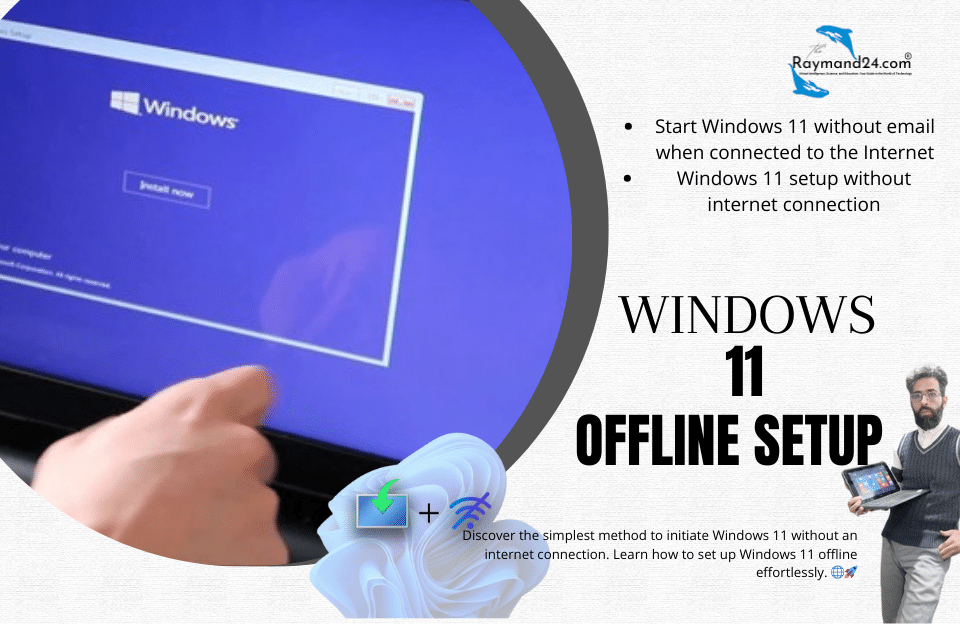compile a special article and comprehensively explain the difference between Windows Pro and Home. Obviously, by knowing the differences between these two versions of Windows, you can make a better choice according to your needs. So stay tuned with Raymand24.
Introduction
As you know, the Windows operating system has different versions, and Windows 10 and 11, which are currently the most popular editions of this operating system, will not be an exception to this rule. Both editions of Microsoft’s popular operating system have been released in Pro, Home, Enterprise, and Education versions, the first three versions are relatively more popular and well-known, and Microsoft also focuses on Sales in these versions.
About the Difference between Windows Pro and Enterprise Previously, we talked comprehensively in a separate article, the link of which is attached, and we said that Windows Enterprise is mainly offered for use by organizations, large companies, and professional businesses, and it is not a very suitable option for installation and use on personal computers because it offers features that are not useful for an ordinary user and a higher price in Compared to other versions of Windows, it is heavier and affects more hardware resources!
Now that we have talked about the difference between Windows Professional and Enterprise, it is not bad to talk about the difference between Windows Pro and Home! Many of you, dear ones, when you buy original Windows and intend to install it on your computer, you will face doubts about choosing the version of Windows between Home and Pro. Also, many of those who have Windows Home installed by default on their computers and laptops constantly think of upgrading Windows Home to Pro and They are looking for a way to do this, but does it make sense to spend money to do this?
To answer these questions, you must first know the differences between the professional and home versions of Windows. Then, according to your expectations and needs, choose one of these two editions of Windows to install and use on your personal computer. In this regard, we decided to compile a special article and point out all the differences between Home and Pro editions of Windows 11 and 10. Then we will try to answer some of the main and most common questions that you dear ones ask about this issue. Stay with raymand24.
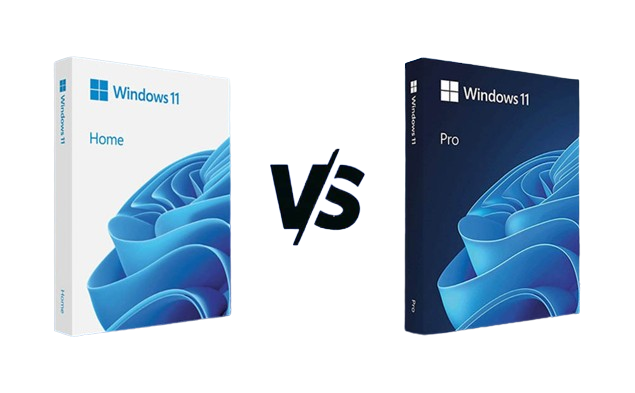
What is the difference between Windows Pro and Home?
In general, Windows Home is a great choice for personal computers and normal use, and it is not the case that the professional version of Windows provides a better user experience for a normal user compared to the Home version! Unfortunately, this is a misconception that has spread among users and everyone thinks that Windows Professional has a better user experience and performance stability compared to Windows Home, so for this reason it is more suitable for installing on a personal laptop, while it is not at all This is not the case!
Microsoft itself points out that Windows Professional is designed for more professional users and small businesses, but the fact is that Windows Pro has additional features and capabilities compared to the Home version, some of which can even They are important for a semi-professional user! So, it is true that Windows Home offers complete features for the use of a normal user and nothing less or less, but Windows Pro has some additional features and capabilities that can be more attractive and bring you a more professional experience. The main difference between Windows Pro and Home and the additional features of the Pro version compared to Home are as follows:
- Remote Desktop Protocol: The RPP or Remote Desktop Protocol feature in the professional version of Windows is presented in a more professional way than Windows Home, and it can be used from a secondary computer connected to the same network. The primary computer, was remotely connected to the main computer and controlled it! That is, almost like what can be done with software such as AnyDesk or TeamViewer!
- BitLocker: BitLocker feature is a security feature that is provided in Windows Pro, but the home version of this operating system does not benefit from it. Due to this feature, a full encryption (Full Encryption) is performed on the hard disk of the computer or it becomes impossible for hackers and spying and virus tools to access the system information! Of course, to benefit from this feature, the computer’s hard disk, which is SSD or HDD type, must support this feature. We boldly claim that this feature is the main and most important difference between Windows Pro and Home because it improves security in the professional edition.
- Windows Sandbox: The sandbox feature allows users to install and test any software and programs they like on the system in a simulated environment without That software or program has no security risk for the system! For example, imagine that you want to install a crack software on your computer, but you are afraid that the software is infected with a virus and will interfere with the computer’s performance. In this situation, the Windows Sandbox feature of Windows Pro allows you to install and run the desired software in a simulated environment and be sure that it does not cause any damage to the system and does not have access to do this.
- Hyper-V Install an add-on on the system to access these virtual machines. Of course, the computer’s CPU must support the mentioned feature, which 90% of new CPUs support this feature.
The above are the main differences between Windows Pro and Home. In addition, there are some hardware limitations in the home edition of Windows compared to the professional edition, which of course cannot be important for an ordinary user. For example, Microsoft’s Windows Home finally supports 128 GB of RAM, but this capacity will be upgraded to 2 TB in the Pro version! It should be noted that today’s high-end laptops finally have 32 GB of RAM, so the capacity of Windows Home to support the RAM of today’s computers is still more than needed, and upgrading Windows to Professional will not bring any benefits in this regard.

In this section, we mention some of the most common questions that you often ask about the difference between Windows Pro and Home and which version of these two windows is more suitable to install on the system:
- Is Windows Pro faster than Home? Contrary to what most people think, there is no difference in terms of performance between Windows Home and Professional editions!
- Is Windows Pro better than Windows Home? The only difference between Windows Home and Pro is summed up in the additional features that the professional version has compared to Home! So first, get to know these additional features and if you feel that these additional features are helpful and efficient for you, Windows Pro will be a better option for you, but if these additional features do not work for you, it is certainly necessary to replace Windows. Home does not exist with professionals!
- Should we upgrade Windows Home to Pro? If the additional features provided in the professional version of Windows seem very useful to you, you can purchase a license to upgrade Windows Home to Pro< a i=3> start doing this.
- Are the minimum system requirements of Windows Home and Pro the same? Yes, the system required to install Windows Home and Professional is the same and similar in all editions of Windows 10 and 11.
- Windows Home license is cheaper or Pro? Abroad and according to Microsoft’s pricing, Windows Pro is more expensive than Home, but we have offered both versions of Windows at a relatively similar price for each license in raymand Group
- Is Windows Home more popular or Windows Pro? Windows Professional has more users compared to Windows Home, and its license sales statistics are also much higher.
The above items are among the most common questions that you often ask. We hope that we have been able to provide you with complete explanations in this exclusive article and that you have provided the necessary guidance for choosing Windows Home and Pro.