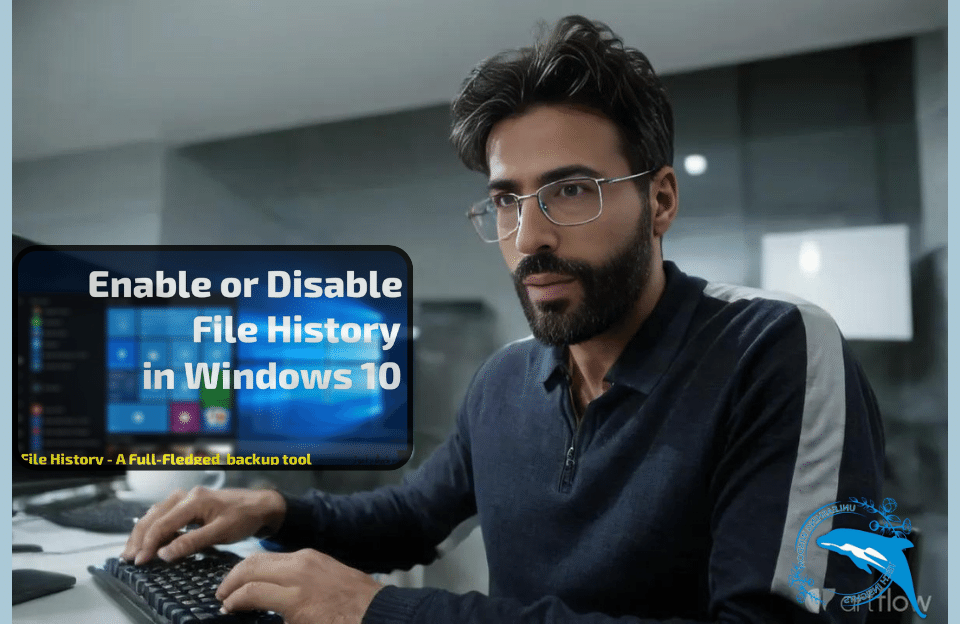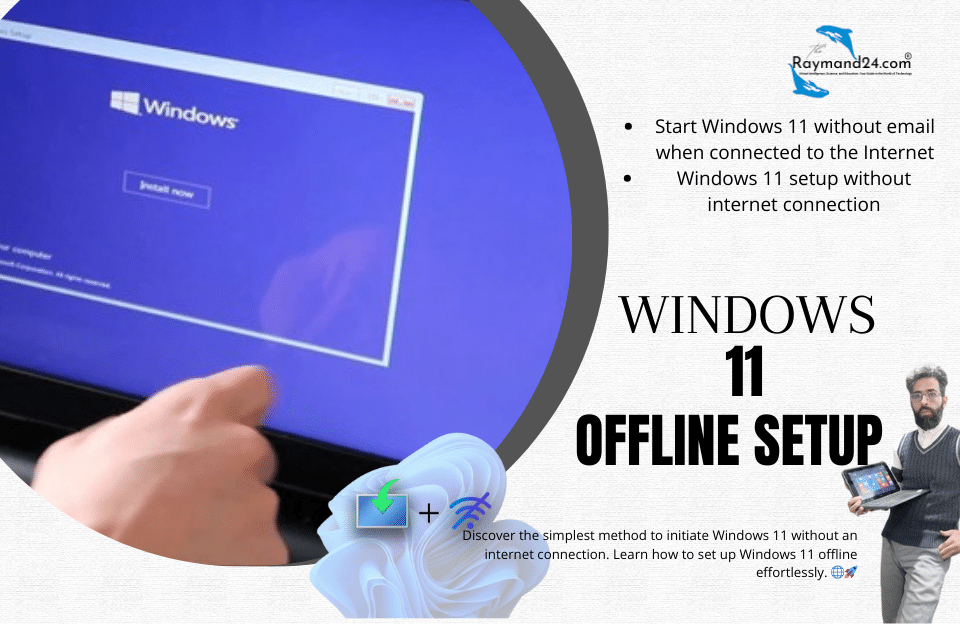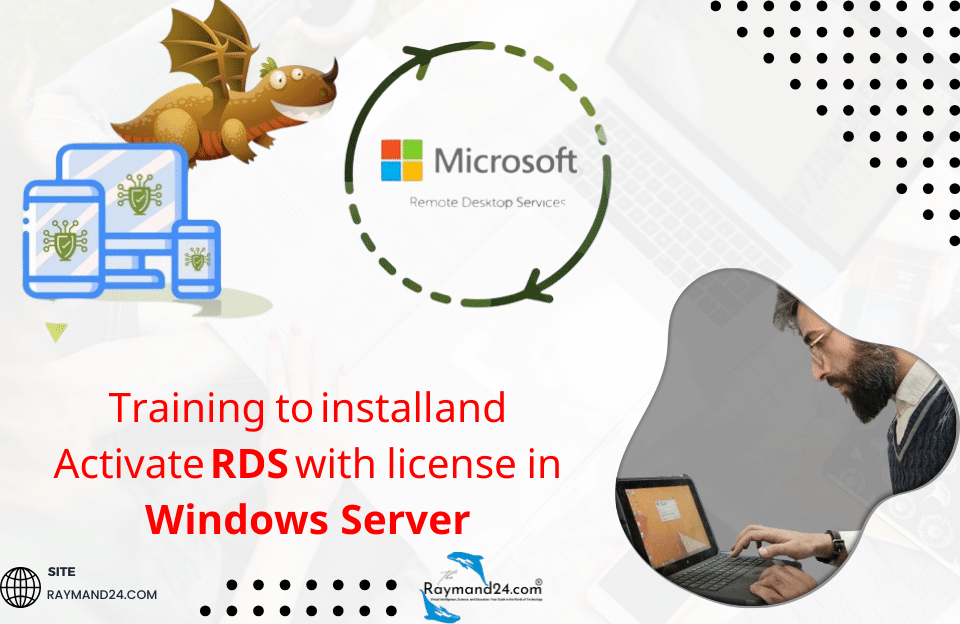How to activate File History in Windows 10
With File History, you can make a backup copy of the data in your Windows on a drive outside of Windows, and don’t worry about losing them anymore.
In this article, we have prepared for you a tutorial on how to activate File History in Windows 10.
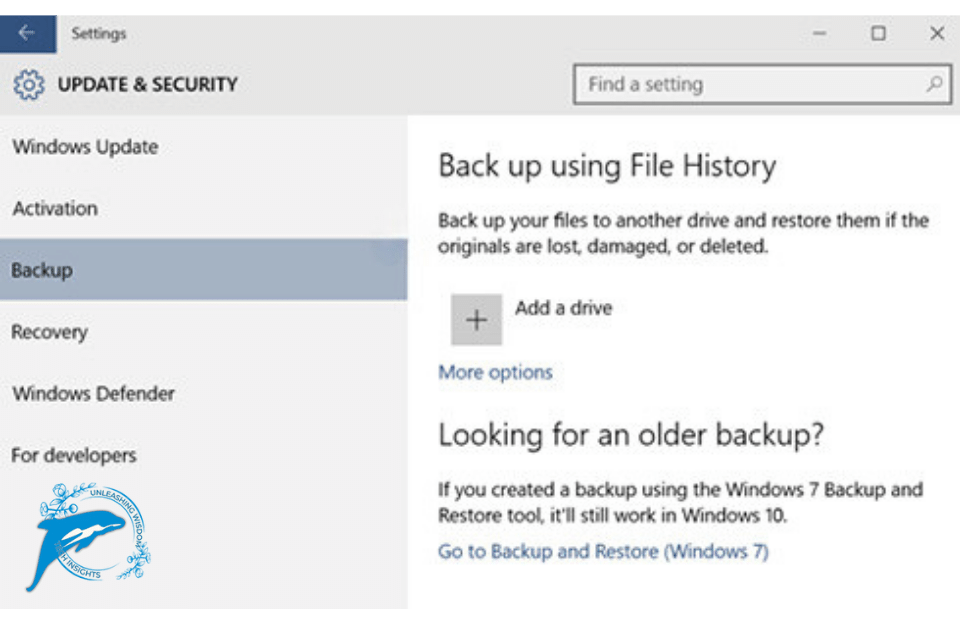
- Connect an external USB drive that you are sure will be connected to the device continuously and also has enough space.
- Run the Settings app by clicking on the Start button and selecting Settings. You can also use Win+I combination keys for this.