❓ How to know your IP address?
Since many connections in the network need to know the IP of the system , the question of many computer users is what is the IP and how can we find the IP of the system?
Maybe until now the only address we needed to save was the places we went physically, but now we need to save the IP address of our computer or laptop . Because if you are disconnected from the Internet, you cannot access the printer connected to the network, your network connection is interrupted, and other unexpected things happen in the network, you need to find the IP of your computer.
In this article, written for you by the experts of the computer support network , we intend to first introduce you to what IP is , and then go to the methods by which you can see the IP of your system, so until the end of this article be with us.
What is IP and what is the use of the network?
IP stands for Internet Protocol , and in fact, we can say that it represents the unique identifier of your computer, laptop, or mobile phone. Keep in mind that every device that connects to the Internet must have an IP address, otherwise it is impossible to connect to the Internet.
In a local network or an international network, each of the devices that are in the network and are supposed to be connected to the network need a unique IP that separates the desired device from other devices, this IP with The name of the identifier or address of the computer and device is also known, so IP is an identifier for your device on the network. Maybe you need to find the IP of the device. IP also applies to mobile phones. In situations where the IP address of the iPhone is changed, it is necessary to change its settings.
The point that we need to pay attention to in relation to IPs is that we cannot have two devices that have the same IPs in any network, for example, if we are on the international and web level, it is not possible to have two devices with the same IP address. The address is working on the web and it is the same in the local network.
Earlier we talked about NAT and said that NAT actually translates local addresses to international addresses, which allows us to have an IP range on the internal network but when you want to access the international network We log in with the IP provided by NAT .
International IP or local IP?
One of the differences between international IPs and local IPs is that at the international level, no device can have the same IP as another, but in local IPs, it is important that the IPs within the network are not the same, because for Word to Internet network are converted to international IPs.
How can we get the IP address of the system?
So far, you have become familiar with the main nature of IP in the network and you have understood what its use is, as you have realized, IP is a unique address to identify and communicate your system to the local network and the global network.
There are different methods to view the system IP that we want to review in this article
First of all, you need to know whether you want to find your IP after NAT , that is, the IP with which you enter the Internet, or whether you want to find the IP before the modem, that is, the IP of the internal network , which is mentioned in the methods mentioned. We will teach you both.
Do you want to network several computers with one modem? Did the computer help teach this work for free, so that if you are interested, you can learn it soon? Learning how to network two computers wirelessly
What is the public IP of my modem ?
The first method that we want to teach you is related to the IP that you use in the global network, you can find this IP through a Google search, to do this we will go through the following steps
First, open one of your browsers and search for the phrase “what is my ip” .
Now wait for a while until the Google search is done.
As you can see, the first search is your public ip address , so now you know that you are entering the Internet through this IP.
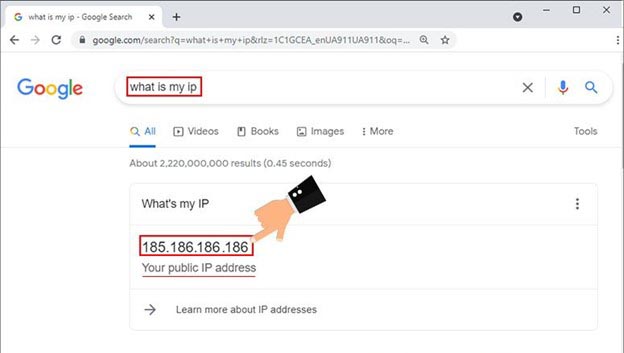
View the IP of the computer or laptop system
You may be on a computer network and need to know your system’s IP, for example you may want to configure your network card, or you are a printer server and others are going to connect to your system’s IP to Use the printer as a tap to find the IP of the system, there is a very simple way that we will tell you below:
1- In the first step, we go to cmd , open Windows Start and search for cmd .
2- Now right click on cmd and select run as administrator option to open this windows tool with system admin access.
3- Now write ipconfig in cmd .
As you can see in the image below, you can see your system address.
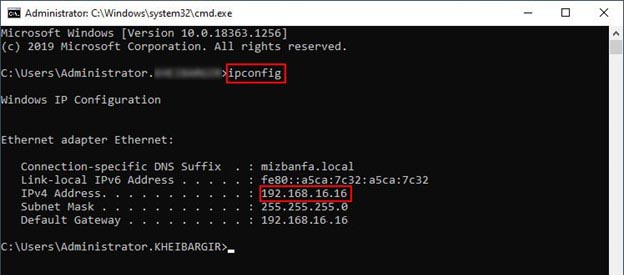
Find system IP through control panel
Another way to see your computer’s IP is to enter the control panel and find your computer’s IP through the network card settings. To do this, follow the following path:
- First, open Windows Start
- Now search for the control panel and enter the control panel
- How to display the control panel option , put it in the large icon mode and look for the network and sharing center option
- Open this option and now select change adapter option on the left side to see all the network adapters on your system.
- Now select the network card with which you are connected to the modem and right click and select the status option.
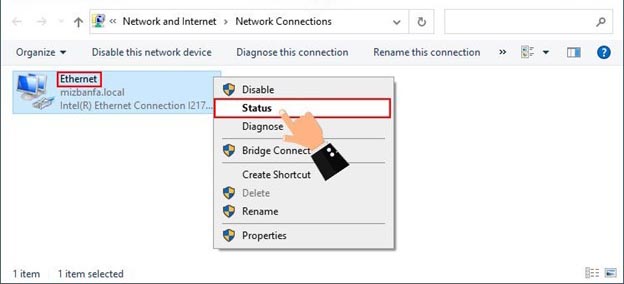
In this section , we click on the details option to see all the information.
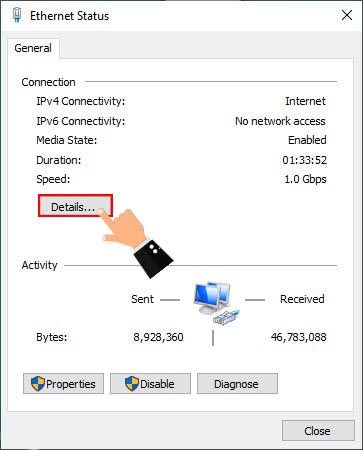
- As you can see, the ip of your computer system is written in the ipv4 address section, which is the local IP or IP inside the network and you can use it.
Check all types of IP addresses in the network
One of the things that you need to pay attention to is that we have two versions of the IP address , each of which has its own unique features, the version of the IP version six ipv6 and the version of the IP version four ipv4 . We will check.
Have you ever had a problem with your computer or laptop network, or have you encountered various errors in networking? I suggest you don’t miss the article on troubleshooting and solving network problems!
What is IP version 4 or IPv4?
Ipv4 is a numerical value that consists of 4 parts, the parts of this IP are separated by dots, and each part is called an octet or octet, each of these parts can take a number between 0 and 255, for example, The address 192.168.1.1 is an IP version 4, but with the daily expansion of the use of the web and the Internet, it seemed that the number of IPs that this version can support is not enough, because this version can finally support up to 4 billion IPs. Therefore, the six-IP version, i.e. IPv6, was also introduced with its features.
What is IP version six or ipv6?
This IP, i.e. ipv6, is a numerical value that consists of 8 sections, in each section you can see 4 characters, in each section we can put numbers 0 to 9 and letters a to f, that is, its range is 0000 to ffff which can provide us with infinite IP.
Tips regarding internet ips
- We can connect to the Internet through IP.
- Our address, our location, and also our information are identified through this IP.
- IPs are usually a string of numbers that follow a specific range.
- IPs can tell a lot about our system, what we searched for, and where we were!
- IP exists in two states, static and dynamic, and we will discuss the concept of static IP and dynamic IP in the following.
What is the difference between static IP and dynamic IP?
If you want to get acquainted with the concept of IP, it is better to get acquainted with the concept of these two items in the network and to express the issues related to IP so that you can better consider the settings for your network.
What is dynamic IP or dynamic IP?
Dynamic IP or Dynamic IP refers to a group of IPs that are automatically determined in a certain order, for example, Internet service providers or ISPs usually buy a large set of IP ranges and use them consecutively if They allow their users. One of the advantages of this method is that you don’t need to transfer the IP when you move because you are using one of the dynamic IPs.
What is a dedicated IP or a static IP?
Static IPs can be considered the exact opposite of dynamic IPs, these IPs always remain the same, and cannot be changed, usually businesses that need to transmit camera images or plan to set up web access through a If people have a specific IP access this web, request a static IP or a dedicated IP from their Internet provider, in this case they usually increase the security and stability of their work.
Instead of going to buy an expensive onboard network card and connect it to your system, come with me to get to know the best USB network card of the new year , which is both cheaper and has a versatile case.
How to buy a fixed IP?
One of the questions that computer users usually have during their calls from computer network support experts is how can we have a fixed IP.
The first thing you need to consider is whether having a static IP or a dedicated IP is necessary for you or not. Some believe that having a static IP will increase their internet speed, which is not the case at all! Your internet speed depends on the line tension as well as on the package you purchased and the packages provided by the ISP company.
But if you want to have a fixed IP, you just need to enter your user panel in your Internet service provider company and register a request to buy a static IP, so you can easily get a fixed IP.
What is the answer to the common questions of users regarding IP and how to view the IP of the system?
In this section, we will answer several users’ questions regarding the identification of IPs connected to your system. Experienced experts and computer specialists are ready to provide their computer services through phone calls and online responses around the clock to answer your questions.
What is an IP lesson on the computer?
IP address is an abbreviation of Internet Protocol, which consists of several numbers that are placed together according to a special rule. Every device that connects to the Internet has a unique code called IP, and without this address, it cannot connect to the Internet and communicate with other devices.
How to find out your Internet IP?
To find Internet IP, there are different ways that you can easily get your IP. But one of the easiest ways to find the Internet IP is to use your computer’s browser and find the IP through Google.
What are the methods of obtaining computer ip in Windows?
– You can use different methods to get the IP of the computer in Windows, here we will tell you some methods to find the IP of the system.
- Find computer IP through Google
- Find out the IP of the system through cmd
- Find IP with network settings
- Online tool to find out the computer’s IP address
last word
In this article, we learned about the concept of IP in the network, we hope this tutorial was useful for you, if you have any questions about the network or computer and its problems,
📌 Disclaimer : The content of this page is for information purposes only, and if you do not have enough knowledge to do the technical aspects of the article, be sure to get help from a technical expert .

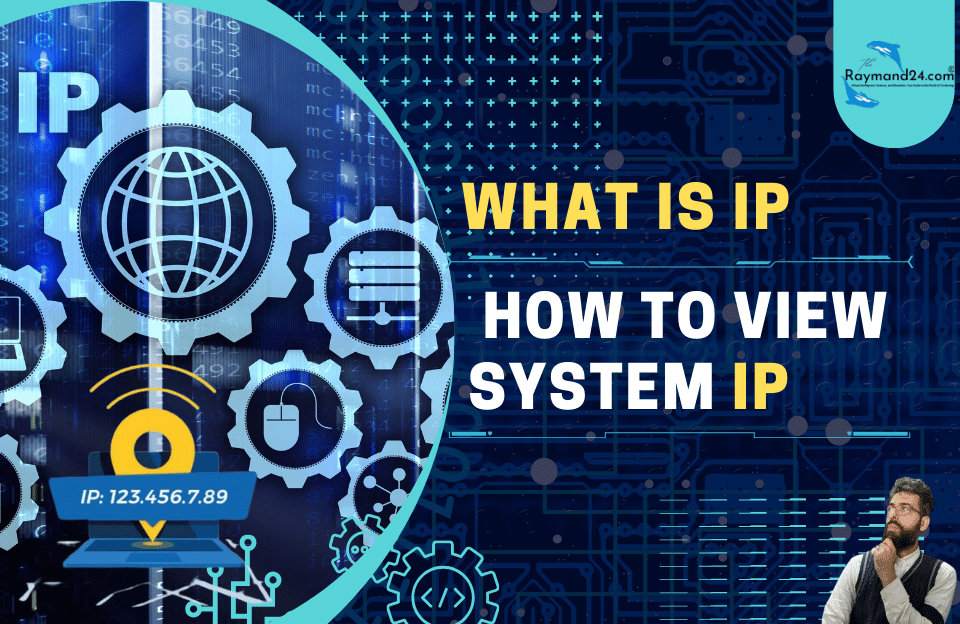
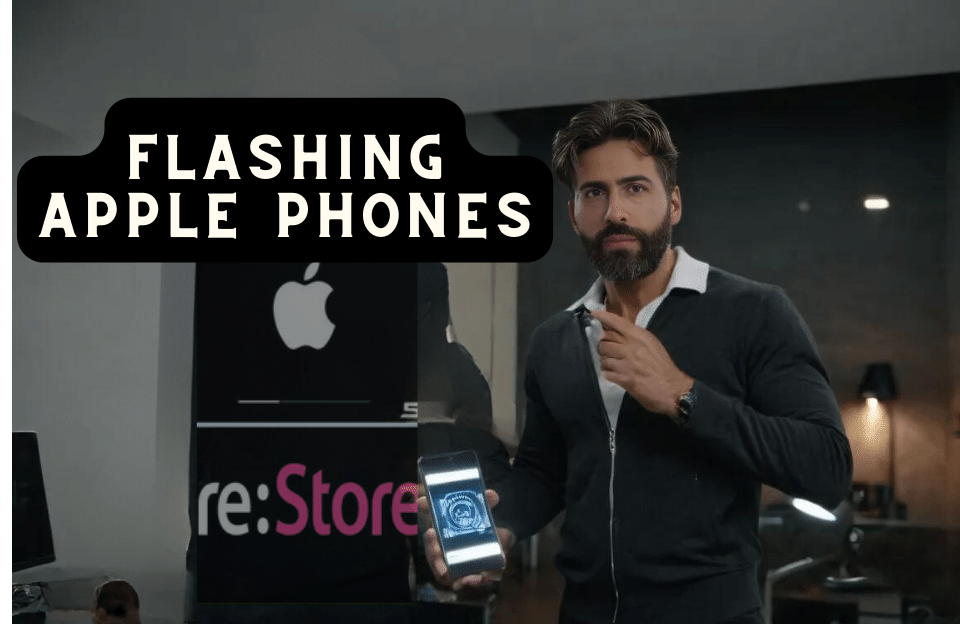
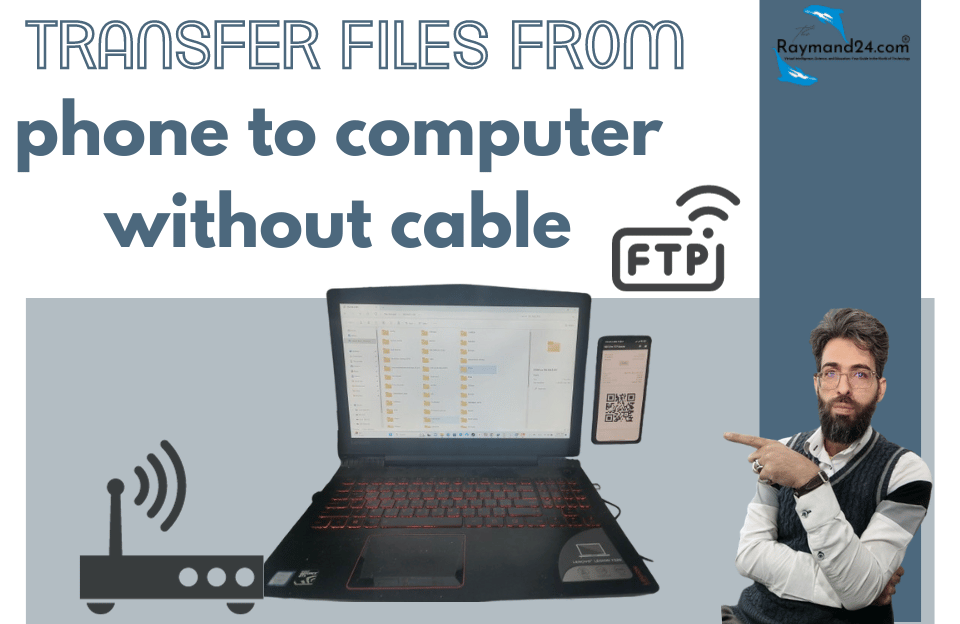
Pingback: The best solution to fix Too Many Communities Attempts Telegram error - RaymandTech Hub