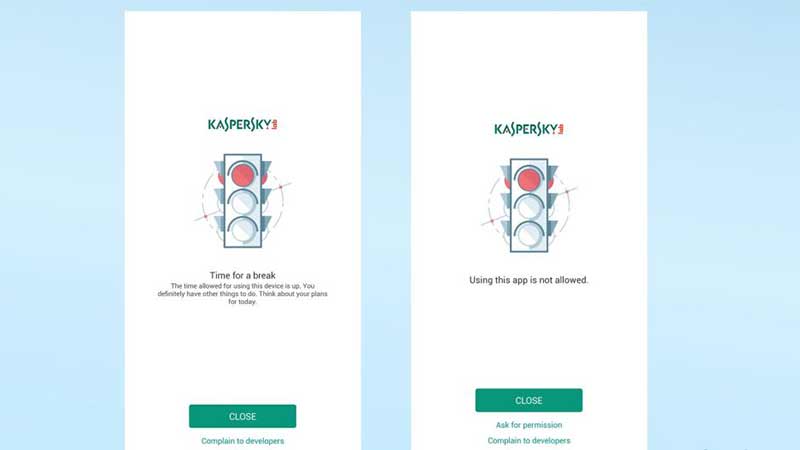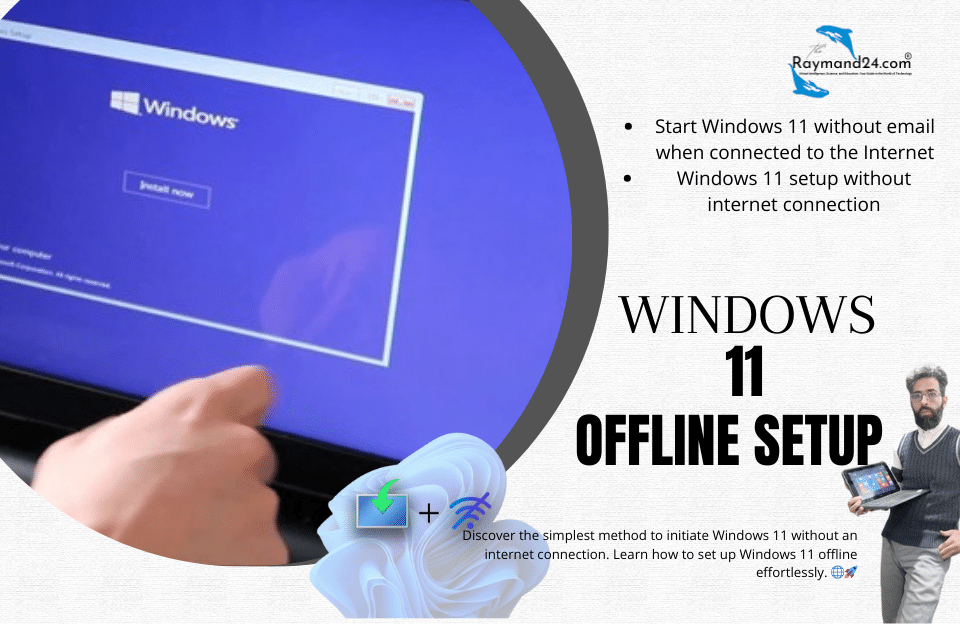If your kids quickly put their screens out of sight when they enter the room, they’re probably hiding something from you. Therefore, it is better to monitor your children online or offline by installing the best parental control programs for smartphones or tablets. If you want to know what your kids are doing online, you better do it.
Plus, with parental control software, you can track your kids’ physical locations, see who they’re communicating with, set limits on their daily screen time, and block objectionable websites. Some of these apps record calls and text messages, and some can even provide you with the content of text messages. Stay with us in this article from Technolife to provide you with more information about the best parental control apps for Android and iPhone 2023.
Introducing the best parental control apps for Android and iPhone 2023
In general, these apps can’t do everything for you, but you can use them to talk to your kids about what they should and shouldn’t do, explain how you’re doing, and make it clear to them that phones and tablets are safe. You will control them. Of course, some parental control programs can run incognito on the child’s device. But the sad truth is that many people use such “covert” programs not to monitor their children, but to spy on their spouses or adults. So if you’re serious about controlling what your kids do online, we suggest getting them Android phones. Because these programs are more useful in Android than iOS due to Apple’s severe restrictions. In the following, we will introduce examples of the best parental control programs for Android and iPhone in 2021.
Net Nanny parental control app
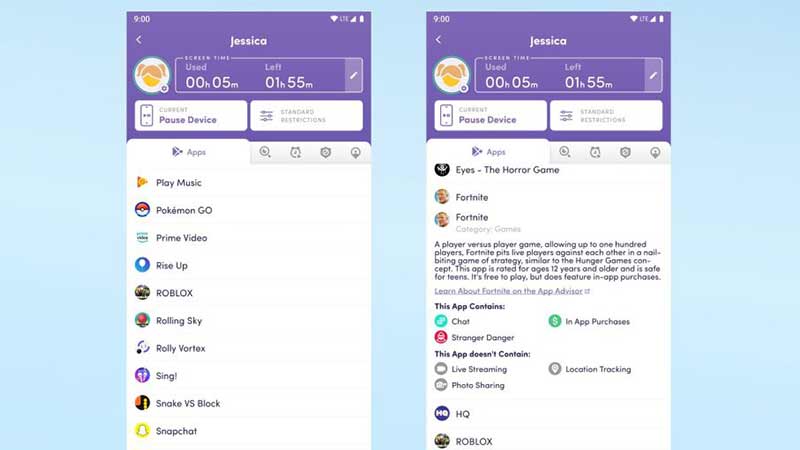
No parental control service is perfect, but Net Nanny offers the best combination of web filtering, location tracking, and app management on both Android and iOS devices. It also works on Amazon Kindle Fire tablets, on Windows and Mac, and on Chrome OS devices that support Google Play. Net Nanny’s child monitoring app can track your child’s location, display their location history, and set allowances and apps equally on both operating systems.
Norton Family parental control app
Norton Family free parental control app is another top parental control app that offers logging and monitoring of text messages only on Android devices. Its location tracking, scheduling, web filtering, and service monitoring features also work on both iOS and Android, but the Norton Family allowance is only for Windows and Android software.
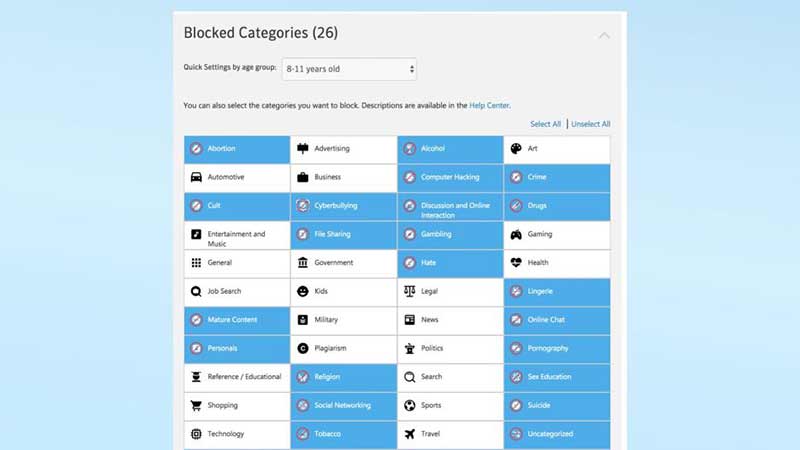
Kaspersky Safe Kids parental control program
Kaspersky Safe Kids lets you monitor your children’s activities on PCs, Macs, and smartphones. There’s a 7-day trial period, after which you can use it for just $15 for a year, and the free plan lets you set time limits, filter websites, and manage other apps. do. Location tracking, web monitoring, and device scheduling also work on both iOS and Android.