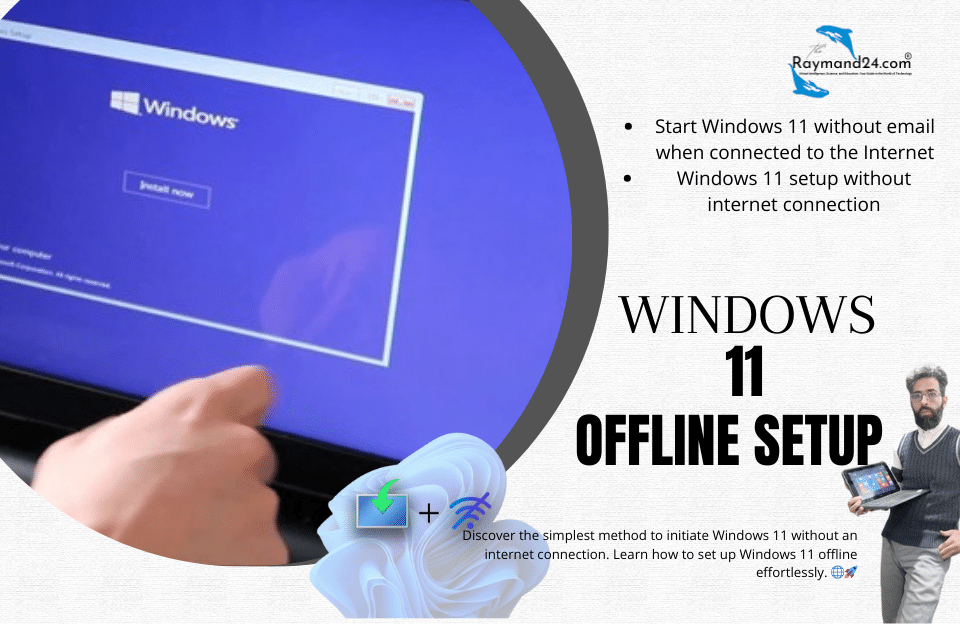How to fix xinput1_3.dll error
Details
The program can’t start because XINPUT1_3.dll is missing from your computer. Try reinstalling the program to fix this problem.
One of the common errors encountered by gamers is xinput1_3.dll error. =4> is You see this error mostly when playing new and heavy games(pes 2021 , GTAV , …).
When you want to run the game, suddenly this error appears and tells you that the game cannot be run due to the loss of a file. But you can easily solve this problem.
In this article we have prepared for you a tutorial on how to fix xinput1_3.dll error.
There are two ways to solve xinput1_3.dll error. The first method is to install the software that contains this file, and the second method is to just put the deleted file in the Windows folder. You can use both methods.
The first method:
The xinput1_3.dll file is actually one of the DirectX software files.
You can solve this problem simply by installing this software on your computer.
Just go to the link below and download and install DirectX to solve this problem:
Or Go to Google and search for Directx Download
The second method:
In this way, you can install a software to download the deleted DLL file and fix the problem.
The most complete software for fixing DLL errors has been published in the land of download.
First, download and install one of these software using the following link:
Then enter the software and go to the Install Dll Files tab.
Now enter the name of the file that gives the error and click Install to install this file in your system.