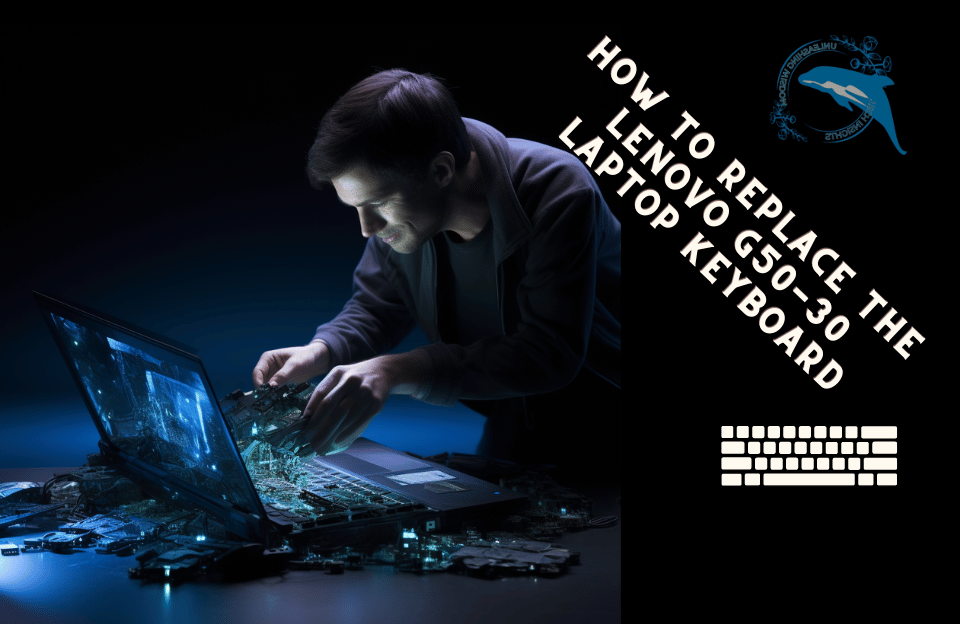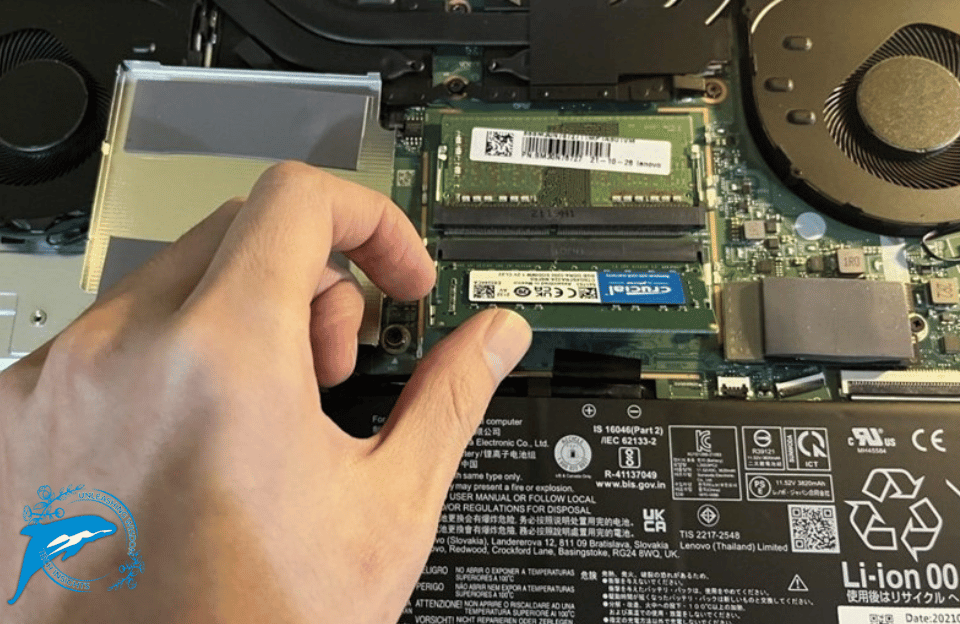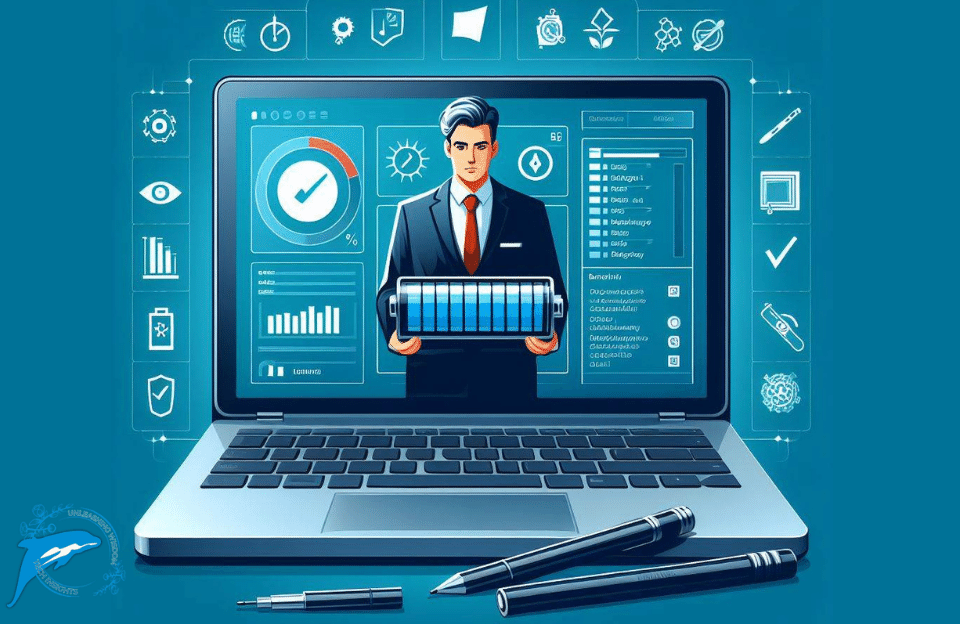To replace the Lenovo G50-30 laptop keyboard, first make sure it is turned off. In the next step, according to the picture opposite, open the 3 screws of the door and slide the door out.
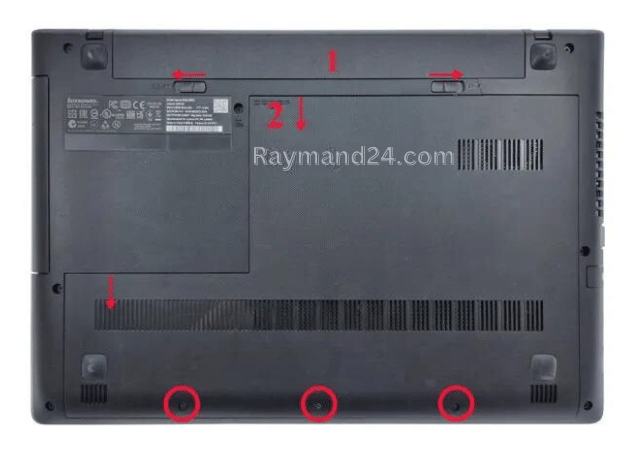
In the next step, open the 3 screws related to the keyboard.
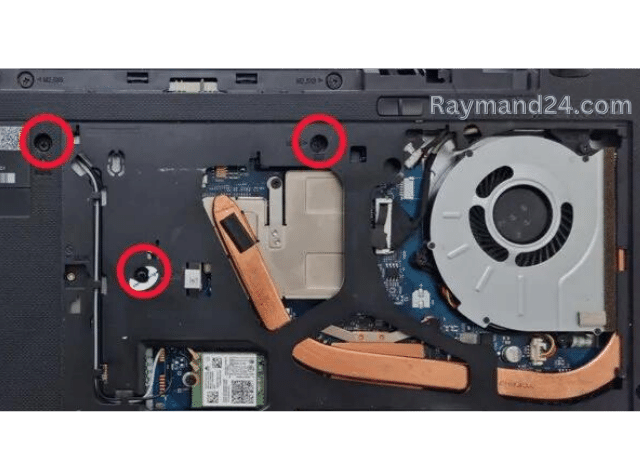

In the next step, release the spines on the top of the keyboard and separate the keyboard from the frame.