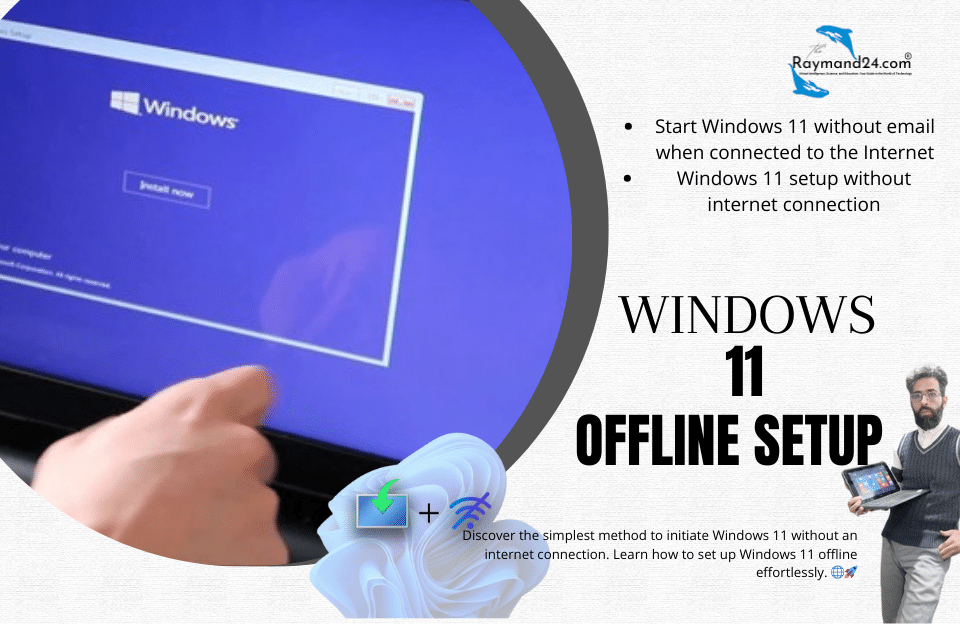How to post a YouTube clip on Instagram?
Many questions from customers of Raymand Group reach us under the following headings, for example:
How to send YouTube videos?

How can I remove a part of a YouTube video?
Is it possible to send a part of YouTube videos to others?
And many other questions in this field that we answer to you dear ones daily
Many times you need to send only a short part of your YouTube videos to others. that the YouTube clip function has been placed on the most visited YouTube site for this exact purpose and is currently only available for PC and Android users, we have not reported that iPhone users are also able to do this.
Many people are active on YouTube, and they are called YouTubers. There are times when you want to send a certain part of your published videos on this platform to other people, to draw their attention to a part of your video. The way to do this is to clip or upload a video to YouTube. This means you don’t need to use the timecode function or ask your audience to watch only a part of your video, but you can take a part of your video using clips and send it to your audience on any platform you want.
Sending a part of a YouTube video on Instagram
After making clips, you can share them on social networks such as Instagram (share YouTube videos on Instagram) or send them directly to others via email or message. Short clips are smaller than long videos. In the following, you will learn how to make a YouTube clip and how to share it.
How to make a YouTube clip and share it on Instagram and WhatsApp
A clip is a part of a video on YouTube that can be between five and 60 seconds long. The created clips are stored in your YouTube library and you can access them anytime and send them easily.
At the moment when I am writing this article, the YouTube clip feature has been launched and made available on this platform only for some content producers, such as PC systems and Android phones. This group of users must activate this feature on their videos to use the clip; For this reason, it is currently not possible to make a clip from every video on YouTube.
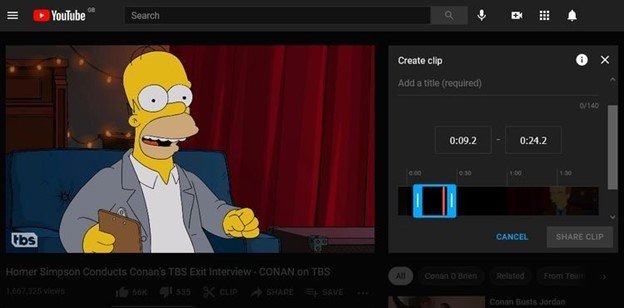
Making and sending YouTube videos to Instagram and WhatsApp
This guide works on PC and Android.
- Log in to your YouTube account; Because otherwise you can’t make a clip.
- Go to the desired video page.
- Click on the Clip below the video.
- Enter your desired title.
- Enter a start point and an endpoint for your clip. You can also do this by dragging the slider on the video timeline.
- Select the Share Clip option.
- Choose one of the social networks you want, such as Instagram or WhatsApp, so that your clip will be shared there. You can also copy the dedicated link of the clip and send it directly to others.
As we said above, this feature is currently not available for iOS users. If the mentioned feature becomes available for this category of users, surely the method will not be much different from what we explained. Because the working method is usually the same on different platforms
When others watch your clips, the desired video will be repeated in a loop. Your audience can also send your clips to others if they wish or go to the page to watch the full video, which will make you an audience on YouTube.
Suggestion: Do you know how to activate the extension on the Microsoft Edge browser? How to install an extension on Microsoft Edge
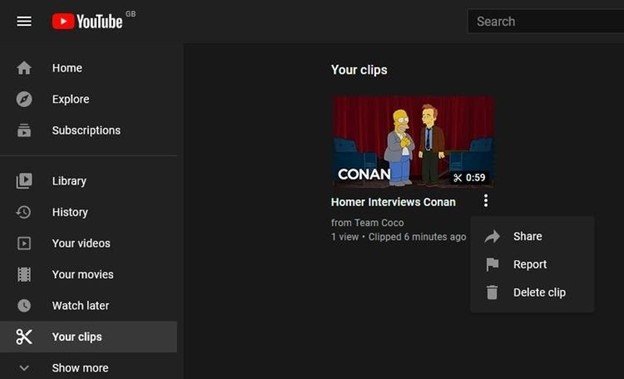
How to access YouTube clips
To access the clips you’ve already made, go to Library > Your Clips. In this section, you can click on the three dots next to each clip to manage it. After clicking on this section, options for sharing and deleting will be available to you.
If you make a clip from a live stream, that clip will only remain available if the producer uploads the video to YouTube after the stream ends. Also, it is not possible to clip streams whose time is more than eight hours.
Easy sharing of YouTube videos
Thanks to the YouTube clip feature, sharing YouTube videos on social networks such as Instagram WhatsApp and Telegram has become easier than ever. Using this feature, especially for long videos, is considered a very effective method; Because you introduce users to the most important part of your videos.
Last Word
What do you think about the YouTube clip feature? Does this feature attract more audiences? In this article, we have taught you a solution to share your YouTube videos with your friends on different social networks. We hope this article has been informative for you, if you are facing computer or mobile phone problems. Contact Raymand experts as computer service consultants, use the contact form to contact our expertsDon’t forget that your comments can help us to improve our educational articles and provide services to you dear ones, and you can also ask your question at the bottom of this page to use the free computer help service, and our experts will respond as soon as possible. They may send your answer for free.