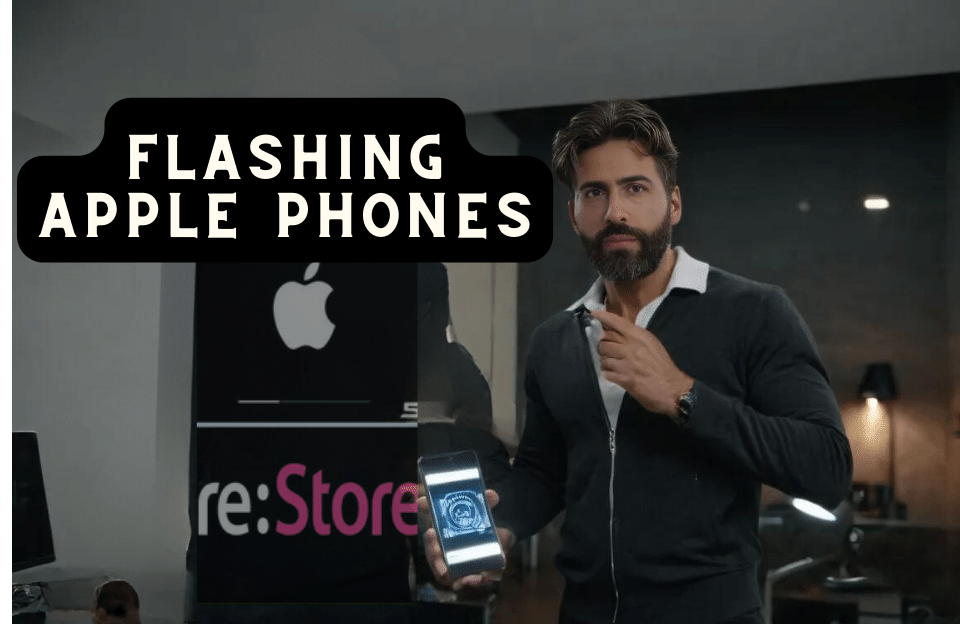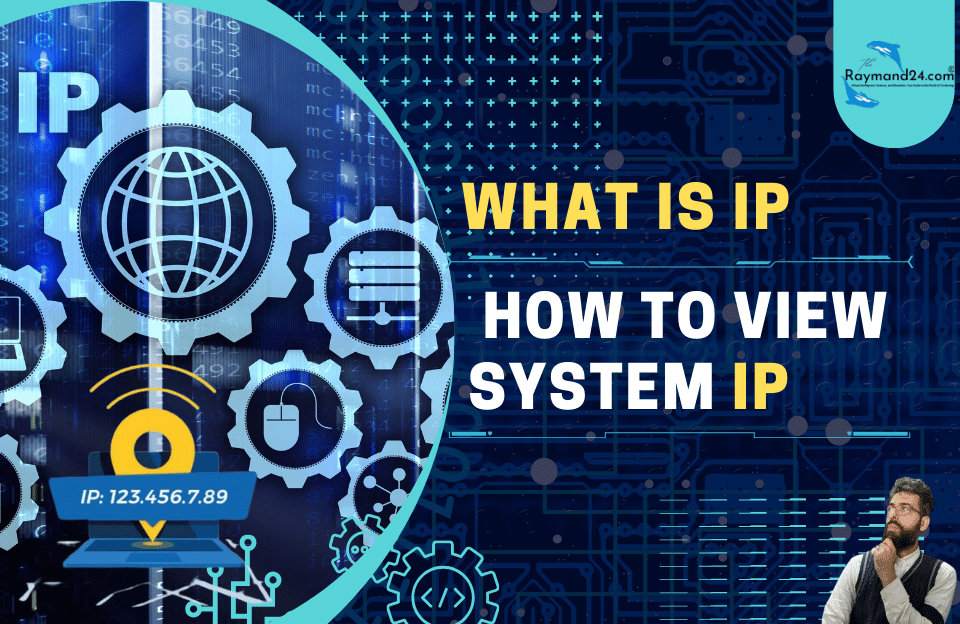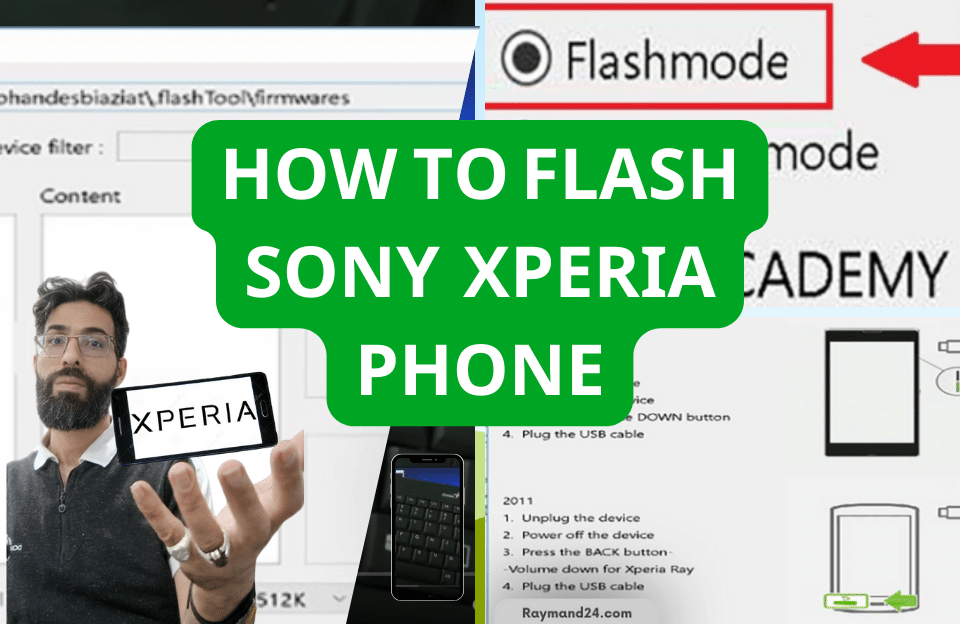Items that the phone needs to be flashed:
a) When you intend to upgrade the operating system.
b) Your phone has problems that you can only solve by flashing.
c) You forgot the password of your Apple phone.
d) Your Apple phone hangs on the logo that is shown at the beginning.
e) Your phone is stuck on the iTunes logo.
How to flash Apple phones
tip:
The way to flash Apple is that you need a computer with Windows or Mac operating system to start, which is connected to the Internet, and you also need a USB cable that can be connected to your phone and computer at the same time.Flashing the phone requires downloading the appropriate restore files for each model of your Apple phone, which you must search for and download from reputable sites. Also, you must have the iTunes program that matches the type of operating system installed on your computer.
Note: Apple’s restore files have the ipsw extension and you must download them from the following site:
https://ipsw.me/

Moving the Apple phone to recovery mode:Magna enim, convallis ornare
The next step to flash the phone is to take the phone to recovery mode, which is different for every model of Apple phones.
A) For iPhone 2G to iPhone 6s models: You must first hold the Home button and then connect the other end of the USB cable to the computer.
b) For iPhone 7 and iPhone 7plus models: hold the volume down button and then connect the USB cable to the computer.
c) For iPhone 8, iPhone 8plus and iPhone X models: first close the iTunes program and connect the cable to the computer and then run the iTunes program. After this, hold the volume up button and release it, then the volume down button hold and release and finally press the Side Key button, in this way, a window with two options, Restore and Update, will be displayed in the iTunes program.
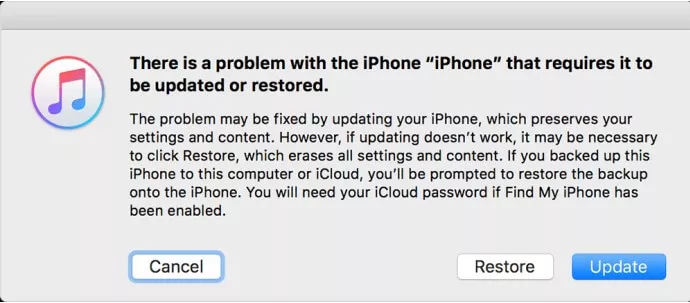
d) If you need to not lose the data of your Apple phone, click the Update option, and if you do not need the data inside the phone, you should click Restore so that the phone is fully flashed. Before clicking on the desired option, press the Shift button on the keyboard.
e) When you select the option to flash (Restore), a window will be displayed for you in which you must select the restore files that you downloaded earlier.
By selecting the restore files with the ipsw extension, click on the open option and be patient until the end of the flashing process of your phone.
tip:
- The cost of flashing an Apple phone makes many people prefer to do it themselves, but it is suggested that you go to a mobile phone specialist to do this and leave it to the experts as much as you can.
- As mentioned in option (d), make sure to hold the Shift button to select the update or flash mode, otherwise the files will be downloaded directly from Apple’s server and a window for installing restore files will not be shown.
- Sometimes it happens that in order to reset a locked iPhone by selecting the Update option, your system encounters an error. In these cases, you must use the Restore option.