How to Cancel an Email in Gmail
As you know, Gmail is one of the popular e-mail services that most users are in favor of. The capabilities of this service have made it more popular every day. One of the good features of Gmail is canceling the sent message . For when you regret sending your email and want to cut it. Fortunately, it is possible to delete the email sent to Gmail. And this is one of the best features of this service. Now, despite this feature, the question of users is what to do to delete the sent email? And how can I delete it so that it does not reach the audience? The first thing I want to say is that you can do this, but your time is limited and you only have a few seconds. How is it now?! We have prepared this article to describe how to retrieve the sent email, so if you think you need it and need to know, stay with us until the end of the article and use the tutorial. In fact, if you encounter any other challenge regarding the Gmail messaging service, you can ask our experts for help and they will help you solve it. Just call the numbers below.
What we read in this article:
Cancel the email sent in Gmail
✅ How to get back the sent email? ( What is the undo save function )
✅ Increasing the time to deactivate the email sent in Gmail
✅ How to delete the sent email on the phone
✅ How to delete the sent email? is this possible?
✅ How to activate the verification and sending option in Gmail
✅ Frequently asked questions of users to cancel email sent in Gmail
Delete sent email
How to cancel a sent email in Gmail ? Gmail is one of Google’s great services that millions of people use every day, but a new feature added in 2018 allows users to send a message to someone by mistake. , can delete it. The ability to cancel or recall emails in Gmail was introduced to users a few years ago. As we said in the introduction, canceling the message sent in Gmail is one of the best features of the Google service. Of course, you need to know that the time to cancel sending an email is very short and you must act quickly to delete it, because after a short period of time, there is no way to delete the sent email. But there are solutions that can increase its duration a little more, which you will discuss in the following. So stay with the computer technical team until the end of this article.
If you are not familiar with adding Gmail in Outlook, you can easily do so by reading the article Adding Gmail in Outlook.
How to send email in Gmail
Before we get to the tutorial on how to delete a sent email . It is better to briefly describe the method of sending emails in Gmail. To send email in Gmail, you need to do the following steps
1. First, you enter Gmail.
2. On the left side of the upper part, select the Compose option.
3. In the to field, enter the e-mail address of the recipient of the message
4. In the Subject field, enter the subject of the sent email, the selected subject can be related to work, lessons, documents or anything.
5. Then write your message.
6. Next, at the bottom of the page, click on the send option and by doing the same steps, the intended email with the content you want will be sent to the recipient easily.
It is recommended to read: What is a secret script?
Cancel an email sent in Gmail
To cancel the email sent in Gmail, after you have sent the email, a notification will be shown at the bottom of the screen that shows the status of sending the message. You only have a few seconds to click the option to cancel the message.
Canceling the email means that it is not possible to recover the email sent in Gmail, but the email service in Gmail has given the audience the possibility to cancel the operation and remove the message from the recipient’s inbox before the message is viewed. You need to know that it is not possible to cancel the message after viewing the message.
Delete the email sent in Yahoo!
Unfortunately, currently, it is not possible to delete the email sent to Yahoo. This item may be added in the next updates and developments of the Yahoo email service and put the Undo Send option for its users like Gmail.
Send confidential email
Another function of email in Gmail can be considered as removing access to a confidential email. Using confidential mode gives the rental number an expiration date sets a new password for the e-mail, and removes early access, which is done with this method of e-mail retrieval.
1. Log in to Gmail and send your message
2. Go to the lower right part of the window and click on Confidential Mode
3. Set the expiration date and password
4. Select the Save option
5. To remove access to confidential email, log in to Gmail and find the desired email from the related section
6. Open the email and select Remove Access.
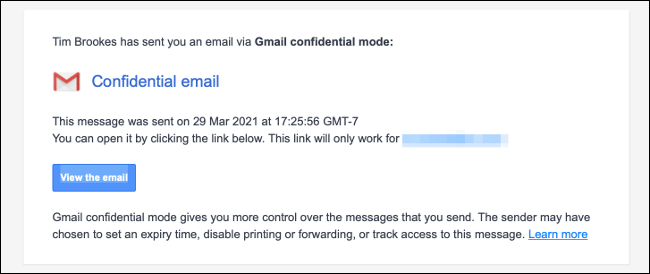
Suggested article: Have you ever worried that your Gmail account has been hacked? How to find out if our Gmail account has been hacked? Don’t miss it.
How to get back the sent email? ( What is the undo save function )
The question that arises for most users is whether it is possible to delete the sent email. It can be said that the undo save feature in Gmail allows you to delete an email before it is read if you have mistakenly sent an email to someone.
This feature has been activated by default on the Gmail application since two years ago.
So you don’t need to do anything to activate undo save.
After sending the email by default for a short period of time (about 5 seconds), the following text will be shown to you, if you click on it, the sending will be stopped and you can edit it.
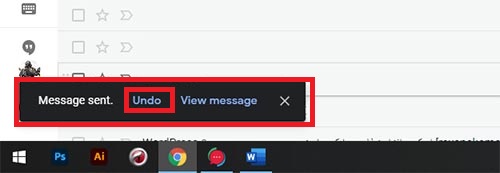
Increase the time to deactivate the email sent in Gmail
Use the Gmail settings section to increase the time to deactivate the sent email so that if you send an email to someone by mistake, you have more time to correct it.
If you want to delete your Gmail account, read the tutorial on how to permanently delete a Gmail account .
- To do this, first log in to your Gmail account.
- Then click on the gear icon.
- Now select the see all settings option to enter Gmail settings.
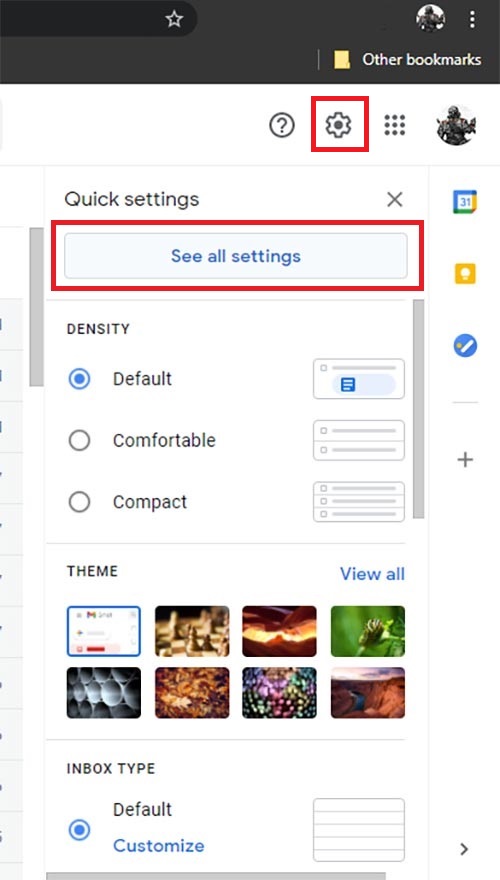
Do you know how to change the number in Gmail ?
- Now look for the undo send option in the general tab and find it.
- Then change the number in front of it from 5 seconds to 20 seconds.
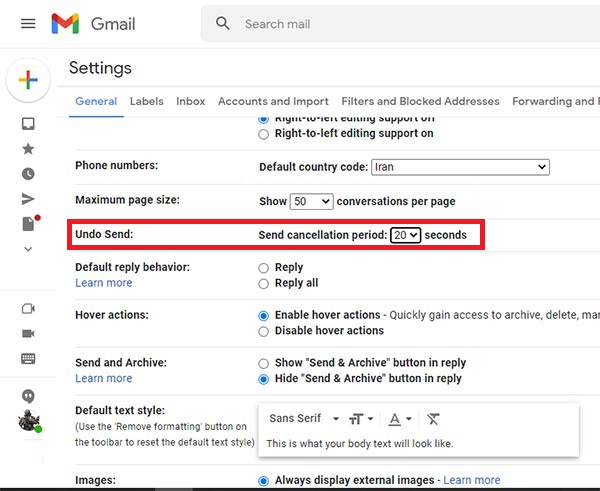
And finally, scroll down the page and select the save option to save the new settings.- Now, when you send an email, you have 20 seconds to return it before it is sent.
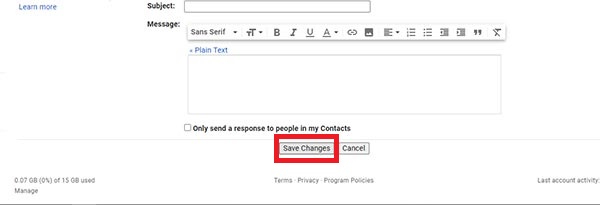
How to delete the sent email on the phone
The possibility of canceling the sent email was added in the Android version of Gmail, and this is done in the same way as the web version, and by activating the UNDO option and having an action speed of less than 30 seconds, you can delete the sent email .
How to delete sent email? is this possible?
Another question that may concern the mind of the audience is whether it is possible to delete the sent email? In answer to this question, it is necessary to say that unfortunately this is not possible, but you can prevent sending a wrong email by activating the confirm before sending feature. So that after touching the send button, you will be asked if you are sure to do this? And you have to confirm it.
How to enable the verification and sending option in Gmail
- To activate it, first enter the Gmail application .
- Then touch the three lines at the top of the screen and select the settings option.
- Now select the general settings option.
- And at the end, scroll down the page and activate the confirm before sending option.
- Now when you send email to any person you have to confirm it first.
Frequently asked questions of users to cancel email sent in Gmail
In this section, we will answer a number of user questions regarding how to delete an email message. Experienced experts and computer specialists are ready to provide computer services through phone calls and online responses to answer your questions
You can share your questions with Raymand group by filling out the contact form, our colleagues will answer you as soon as possible.
In answer to this question, it is necessary to say that, unfortunately, it is not possible to increase the cancellation time of sent emails on mobile phones
Is it possible to recover a deleted email with the help of Google?
– If it has been more than 30 days since you deleted the email, is it possible to modify the sent email? No, there is not.
Can I edit it after sending the email?
Yes, after sending an email in Gmail, you can cancel it and edit it and send it again. But it is not possible to delete the email sent by Yahoo.
How long do we have to cancel an email in Gmail?
-After you activate the undo send option, after each time you send an email, a yellow message will show the duration of 30 seconds at the top of the page, and you have 30 seconds to cancel.
Is it possible to edit the email sent in Gmail?
– Yes. But it is important to note that you only have a few seconds to return the email you are sending, edit it and send it again.
How to cancel emails sent with Outlook?
How to delete sent email in Outlook, you need to do the following steps:
- First, open the Sent Items folder and find the desired email, most likely the email is at the top of the list. Double click on it to open it.
- You should now be in the Message tab. In this tab, look for the Actions drop-down menu. This menu is located in Taskbar next to Rules and Moves options.
- Then click on Actions and select Recall This Message.
- The Recall window will now be displayed. In this window, you can delete the unread copies of the sent email or replace it with a new email.
Is it possible to delete a message sent in Gmail on an Android phone?
– Yes, it doesn’t matter if you send your email via phone or computer, in both cases, once you send the message, you will see the cancel option at the bottom of the page to prevent sending the email, which you only have a few seconds to select.
Final Word
In the end, thank you for being with us until the end of the article “Cancel email sent in Gmail”, sending a wrong email may happen to anyone, but it is important that you stop sending it immediately.
📌 Disclaimer: The content of this page is only for information and if you do not have enough knowledge to do the technical aspects of the article, be sure to get help from a technical expert.

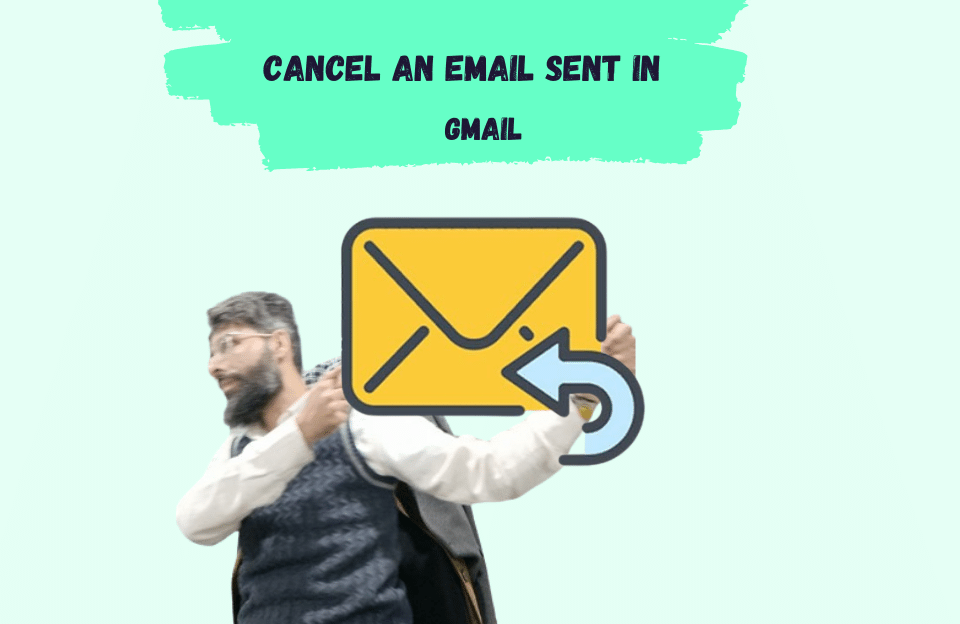

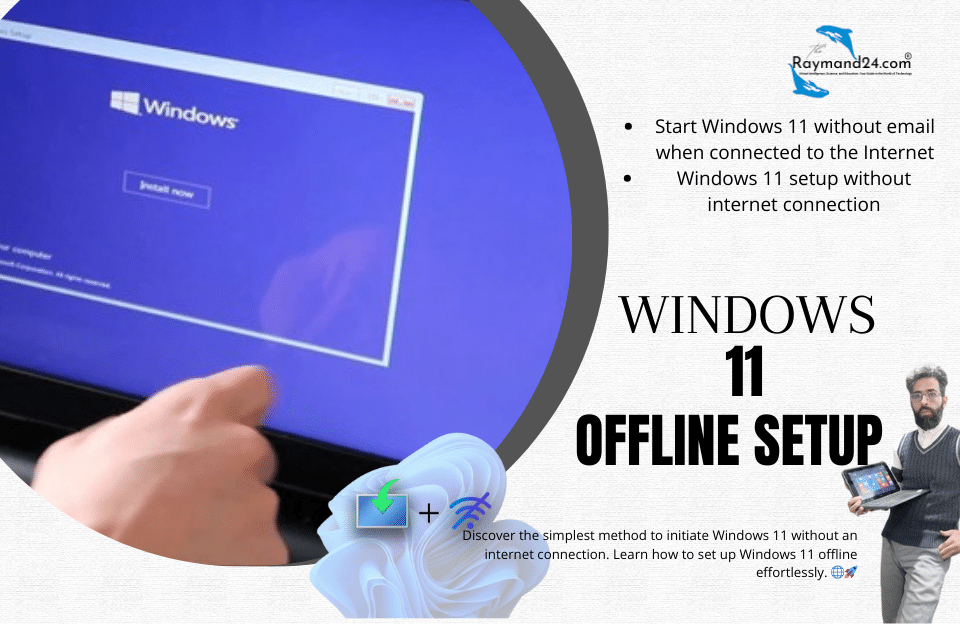
Pingback: How To Transfer Emails From Yahoo To Gmail - RaymandTech Hub