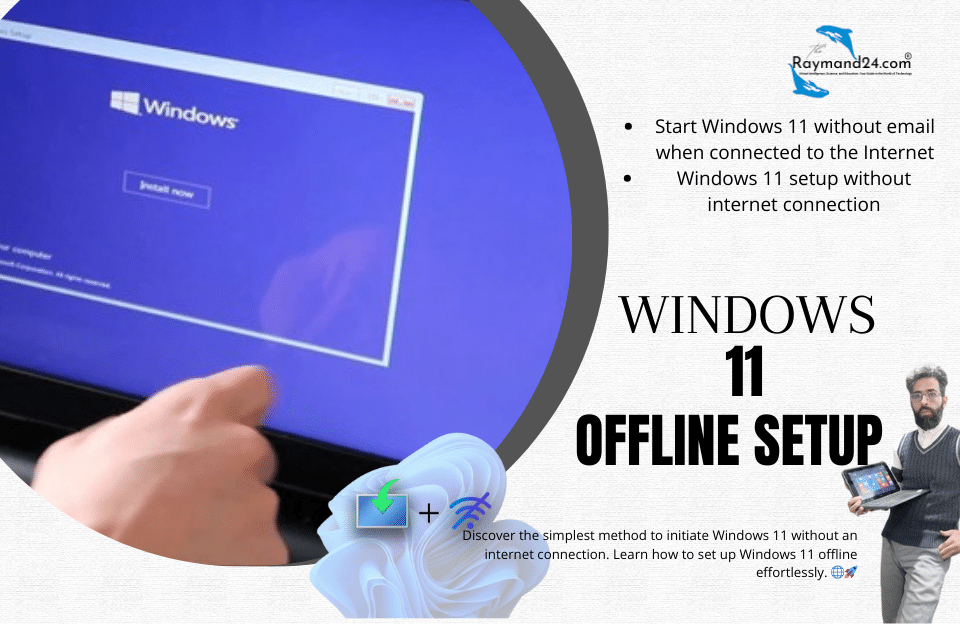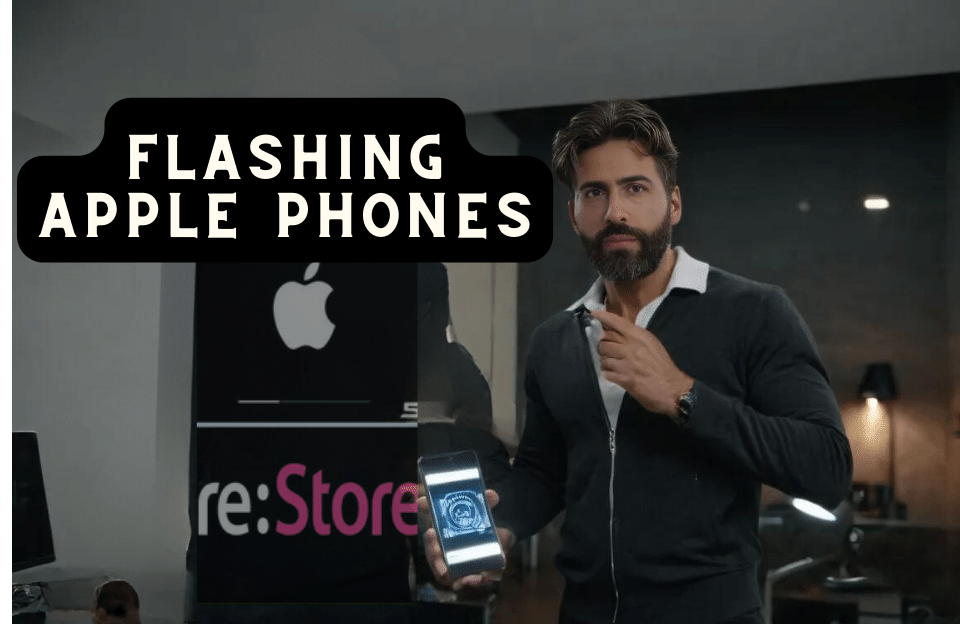With the increase in smartphone camera quality, people are also more willing to capture their memorable moments with mobile phones. However, most people don’t think of backing up the photos stored in their mobile phones, and if they are accidentally deleted, they face many problems.
The unpleasant experience of deleting images, like the phone battery problem and the sudden shutdown of the mobile phone, is one of the most common problems faced by phone users. If you have faced this unpleasant experience, using phone photo recovery tricks may be the right solution to restore your valuable photos. Stay with the rest of this article to check the ways to recover phone photos.
Guide to recover deleted mobile photos
Smartphone camera technology has improved a lot in recent years, and today people use the phone camera to do daily tasks such as taking selfies, group photos, or even scanning their important documents. In addition, many people prefer to take their phone and power bank instead of carrying a heavy and cumbersome professional camera and use their smartphone camera to take wonderful portrait and artistic photos in nature or on the street. to prepare the city. However, valuable photos stored on the phone may be accidentally deleted due to various reasons. In this case, recovering deleted phone photos is the only way left for these people.
Recovering deleted phone photos depends on various factors such as the phone’s operating system, photo storage software, and the amount of time that has passed since the photos were deleted. In the following, we will get to know the ways to restore deleted photos on iPhone and Android phones.
Recover deleted iPhone photos
Restoring deleted photos on IOS is easier than Android phones due to uploading photos to iCloude and Apple’s powerful backup system. Here are some different ways to recover iPhone photos.
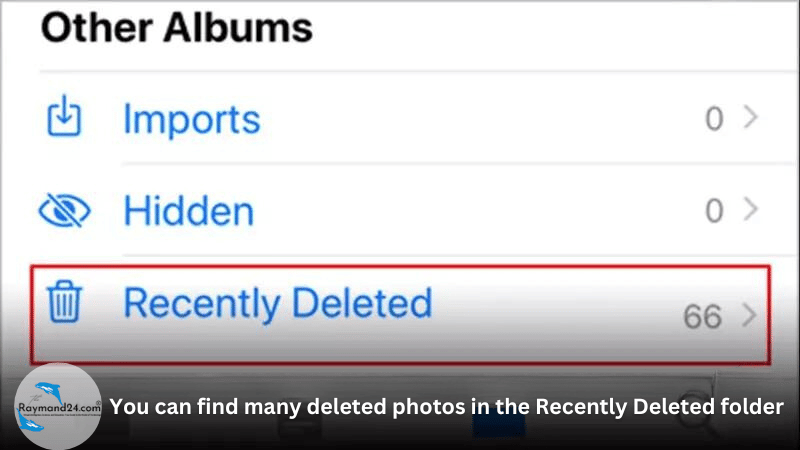
Recover iPhone photos through the Recently Deleted folder
In new versions of iOS (version 8 and later), all deleted photos in the iPhone Photos app are stored in the Recently Deleted folder. To access the deleted photos, just enter the Albums menu and select the Recently Deleted folder. Here you can select the deleted photos and recover the deleted photos on your iPhone using the Recover option.
It should be noted that if you cannot delete your photos from the gallery, we suggest that you read the article “ Why can’t a photo be deleted from the gallery ” and proceed according to the mentioned steps.
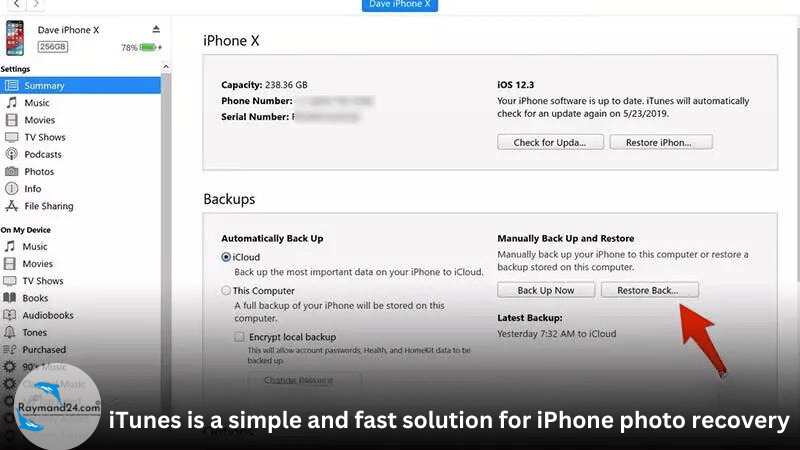
Using iTunes backup to recover iPhone photos
If Sync is enabled on your phone, all phone data, including photos, will be regularly saved in iCloud. In this way, you can easily recover deleted phone data through iTunes. For this, you need to connect your phone to the computer using the original iPhone cable. If you don’t use the right cable, there may be problems with the phone being recognized by iTunes or when transferring data. Therefore, we recommend that you get the original iPhone cable through a reputable mobile accessory.
After connecting the phone to the computer, you can access the Restore from Backup option through the Summary menu. By selecting this option, all phone data saved in the last backup will be restored. If the photo was deleted from your phone before the backup, it will not be possible to restore it in this method.
Restore deleted iPhone photos through Photo Stream
Another interesting feature of iOS is Photo Stream feature. If you have enabled this feature, your phone photos will be saved in iCloud and in the My Photo Streams folder. You can find this folder through the Albums menu in the Photos app of your iPhone. If you accidentally deleted your photos from another folder, you can probably find them in My Photo Streams. Of course, the condition for using this feature to recover iPhone photos is to enable the My Photo Streams option in Settings>iCloud>Photos. If you have not enabled this feature, your photos will not be saved in this folder.
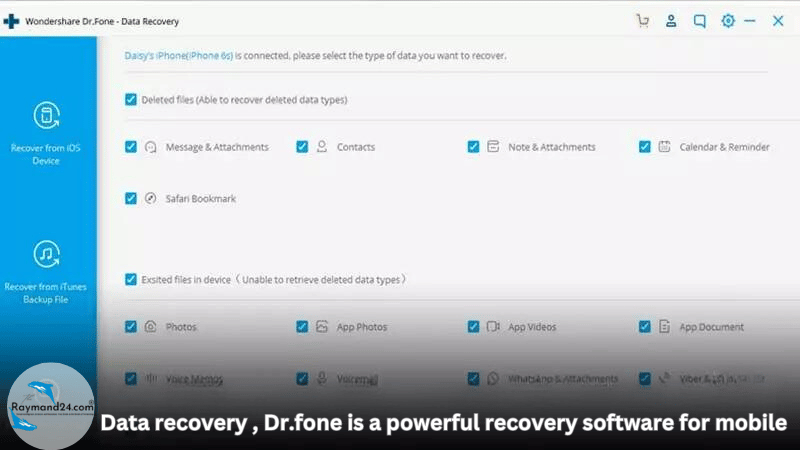
Dr.Fone toolkit is the best iPhone photo recovery software
In addition to Apple software, you can use other powerful photo recovery software such as Dr.Fone toolkit to restore deleted iPhone photos. This powerful software can be installed on Windows and Mac. After installing the software on the computer and connecting the iPhone, Dr.Fone toolkit will scan your phone. Now you can recover your phone data in three different ways:
- Recover photos from iPhone’s internal memory
- Restore photos through iTunes
- Recover photos from iCloud

Android deleted photos recovery
Fortunately, in the new versions of Android phones, especially Samsung phones, more features have been considered for phone photo recovery. However, it is still much more difficult to restore deleted data on Android phones such as Huawei and Xiaomi. Here we will get to know some tricks to recover deleted photos on Android.
Recovery of deleted photos of Samsung phones
In the new generation of Samsung phones with Android 9 and 10, all photos and videos are stored in the Trash folder after being deleted by the user. Usually, the photos remain in this folder for 60 days after which they are permanently deleted from the phone. To access this folder, on your gallery page, select the three-dot menu and then select the Trash option. Now select any photo you want and click Restore. In this way, you can recover many photos that are accidentally deleted.
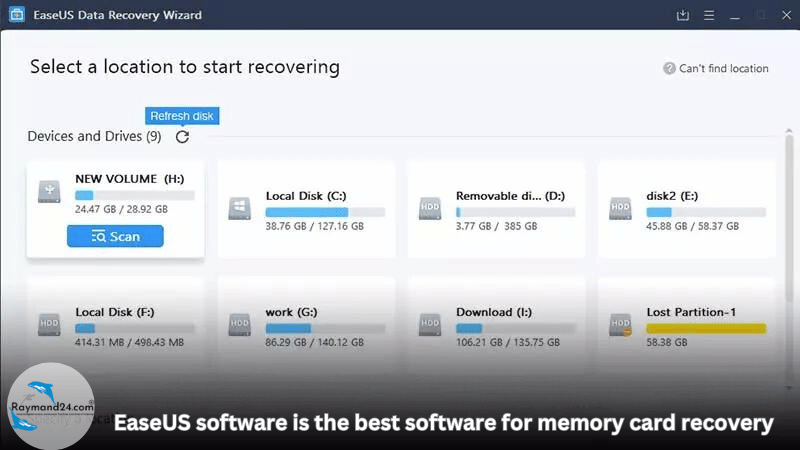
Recover deleted photos from Android phone memory card
Android phones have an important advantage over iPhone phones, and that is the ability to support memory cards. Fortunately, it is much easier to restore data from SD cards than from the phone’s internal memory. It is enough to install a powerful photo recovery software like EaseUS on your computer.
After installing the software, you must connect your memory card to the computer. Now, EaseUS photo recovery software can show all the information on the phone’s memory card by scanning it. After selecting the desired photos, just click on Recover Now to recover them. Now you can transfer the photos from the saved location to your memory card after recovery.
Recover deleted photos from the internal memory of Android mobile using DisckDigger
Recovering deleted photos from mobile internal memory is a very difficult task. Only special software can do this for you. DiskDigger photo recovery software is one of the Android applications that allows you to recover deleted photos from the phone’s internal memory. Of course, this software can recover from the phone’s internal memory only in rooted phones. If your phone is not rooted, there is no reliable way to recover from the phone’s internal storage space.
After the DisckDigger software, it is enough to select Start Basic Photo SCAN. Now you will be shown a list of recovered photos. Now, after selecting the photos you want, select the Recover option. Then you have to choose the location of the photo recovery from three cloud options, a folder on your phone or an FTP server. After a few minutes, the selected photos will be recovered.
The most powerful photo recovery software for mobile
Here we introduced several different photo recovery software such as DisckDigger, EaseUS, and Dr.Fone toolkit. which are respectively the strongest photo recovery software for mobile, Android, and iPhone. In addition, other options such as PhoneRescue and Stellar Phonix can also help you. Both of these software can be installed on Windows and Mac and recover the phone through the computer. You can easily recover your phone by installing this softwares and connecting the phone to the computer through the main charger cable.

What is the reason for deleting photos from the phone? When do we need phone recovery?
In most cases, erasing the phone is an accidental event, but in some cases, bigger problems may cause the loss of important photos. Jumping the operating system, getting the phone wet, crashing or jailbreaking the iPhone, getting a virus on the Android phone, hitting the phone, damaging the board, etc. are some of the problems that cause photos to be deleted from the phone. The use of accessories such as screen protectors and phone guards along with being careful in installing software and not installing invalid updates can prevent these problems to a large extent. If you use an iPhone, try to enable iCloud backup and if you use Android, Google Drive, or Dropbox backup on your phone you won’t have problems after deleting the photos.
General summary of the article
In this article, we tried to get to know different ways to recover deleted phone photos. These methods work in most cases, however, in certain situations, you may never be able to access your deleted photos. Backing up the phone can prevent such problems. If you need more guidance in this field, you can share your questions and comments with us, so that the professional experts will be on your side to answer.